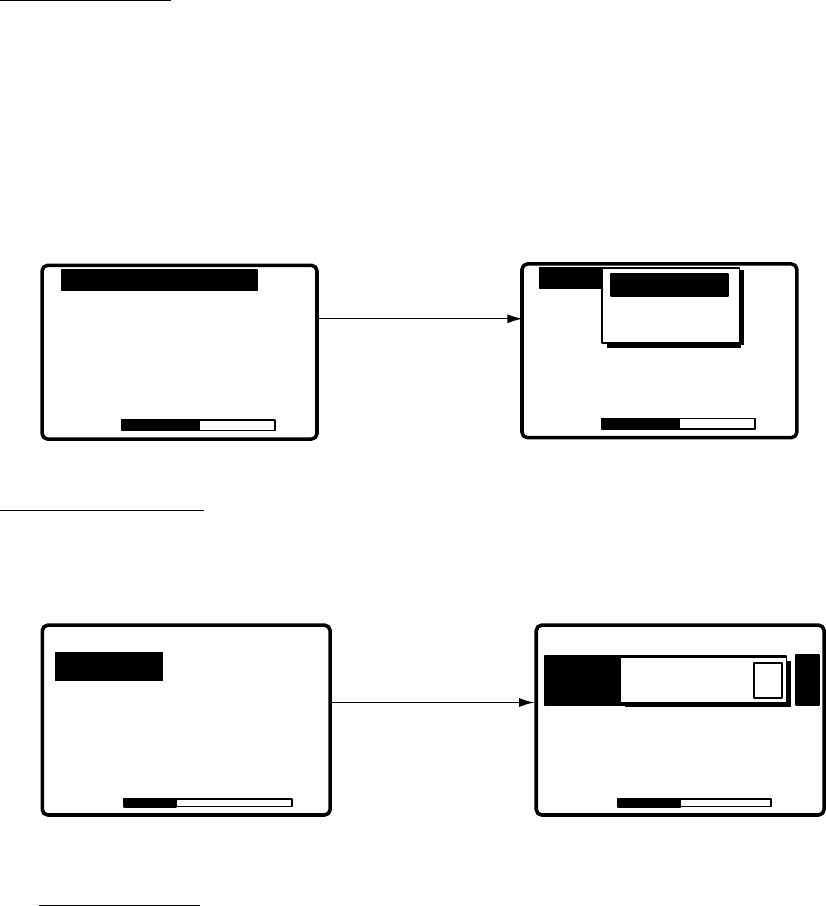
2-12
2.11 Remote Control of FURUNO SSB
Radiotelephone
A FURUNO SSB radiotelephone can be controlled from the radiotelephone setting screen, which
may be displayed by pressing the [1/ RT/2182] key. You can enter desired frequency by
designating channel as below or entering Tx and Rx frequencies as on the next page. The
handset must be off hook to set the radiotelephone.
Note
: To set the SSB radiotelephone to 2182 kHz/J3E, press the [1/ RT/2182] key more than 2
sec.
Mode selection
1. Press the [1/ RT/2182] key to display the radiotelephone setting screen.
2. Select the MODE field with the Cursor Pad and press the [ENT] key.
3. Select mode desired and press the [ENT] key.
TELEPHONE:Telephone
NBDP/DSC: NBDP Terminal, DSC Terminal
FAX: Facsimile
With MODE selected
press [ENT].
MODE: TELEPHONE
CH: 12034
VOLUME 32
Tx: 12329.0 KHZ
Rx: 13176.00 KHZ
POWER: HIGH
TUNE
MODE: TELEPHONE
CH: 12034
VOLUME 32
Tx: 12329.0 KHZ
Rx: 13176.00 KHZ
POWER: HIGH
TUNE
MODE: TELEPHONE
MODE: TELEPHONE
TELEPHONE
NBDP / DSC
FAX
Channel selection
Channel cannot be selected when the MODE is FAX.
1. Select the CH field and press the [ENT] key.
Select CH and
press [ENT].
TX:
-------
KHZ
RX:
---------
KHZ
POWER: HIGH
CH:12O34
MODE : TELEPHONE
VOLUME 24
TUNE
-----
-
T
x:
-------
KHZ
R
x:
---------
KHZ
POWER: HIGH
MODE : TELEPHONE
VOLUME 24
TUNE
CH: -----
2. Channel can be entered directly with the numeric keys, or with the cursor pad.
By numeric keys
Use the numeric keys to enter band and channel and then press the [ENT] key.


















