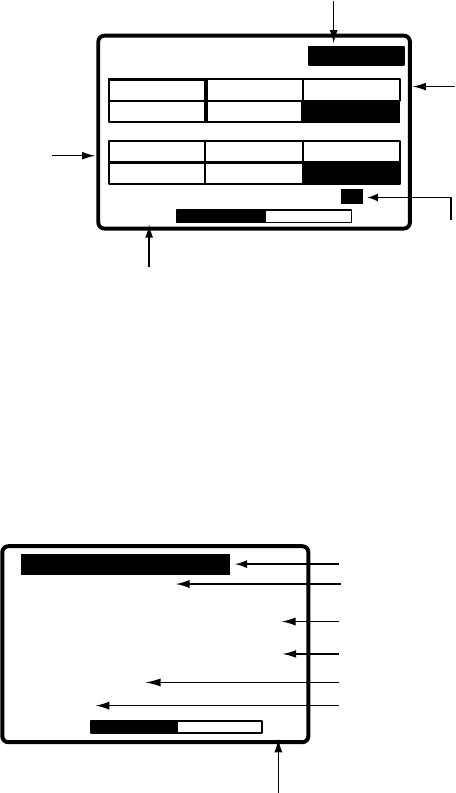
2-3
2.2 Turning the Power On/Off
Press the [POWER] switch at the right-hand side of the equipment to turn the power on or off.
Whenever the power is applied the DSC standby screen appears.
2.3 DSC Standby Screen, Radiotelephone Setting
Screen and Their Indications
2.3.1 DSC standby screen
The DSC standby screen appears by pressing the [2/DSC] key. This is where you begin all
calling operations.
WATCH KEEPING
2187.5
4207.5
6312.0
16804.5 12577.0
DISTRESS
ROUTINE
2177.0
4219.5
6331.0
16903.0 12657.0
VOLUME
32
AUTO ACK
AUTO ACK (Automatic Acknowledge) or
MAN ACK (Manual Acknowledge)
DSC Distress/Safety Frequencies
(Frequencies scanned in clockwise
direction, and frequency currently
being scanned is highlighted. One
cycle is completed in less than two
seconds.)
Current Position, Time
"M" appears when ship's
position is input manually.
Loudspeaker Volume Setting
(By graphic and figure)
DSC Routine Frequencies
(Frequencies scanned in
clockwise direction, and
frequency currently being
scanned is highlighted.)
8414.5
8436.5
35˚00.000N 135˚00.000E 23:59 M
DSC standby screen
2.3.2 Radiotelephone setting screen
The radiotelephone setting screen appears by pressing the [1/ RT/2182] key. This is where you
set up the radiotelephone.
MODE: TELEPHONE
CH: 12034
VOLUME 32
Tx: 12329.0
KHZ
Rx: 13176.00
KHZ
POWER: HIGH
TUNE
Communications Mode
Channel in Use
Tx Frequency
Rx Frequency
Tx Power
Tuning Status (OK or NG
(No Good) appears
after tuning)
Loudspeaker Volume
Setting
MODE: TELEPHONE
Radiotelephone setting screen
Note:
“Tx” pops out when the radiotelphone is transmitting.


















