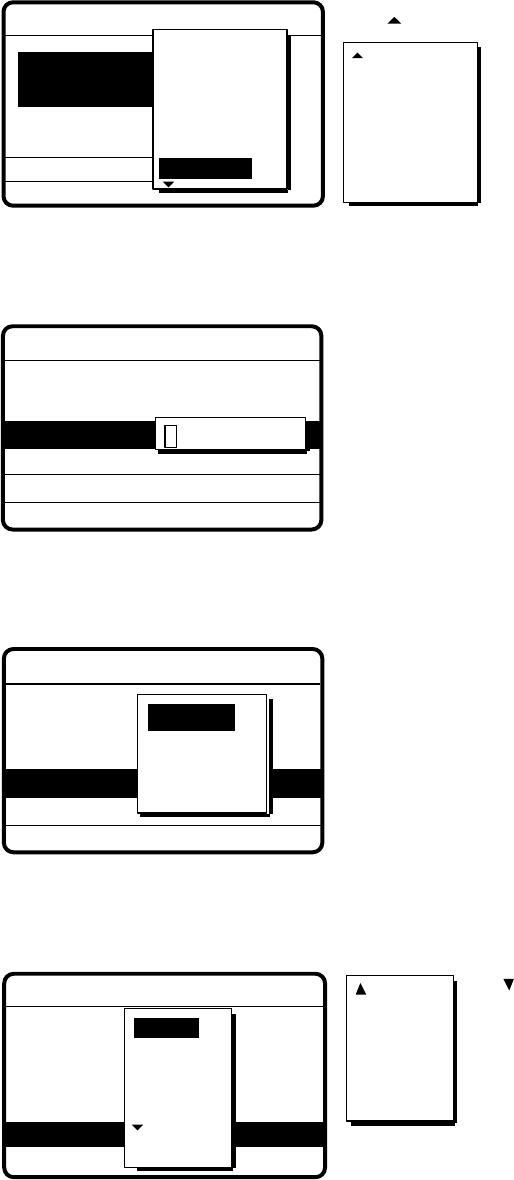
4-34
4.8.1 Position call: requesting other ship’s position
1. Press the [CALL] key, and press the [ENT] key to open the CALL TYPE menu.
If this part of menu appears,
use to scroll menu.
***
Send message
***
STATION ID
PRIORITY
DSC FREQ
INDIVIDUAL
PSTN CALL
TEST CALL
ALL SHIPS
GROUP CALL
AREA CALL
RELAY SEL
POLLING
NEUTRAL
MEDICAL
RELAY ALL
DISTRESS
POSITION
CALL TYPE
2. Use
or
to select POSITION and press the [ENT] key.
3. Press the [ENT] key to open the STATION ID menu.
CALL TYPE:
PRIORITY
DSC FREQ
POSITION
REQUEST
: ROUTINE
:2M-INTL
GO TO ALL VIEW
***
Send message
***
---------
STATION ID
4. Key in ID of station (nine digits) of which you want their position and press the [ENT] key.
5. Press the [ENT] key to open the PRIORITY menu.
CALL TYPE
STATION ID
DSC FREQ
: Position
request
: 987654321
: Routine
:12M-INTL
GO TO ALL VIEW
***
Send message
***
BUSINESS
SAFETY
URGENCY
ROUTINE
PRIORITY
6. Select priority desired (usually ROUTINE) and press the [ENT] key.
7. Press the [ENT] key to open the DSC FREQ menu.
CALL TYPE : POSITION
REQUEST
STATION ID :
987654321
PRIORITY : ROUTINE
***
Send message
***
GO TO ALL VIEW
DSC FREQ : 2M-INTL
6 MHZ
8 MHZ
12 MHZ
4 MHZ
2 MHZ
16 MHZ
18 MHZ
22 MHZ
25 MHZ
OTHER
MANUAL
Use to scroll
menu.
OTHER: Special, private channels.
MANUAL: For selection of frequency at
radiotelephone when there is "remote control
error."
8. Select appropriate DSC band and press the [ENT] key. Select DSC frequency and press the
[ENT] key. (See page 4-8 for details.)


















