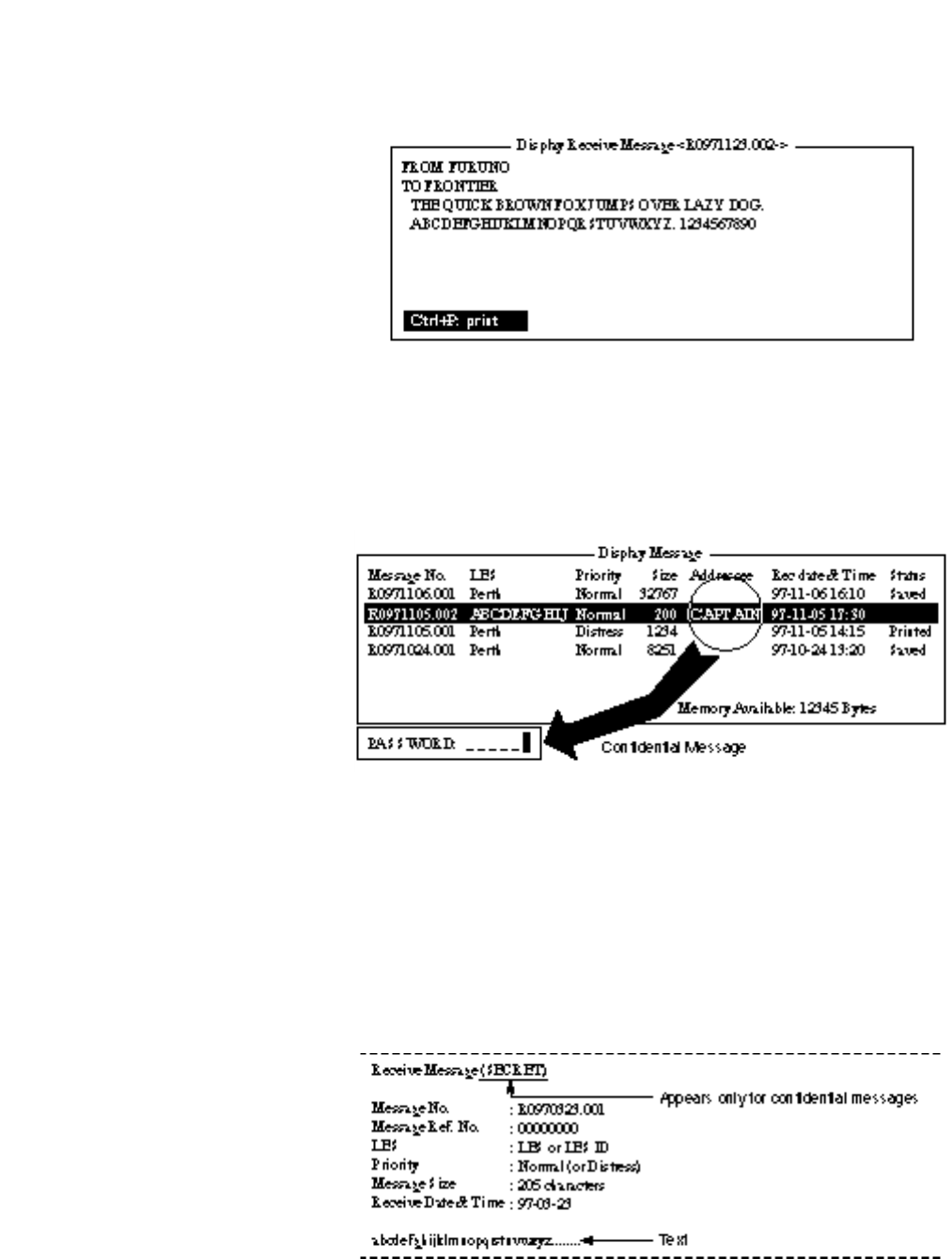
4-23
4. Press [Enter] for routine messages and messages with addressee
code (no password).
Your selection appears on the display.
Figure 4-30 Sample receive message
5. For messages with both addressee code and password, a Pass-
word window appears. Enter the password corresponding to the
addressee code and then press [Enter]. If the password is entered
incorrectly an alarm sounds. Reenter the password.
Figure 4-31 Location of password
The screen can be scrolled with the up and down arrow keys.
Printing receive messages
1. Follow steps 1 thru 6 in “Displaying receive messages”.
2. While pressing and holding down [Ctrl], press [P]. The printer
starts printing the message on the screen.
Figure 4-32 Sample receive message printout


















