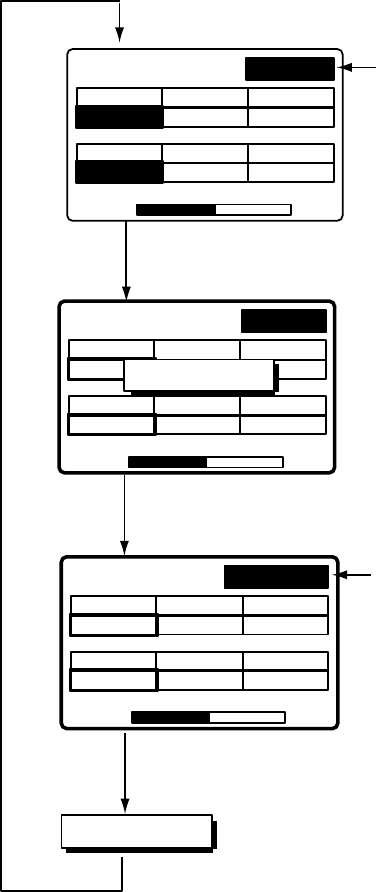
2-7
2.7 Automatic Acknowledge On/Off
The automatic acknowledge feature, when turned on, automatically transmits the acknowledge
back (ACK BQ) signal to the sender when an individual, position, or polling call is received. (For
position and polling calls, respective item on the AUTO ACK menu must be turned on to enable
automatic acknowledge.) It can be turned on or off at the DSC standby screen by pressing the
[5/ACK] key. The message AUTO ACK or MANUAL ACK appears at the top-right corner of the
DSC standby screen with each press of the key.
ACK : AUTO
35˚00.000N 135˚00.000E 23:59
WATCH KEEPING
2187.5
4207.5
6312.0
8414.516804.5 12577.0
DISTRESS
ROUTINE
2177.0
4219.5
6331.0
8436.516903.0 12657.0
VOLUME
32
MANUAL ACK
Press [ACK].
About two seconds later
35˚00.000N 135˚00.000E 23:59
WATCH KEEPING
2187.5
4207.5
6312.0
14.516804
DISTRESS
ROUTIN
2177.0
4219.5
6331.0
8436.516903.0 12657.0
VOLUME
32
AUTO ACK
ACK : MANUAL
35˚00.000N 135˚00.000E 23:59
WATCH KEEPING
2187.5
4207.5
6312.0
8414.512577.0
DISTRESS
ROUTINE
2177.0
4219.5
6331.0
8436.512657.0
VOLUME
32
AUTO ACK
16804.5
16903.0
Automatic
Acknowledge
Manual
Acknowledge
Press [ACK].
About two seconds later
Note:
To give communications priority to own ship’s communications while own ship is
communicating, select MANUAL ACK.


















