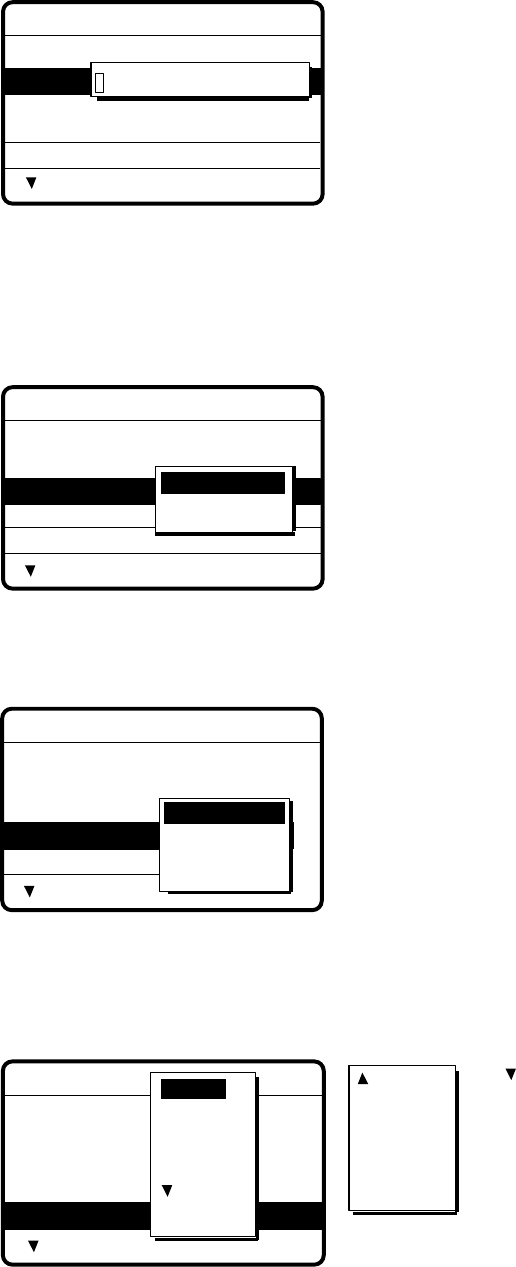
6-6
*
Message file entry
CALL TYPE:
AREA
COM. TYPE
COM. FREQ
DSC FREQ
AREA CALL
:
--
˚N
---
˚E ↓
--
˚ →
--
˚
: TELEPHONE
: NO INFO
: 2M-INTL
--
˚N
---
˚E ↓
--
˚ →
--
˚
6. Enter latitude, longitude, southerly degrees and easterly degrees of area with the numeric
keys and press the [ENT] key. Use
or
to switch from North to South latitude and vice
versa and East to West longitude and vice versa.
7. Press the [ENT] key to open the COM. TYPE menu.
*
Message file entry
CALL TYPE:
AREA:
34˚N 135˚W ↓10˚ →10˚
COM. TYPE
COM. FREQ
DSC FREQ
INDIVIDUAL
: TELEPHONE
: NO INFO
: 2M-INTL
TELEPHONE
NBDP-FEC
8. Select appropriate item and press the [ENT] key.
9. Press the [ENT] key to open the COM. FREQ menu.
*
Message file entry
CALL TYPE:
AREA
COM. TYPE
COM. FREQ
DSC FREQ
AREA CALL
: 34˚N 135˚E ↓ 05˚ → 05 ˚
: TELEPHONE
: NO INFO
: 2M-INTL
FREQUENCY
CHANNEL
9. Select appropriate item and press the [ENT] key. (See page 4-6 for how to enter channel
and frequency.)
10. Press the [ENT] key to open the DSC FREQ menu.
*
Message file entry
*
CALL TYPE
AREA
COM. TYPE
COM. FREQ
DSC FREQ
: AREA CALL
: 34˚N 123˚E ↓12 ˚ → 05 ˚
: TELEPHONE
: NO INFO
: 2M-INTL
6 MHZ
8 MHZ
12 MHZ
4 MHZ
2 MHZ
16 MHZ
18 MHZ
22 MHZ
25 MHZ
OTHER
MANUAL
Use to scroll
menu.
OTHER: Special, private channels.
MANUAL: For selection of frequency at
radiotelephone when there is "remote control
error."
11. Select appropriate DSC band and press the [ENT] key. Select DSC frequency and press the
[ENT] key.
12. Follow “How to Enter File Name and Number” on page 6-3 to enter file name and number.


















