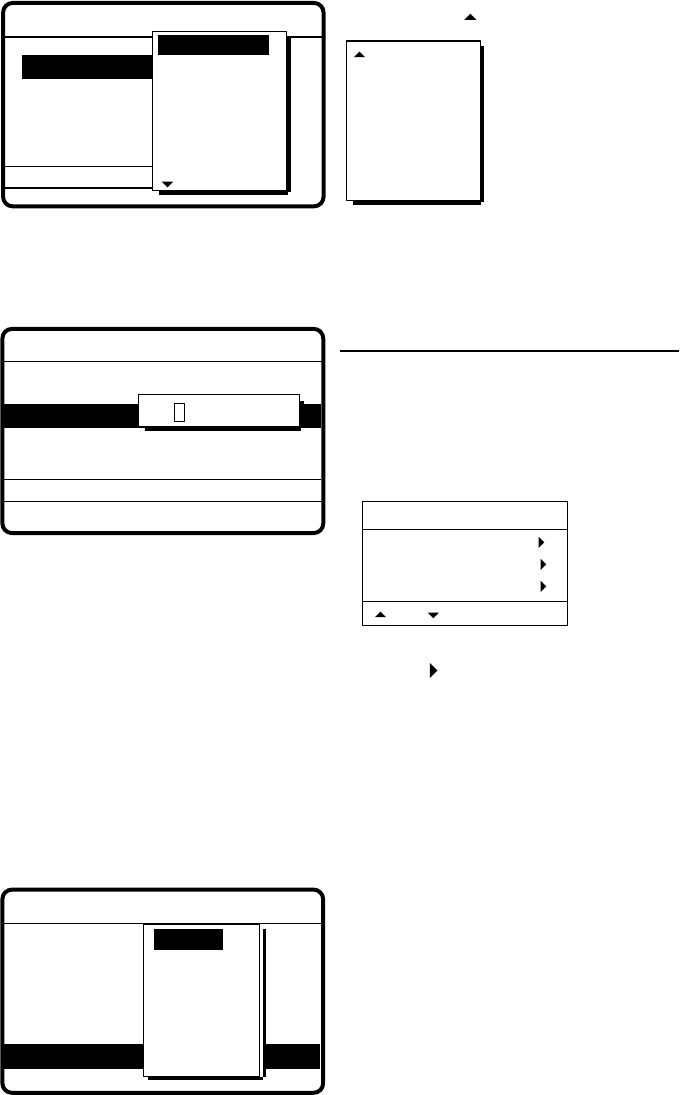
8-4
8.5 Test Call
This function sends a test signal over one of six distress and safety frequencies to a coast
station. For that reason, it should not be executed unnecessarily.
1. Press the [CALL] key at the DSC standby screen, and press the [ENT] key to open the CALL
TYPE menu.
***
Send message
***
: Test
: 00-------
: Safety
: 2187.5 kHz
PSTN CALL
TEST CALL
ALL SHIPS
GROUP CALL
AREA CALL
POSITION
RELAY SEL
POLLING
NEUTRAL
MEDICAL
RELAY ALL
DISTRESS
INDIVIDUAL
CALL TYPE
STATION ID
PRIORITY
COM TYPE
COM TYPE
DSC FREQ
If this part of the menu
appears, use to scroll.
2. Use
or
to select TEST CALL and press the [ENT] key.
3. Press the [ENT] key to open the COAST ID menu.
GO TO ALL VIEW
***
Send message
***
CALL TYPE
PRIORITY
DSC FREQ : 2187.5 KHZ
: TEST
: SAFETY
COAST ID
000000000
How to input coast ID automatically
If you have previously registered some coast IDs,
you can insert them into your message as follows:
1. Press the [FILE] key after completing step 2 in the
above procedure. The following display appears.
2. Select file which contains ID you want to use
(press
to show ID number).
3. Press the [ENT] key to insert ID number in message.
Test ID file
300. FURUNO
500. MARINE
777. ELECTRIC
Note: You can print the
Test ID file list by pressing
the [8/PRINT] key.
UP DOWN
4. Key in the ID of the coast station ID (seven digits) to where to send the test call and press
the [ENT] key.
5. Press the [ENT] key to open the DSC FREQ menu. (Note that PRIORITY is automatically
selected to SAFETY.)
DSC FREQ KHZ
***
Send message
***
CALL TYPE
COAST ID
PRIORITY
: Test
: 001234567
: Safety
: kHz
VIEW
4207.5
6312.0
8414.5
12577.0
16804.5
MANUAL
2187.5
MANUAL: For selection of frequency at
radiotelephone when there is "remote control
error."


















