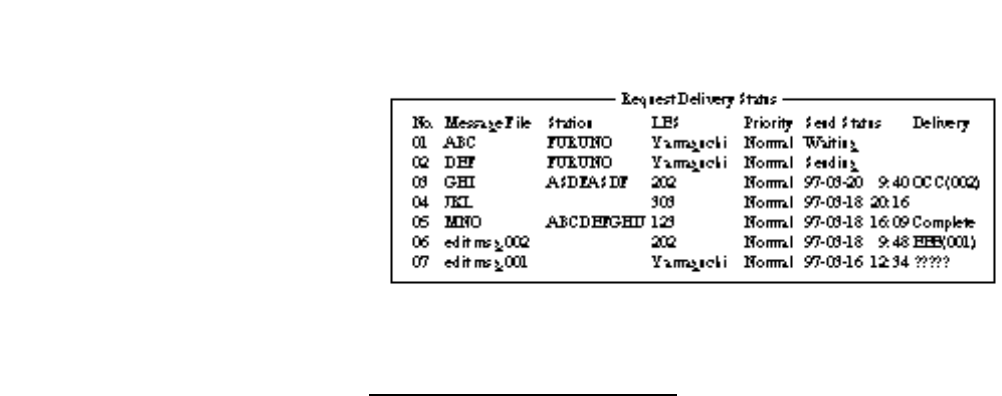
4-15
2. Press [3] to display the Request Delivery Status menu.
Figure 4-23 Sample request delivery states
Message status list description
No.: Message number
Message File: File name. For no file name, “edit msg. 00X” appears
(X = number from 001-999).
Station: Name of remote party (recipient)
LES: The LES which received the message.
Priority: Normal or distress
Send Status: The transmission status from the MES (own ship) to
the LES; waiting or sending, and data and time of
transmission for messages transmitted.
Delivery: The delivery status from the LES to the recipient.
Complete: Message transmitted successfully
White space: Delivery status not yet received
Reason for no delivery:
OCC(002): Delivery tried (twice), but recipient busy.
ABS: Absent subscriber
BK: Message aborted
BMC: No end of message or end of transmission received
DER: Out of Order
DTE: Remote DTE clearing
EOS: Element of Service not subscribed (E-mail)
FMT: Format error
IAB: Invalid answerback
INC: Inconsistent Request (E-mail)
INF: Call the Network Information service
INV: Invalid Call
ITD: Awaiting delivery
LDE: Maximum message length exceeded
LPE: Local Procedure Error
NA: Access Barred
NC: Network Congestion
NCH: Subscriber’s number has been changed
NP: Not Obtainable
NRC: Reverse charging acceptance not subscribed
RIS: Recipient Improperly Specified (E-mail)
RDI: Redirected call
RPE: Remote Procedure Error


















