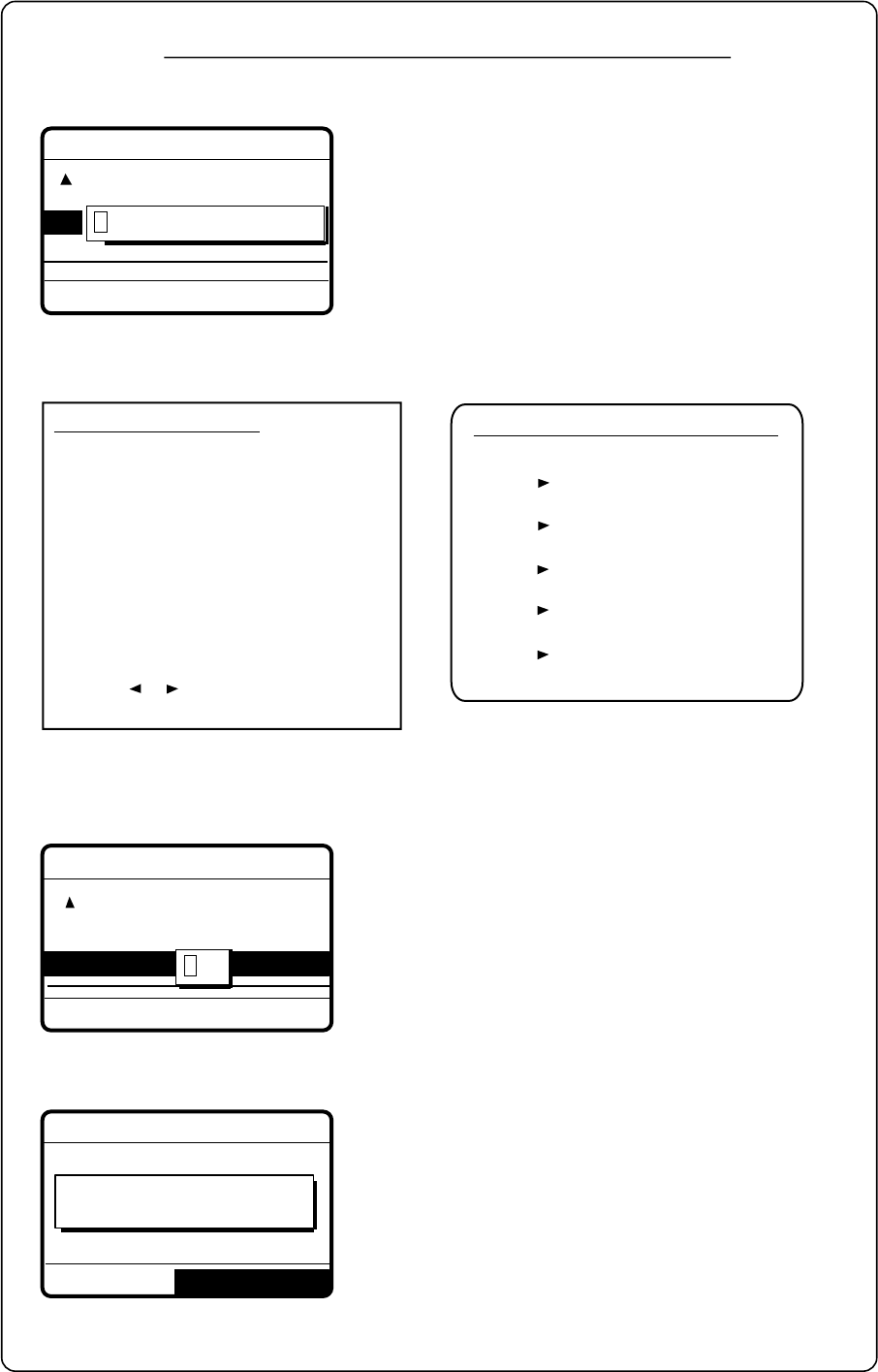
6-3
*
Message file entry
FILE NAME
:
----------------
FILE NUMBER :
---
FILE ENTRY
How to Enter File Name and Number
1. Press the [ENT] key to open the file name entry window.
2. Use the numeric keys and cursor pad to enter file name (max. 16 characters) and press the
[ENT] key. For example, enter FURUNO as the file name.
3. Press the [ENT] key to open the file number entry window. Key in file number in three digits
with the numeric keys, and press the [ENT] key. For example, press [0] [0] [1] [ENT] to enter
file number 001.
GO TO NEXT FILE
*
Message file entry
FURUNO
NO001 file entered
4. Press the [ENT] key. The display shows the name and file number entered.
5. Press
the [ENT] key
to continue.
How to enter "FURUNO" as file name
How to assign file name
[1_] key : 1→_→1
[2ABC] : 2→A→B→C→2
[3DEF] : 3→D→E→F→3
[4GHI] : 4→G→H→I→4
[5JKL] : 5→J→K→L→5
[6MNO] : 6→M→N→O→6
[7PQRS] : 7→P→Q→R→S→7
[8TUV] : 8→T→U→V→8
[9WXYZ]: 9→W→X→Y→Z→9
[0_] : 0→_→0
1. Press or to select location.
2. Press appropriate key.
1. Press the [3] key to display F.
2. Press
.
3. Press the [8] key to select U.
4.
Press
.
6. Press the [7] key to select R.
7. Press
.
8. Press the [8] key to select U.
7. Press
.
8. Press the [6] key to select N.
9. Press
.
10. Press the [6] key to select O.
FILE ENTRY
: FURUNO
*
Message file entry
FILE NAME
FILE NUMBER :
---
000
Note: The available file number is 001-799 and
900-999. Do not use "8" as the first digit
of a file number.
If the file name or number exists the message
"Duplicate name (number) ! Overwrite OK?" appears.
Press [ENT] to write over the name, or press
the [CANCEL] key to escape.
-


















