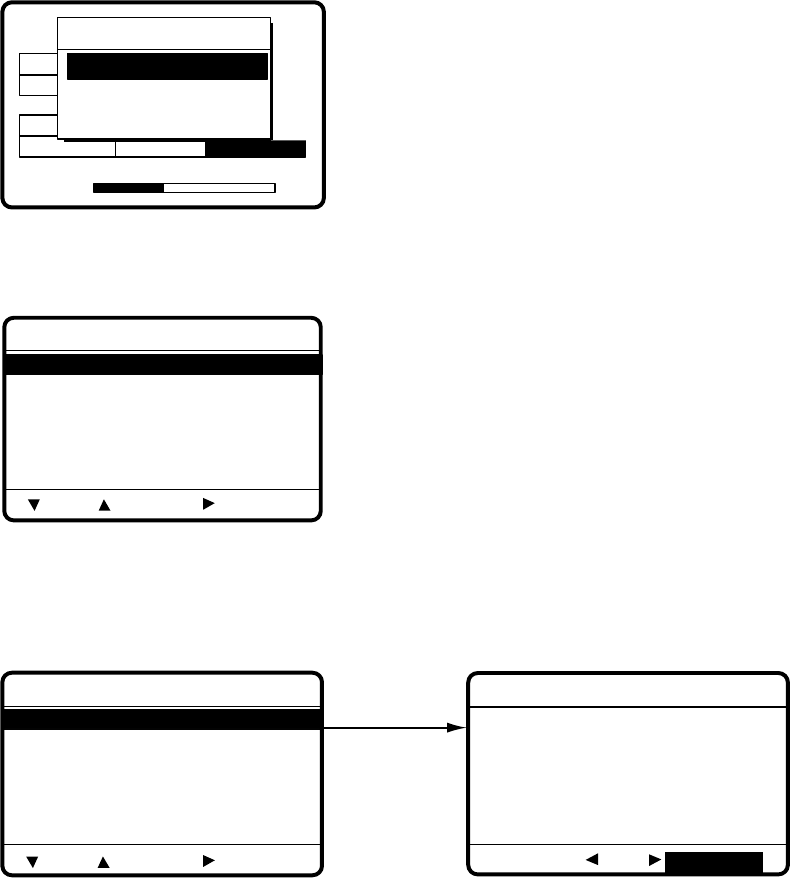
5-4
5.2.3 Transmitted log
1. Press the [LOG] key to open the Log file menu.
8436.5
35˚00.000N 135˚00.000E 23:59
WATCH KEEPING
21
168
DIST
ROUT
21
16903.0 12657.0
VOLUME
Select log file
RECEIVED ORDINARY
RECEIVED DISTRESS
TRANSMITTED
22
2. Select TRANSMITTED and press the [ENT] key. To print all transmitted messages, press the
[8/PRINT] key.
**
Transmitted log
*
02.JUL-23-23:41
PSTN CALL
03.JUL-23-21:34
TEST CALL
04.JUL-22-12:34
ALL SHIPS
05.JUL-13-18:21
*
GROUP CALL
06.JUN-29-11:23
AREA CALL
01.JUL-23-23:55
*
INDIVIDUAL
OLD NEW
DELETE
3. Use
or
to scroll the log.
4. To view the contents of a file select it and press the [ENT] key. To print a file, display it and
press the [8/PRINT] key.
**
Transmitted log
*
02.JUL-23-23:41
PSTN CALL
03.JUL-23-21:34
TEST CALL
04.JUL-22-12:34
ALL SHIPS
05.JUL-13-18:21
*GROUP CALL
06.JUN-29-11:23
AREA CALL
01.JUL-23-23:55
*INDIVIDUAL
Select file,
press [ENT]
to view.
MAY-12-1999-03:31:45
UNABLE ACKNOWLEDGE
NO REASON GIVEN
TO SHIP :
234567890
ROUTINE
*
Xmitted message
*
RE-SEND
ALL VIEW
OLD NEW
DELETE
5. To delete a file, select it, press
to select DELETE, and press the [ENT] key. The log files
are renumbered to reflect the deletion.
Note:
Unread files cannot be deleted.
6. To re-send a file do the following:
a)
Do steps 1-4 above to select file to re-send.
b)
Press
to select RE-SEND.
c)
Press the [ENT] key.
d)
Press the [CALL] key.


















