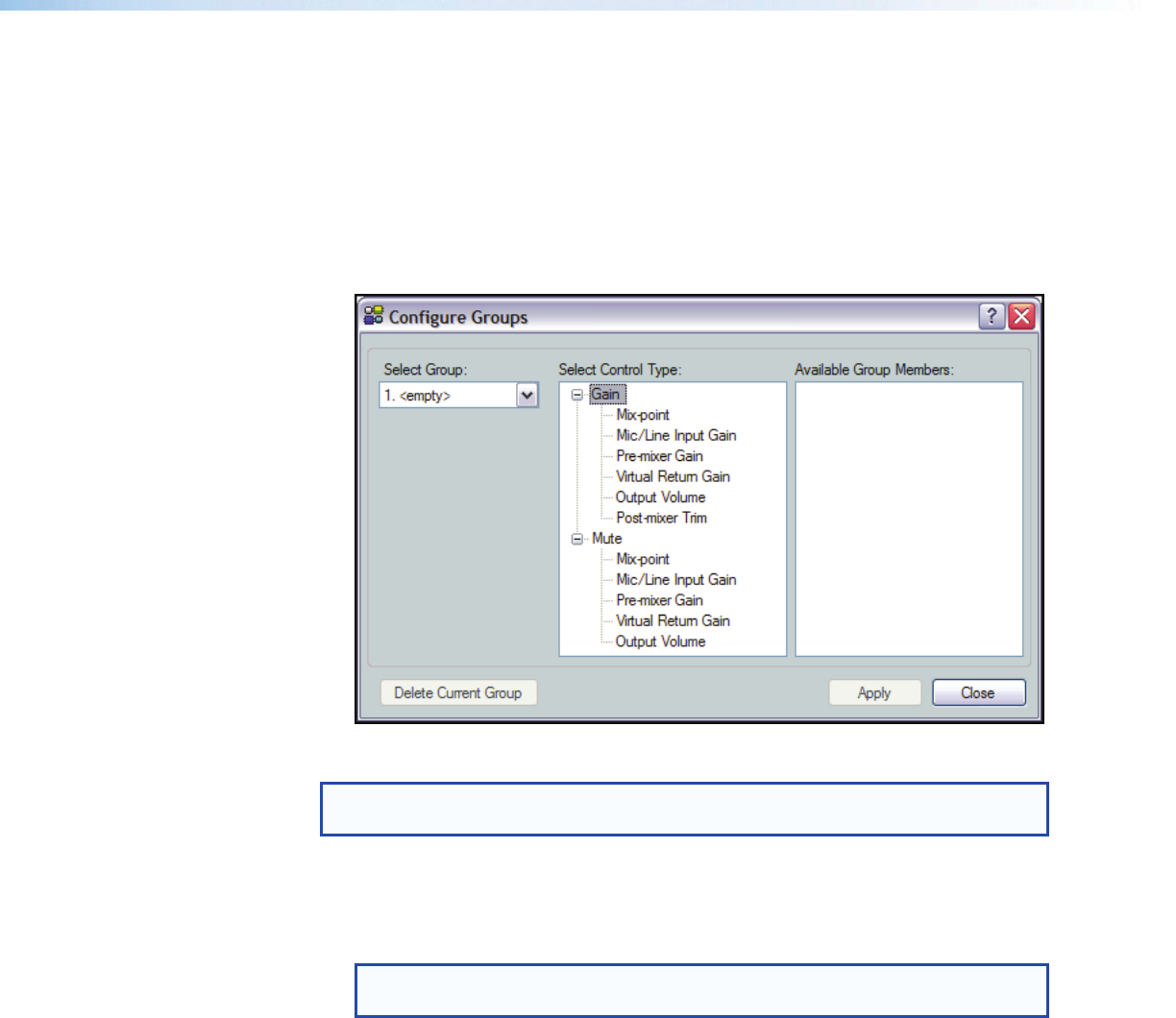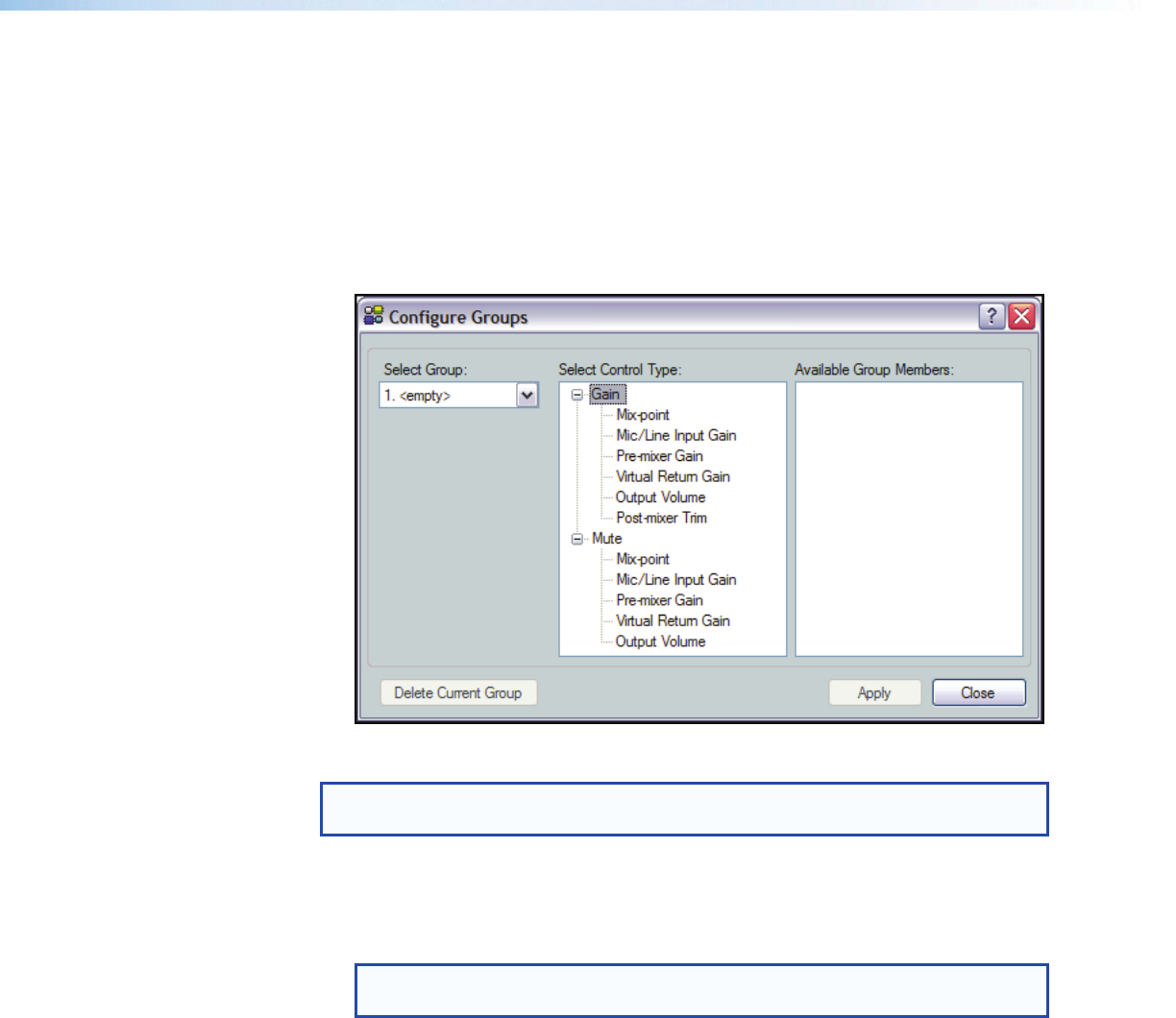
Configuring a Group Master
Configure a group as follows:
1. Click Tools > Configure Groups (see figure 49 on previous page) to open the
Configure Groups dialog box.
or click View > Group Controls and then click the Add a Group menu selection.
2. In the Select Group drop-down box, click a group to select it (see figure 51). The
list defaults to the first empty group. Select an empty group if necessary, or select an
existing group to overwrite.
Figure 51. Configure Groups Add Group Dialog Box
NOTE: <empty> groups have no group members assigned. Numbered groups
(such as <Group #1>) have controls assigned that may be overwritten if selected.
3. In the Select Control Type section, expand the tree for the type of control, Gain
or Mute, then select the desired control type. When a selection is made in the Select
Control Types section, the Available Group Members section populates with all
possible members for the selected control type.
NOTE: Potential group members in step 4 that are already assigned to a
different group are displayed in blue.
4. In the Available Group Members section, make appropriate selections by clicking
the checkbox(es). When a + sign exists, click to expand the tree and select individual
controls. Up to 16 group members may be added.
5. Click the Apply button to create or configure the group.
6. Repeat steps 2 through 5 to create or configure up to 32 groups.
7. Click the Close button to exit the configure groups dialog box.
DMP128 • Software Control 84