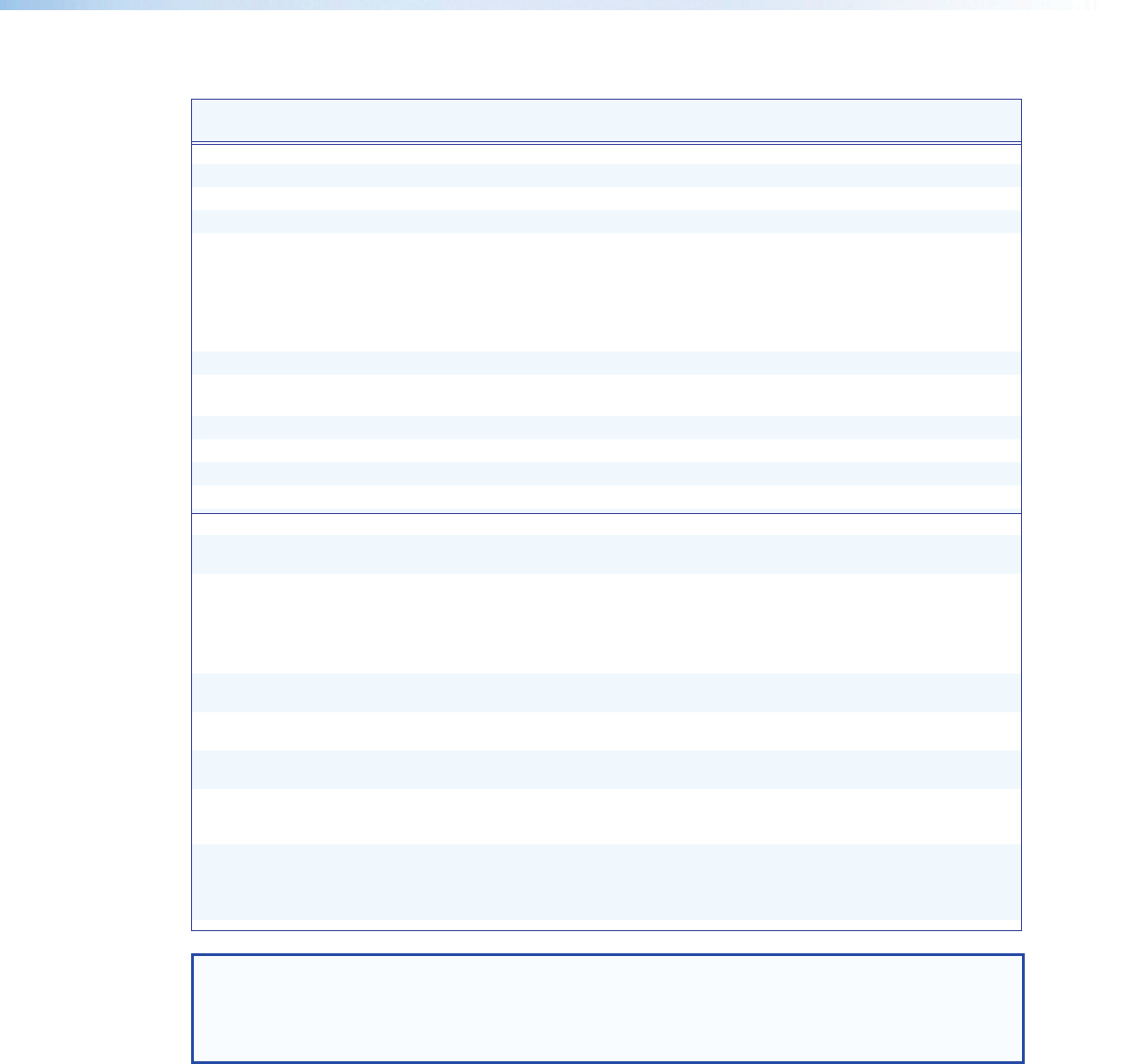
Command/Response Table for Basic SIS Commands (continued)
Command ASCII command
(host to device)
Response
(device to host)
Additional
description
Presets, I/O Names
Write preset name
EX1)
,
X1!
NG
}
Nmg
X1)
,
X1!]
Example:
E
1,Security 1NG
}
Nmg01,Security 1
]
Name preset 1 “Security 1”.
Read preset name
EX1)
NG
} X1!]
Example:
E
2NG
}
Security 2
]
Recall a preset
X1)
. Rpr
X1)]
Command character is a
period
Example
5.
Rpr
X1)]
Recall preset 5, which
becomes the current
configuration.
Write input name
EX#
,
X1!
NI
}
Nmi
X#
,
X1!]
Example:
E
9,Podium
cam1NI
}
Nmi09,Podium
cam
]
Name input 9 “Podium cam”.
Read input name
EX#
NI
} X1!]
Write output name
EX@
,
X1!
NO
}
Nmo
X@
,
X1!]
Example:
E
1,Main PJ1NO
}
Nmo01,Main PJ1
]
Name output 1 “Main PJ1”.
Read output name
EX@
NO
} X1!]
Resets
Reset presets and names
E
ZG
}
Zpg
]
Clear all presets and their
names.
Reset an individual preset
EX1)
ZG
}
Zpg
X1)]
Clear preset
X1)
.
Reset a group
E
Z
X2)
GRPM
}
GrpmZ
X2)]
Delete all members from
group
X2)
, reset parameters
and soft limits.
NOTE: See Group Masters, for more information about audio group masters.
Reset flash
E
ZFFF
}
Zpf
]
Reset flash memory
(erase user-supplied files).
System Reset (factory
defaults)
E
ZXXX
}
Zpx
]
Resets all processors, level
controls and mixers to default.
Reset all device settings
and delete files
E
ZY
}
Zpy
]
NOTE: This reset excludes IP settings such as IP address, subnet mask, gateway IP address, unit name, DHCP setting and
port mapping (telnet/web/direct access) in order to preserve communication with the device.
This reset is recommended after a firmware update.
Absolute reset
E
ZQQQ
}
Zpq
]
Similar to System Reset,
plus sets the IP address to
192.168.254.254 and the
subnet mask to 255.255.0.0.
NOTES:
X#
= Input number 01 – 12
X@
= Output number 01 – 08
X1)
= Preset # 32 maximum (0 = current configuration)
X1!
= Name 12 characters maximum
X2)
= Group master group number 01 – 32
DMP128 • SIS Programming and Control 123


















