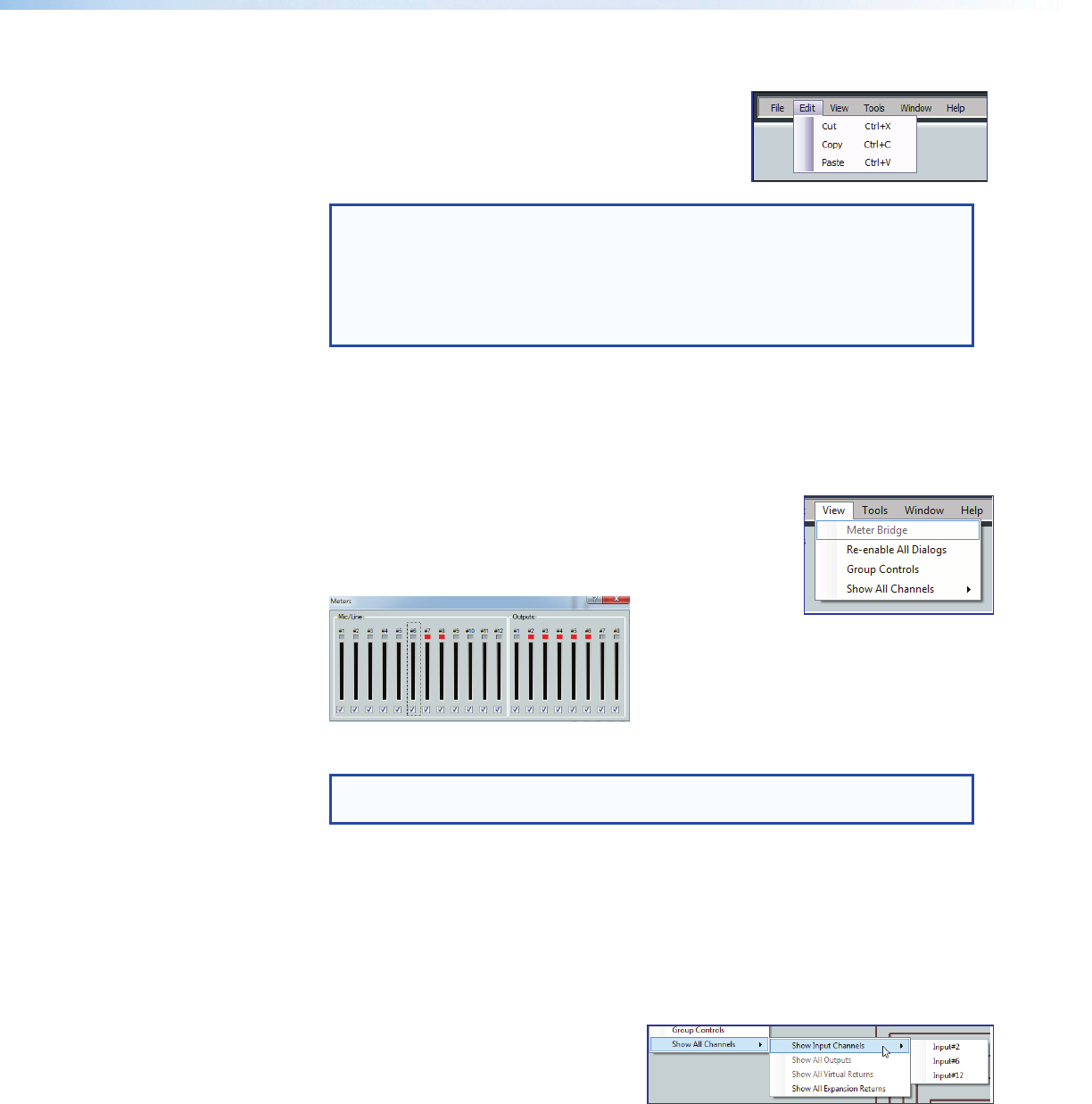
Edit
• Cut — Removes all parameters of a selected
processor block or set of selected blocks to the
clipboard. If not followed by a Paste command to a
different block, the parameters are restored.
NOTE: Processor blocks are not removed from the processor stream after a
Cut and a subsequent Paste operation. Only the parameters are moved.
Processor blocks and their parameters can be pasted only into another
block of the same type. For example, the input 1 filter block and all of its
parameters can be copied to the input 2 filter block but not to the input 1
delay block.
• Copy — Copies all of the parameters of a selected processor block, gain block, or
set of selected blocks to the clipboard.
• Paste — Inserts processor blocks and their parameters from the clipboard into the
DSP Configurator program at the location selected.
View
• Meter Bridge — Opens a Meters dialog box with real-time
meters that monitor signal levels at each input and output.
Figure 17. Meter Bridge
NOTE: Meter Bridge is available in Live mode only while connected via the
LAN port.
• Re-enable all dialogs — Re-enables all dialog boxes, the pop-ups that allow
changes to block parameters.
• Group Controls — Opens the Group Controls dialog box (see “Group Masters” on
page82).
• Show All Channels — Enables channels previously hidden from the main menu to
be viewed. The selection provides an option to either show all hidden channels for
that selection, or by moving to the right, an individual channel can be selected leaving
the others hidden.
DMP128 • Software Control 24


















