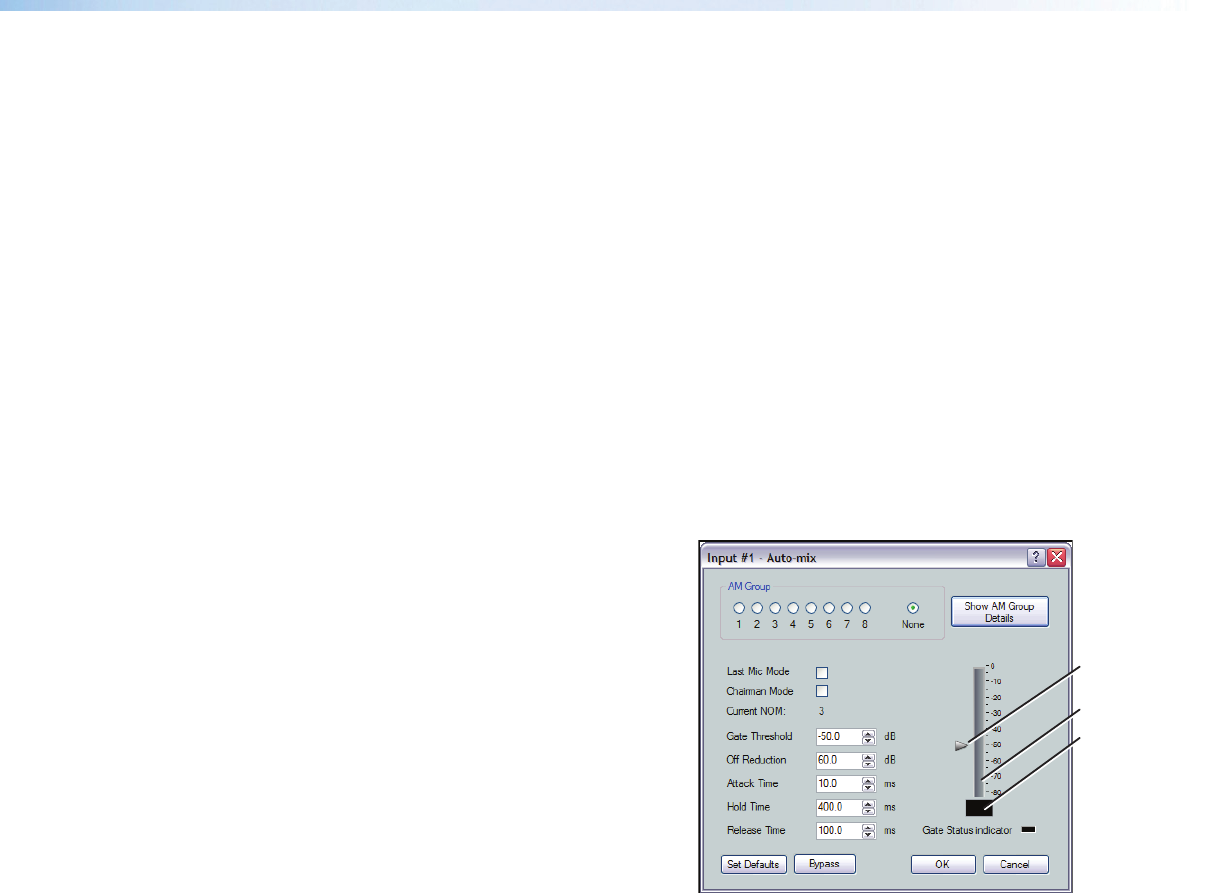
Automix (AM)
An automixer manages multiple microphone sources, gating or varying input gain
automatically. When properly set, the automixer system will improve use and performance
when multiple mics are in use. The two basic types of automixer include gated and
gain-sharing.
A gated automixer attenuates an input channel when the signal level drops below a user-
defined threshold. DSP Configurator allows the user to divide these auto mixers into
gating groups. Each gating group is effectively a separate automixer.
A gain sharing automixer sets a maximum room gain and splits this among all open mics,
based on their input levels. While a gain sharing mixer will typically have less delay in
reacting to a speaker, gated automixers will normally produce a better noise floor.
The DMP 128 allows the user to choose between a gating automixer and a gain sharing
automixer. When the number of open mics (NOM) is set to zero, the automixer is
gain-sharing. When a NOM value is provided, the automixer is gated.
The DMP128 uses an automix dialog box to configure the parameters of each channel
and select an AM group.
Automix parameters:
• AM Group (Assignment) —
Assigns the channel to a gating
group.
Selections are 1 – 8. Default is None.
• Show AM Group Details —
Accesses a popup dialog box that
details all current groups and the
input assignments to each (see the
following section).
• Last Mic Mode On/Off — prevents
all mics from gating off at the same
time, ensuring there is always one
active mic channel. There are four
possible states:
• If not enabled on any mic input, all mics will gate off.
• If enabled on all mics, the last active mic will remain on.
• If enabled on one mic:
• The enabled mic will remain active if it is active when all other mics gate off,
or
• If the enabled mic is not active, it will gate on when all other mics gate off.
• If enabled on some but not all mics, then:
• If enabled on the last active mic, this mic will remain active, or
• If not enabled on the last active mic, then the first enabled mic in the group
will gate on.
• Chairman Mode On/Off — one mic or multiple mics may be set to Chairman under
the Gating Priority list. When a chairman mic is gated on, all non-chairman mics are
gated off to the Off Reduction level.
• Current NOM — Displays the selection of the maximum number of mics that may be
gated open at any time, per gating group. The setting can be changed using the AM
Groups dialog box. Current NOM range is 1 – 12.
Gating Threshold
Indicator
Channel Level
(RMS)
Channel Level
Readout
DMP128 • Software Control 56


















