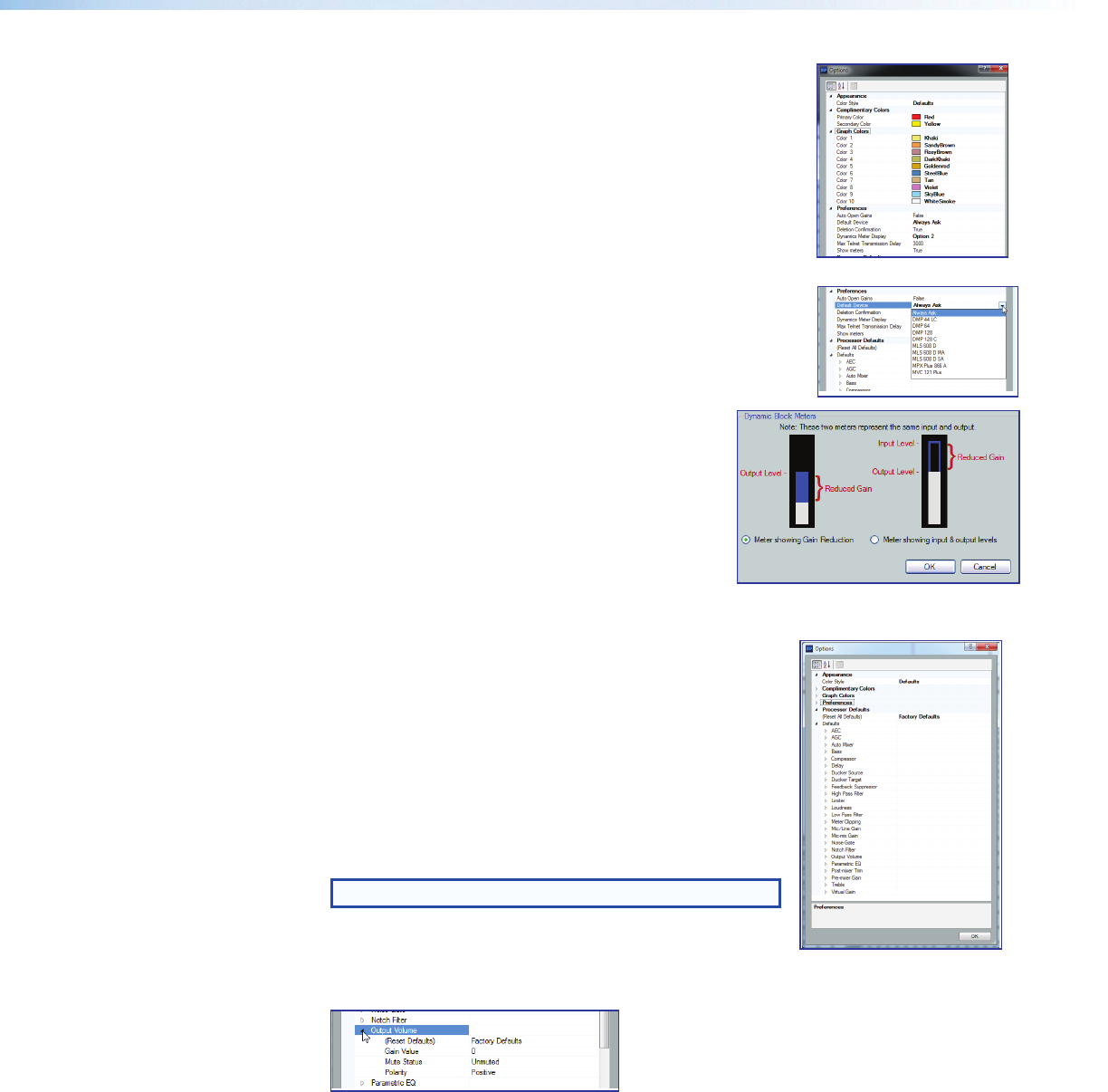
• Options — Opens a tabbed dialog box that allows customization
of the DSPConfigurator appearance and operation.
• Colors — Tailor the appearance of the various graphs and
dialog boxes. Appearance uses a selected color scheme
for the complimentary and graph colors. Complimentary
Colors allows custom selection of colors used with the
various graphs and dialog boxes. Graph colors change the
row colors containing the information and descriptions of the
graphs seen in the processor blocks.
• Preferences — The startup splash screen contains options
for selection of the devices to connect to, or to “Always ask”
on startup. That selection can be changed using Default
Device.
• If Show Meters is set to True, Dynamic Block Meters may
be used to tailor the appearance of the dynamics
meters to use the full meter to show input and gain
reduction, or to show the level based on the output
and gain reduction.
• Processor Defaults, Defaults — Individually selects the
default parameters for the various processor, trim, and gain
blocks.
Each row item contains default settings customized for the
processor, filter, trim, or gain block it represents.
Gain and volume blocks can be initially muted, while filter
and dynamics processor blocks can be initially bypassed.
NOTE: The bypass function is labeled “Enable”.
• Processor Defaults, Reset All Defaults —
Returns the DMP128 processor and level control
blocks to factory default settings. Each processor,
and gain/volume/trim block also has an individual
default reset.
• To view the individual processor defaults, press the
>
button to the left of the
processor, trim, gain or meter device.
DMP128 • Software Control 26


















