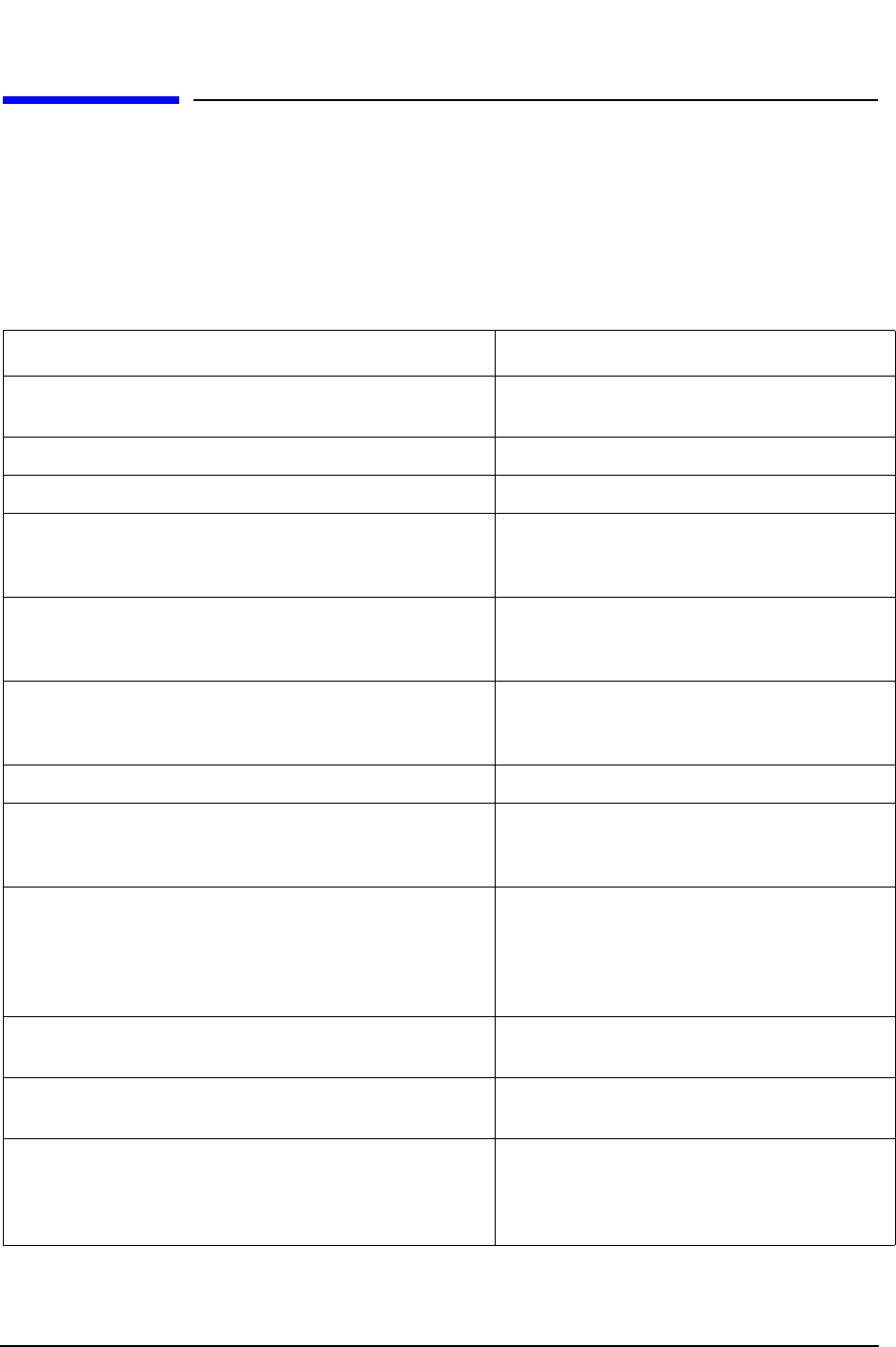
38
Getting Started
Running Software that Requires SCPI Commands
Running Software that Requires SCPI Commands
When a legacy remote language has been selected, you only have access to a very small subset of SCPI
commands. If you are not familiar with the SCPI remote programming language, Chapter 5 , “A Brief
Introduction to the SCPI Language,” on page 355 contains some useful information.
The SCPI commands available while using other remote languages are:
Table 1-7 SCPI Commands
SCPI Commands Description
*IDN? Queries and returns the instrument identification
string.
*RST Performs an instrument preset.
INSTrument:DEFault Restores mode defaults.
INSTrument:SELect
INSTrument:SELect?
Selects an application by mode name. (Use RLC
to select the N9061A application)
1
.
INSTrument:NSELect
INSTrument:NSELect?
Selects an application by mode number. (Use 266
to select the N9061A application)
1
.
[:SENSe]:SWEep:TYPE AUTO|SWEep|FFT
[:SENSe]:SWEep:TYPE?
Sets the Sweep Type.
Defaults to AUTO.
:SYSTem:OPTions? Returns a list of installed options.
INPut:COUPling AC|DC|RLC
INPut:COUPling?
Sets the input coupling.
2
Defaults to RLC.
:SYSTem:LANGuage HP8560E | HP8561E | HP8562E |
HP8563E | HP8564E | HP8565E | HP8566A | HP8566B |
HP8568A | HP8568B
:SYSTem:LANGuage?
Sets the current remote language.
2
:SYSTem:COMMunicate:RLBC:SCPI:ENABle ON|OFF Toggles whether SCPI available in RLBC mode
or not.
:SYSTem:COMMunicate:RLBC:SCPI:ENABle ON|OFF Toggles whether SCPI available in RLBC mode
or not.
[:SENSe]:RLC:SWEep:TYPE:AUTO:RULes
AUTO|SPEed|DRANge|LEGACY
[:SENSe]:RLC:SWEep:TYPE:AUTO:RULes?
Sets the auto rule setting for Sweep Type.
2


















