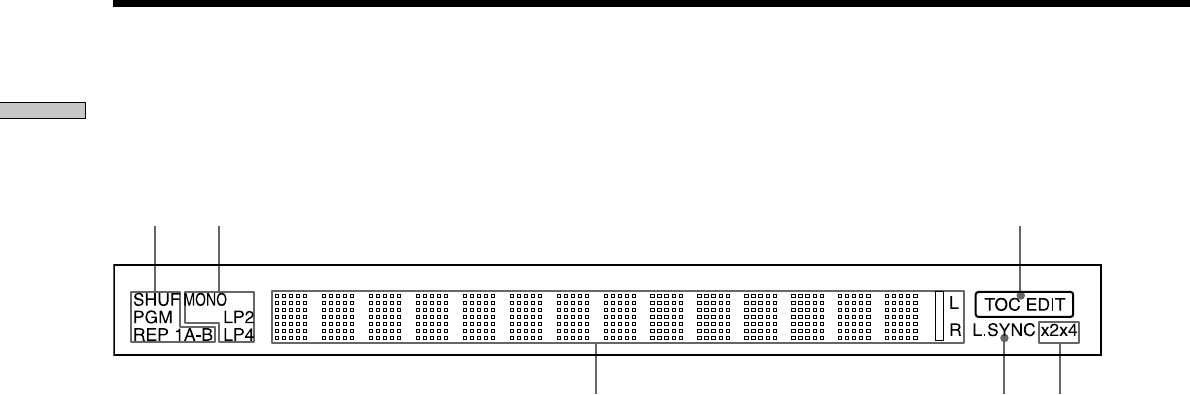
8
GB
Location and Function of Parts
Display Window Descriptions
12 3
654
1 Play mode indicators
SHUF indicator (24)
Lights up when Shuffle Play is selected.
PGM indicator (24)
Lights up when Programme Play is selected.
REP indicators (23)
• “REP” lights up when Repeat All Play is selected.
• “REP 1” lights up when Repeat 1 Play is selected.
• “REP A-B” lights up when Repeat A-B Play is
selected.
2 Recording mode indicators (15)
• No indicator lights up when stereo recording is
selected.
• “MONO” lights up when monaural recording is
selected.
• “LP2” lights up when 2 times long recording is
selected.
• “LP4” lights up when 4 times long recording is
selected.
Whenever a track is played back, the corresponding
recording mode indicator lights up in the display.
3 TOC EDIT indicator (14, 28, 38)
• “TOC” lights up to indicate the presence of TOC
data that has not been written to the disc. “TOC”
flashes when the data is being written to the disc.
• “TOC EDIT” lights up during an editing operation.
4 High-Speed CD Synchro-Recording indicators (20)
•“×2” lights up when 2× High-speed CD Synchro-
recording (recording is done in LP2 or LP4 mode) is
selected.
•“×4” lights up when 4× High-speed CD Synchro-
recording (recording is done in stereo or MONO
mode) is selected.
5 L.SYNC indicator (18)
Lights up during recording when the deck is in
automatic track marking mode.
6 Information and menu display area (8, 9, 16, 32, 35)
• Displays parameters during editing or menu
operations.
• Displays the input level during recording or
recording pause.
• Displays MD or track data (name and playing time,
etc.), depending on the deck status (play, recording,
etc.).
Notes
• The display format that you’ve selected in each of the deck
statuses will appear whenever the deck enters that status
and you press DISPLAY until you change the format to
another (see below for details). If you disconnect the mains
lead, however, all the displays will revert to their default
(i.e., the factory set display) the next time you turn on the
deck.
• Time information to be displayed may vary according to
the recording mode.
When you insert an MD
The following information appears automatically.
Disc name
r
Total number of tracks and total recorded time


















