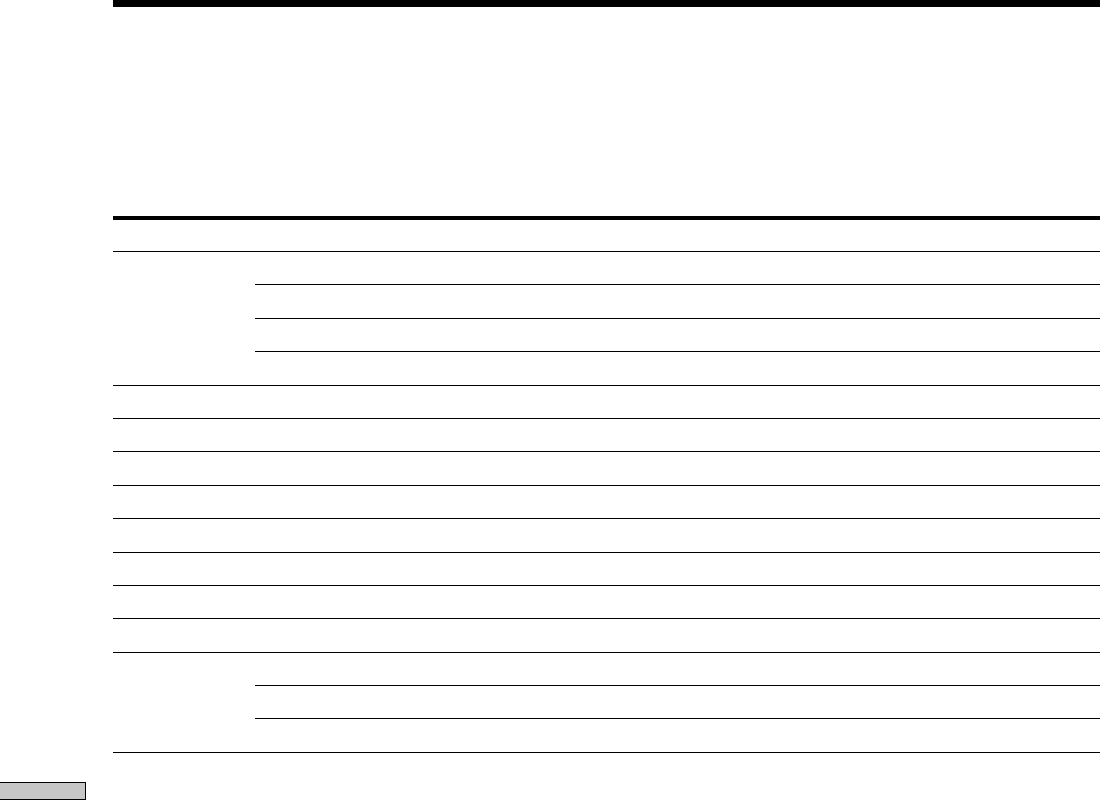
44
GB
Additional Information
Edit Menu Table
The following table provides a quick guide to the various editing functions that you can perform using the Edit Menu.
To access the Edit Menu
Press MENU/NO to display “Edit Menu.”
Note
The available menu items may vary according to the current status of the deck.
Menu item Sub-item Function Reference page(s)
Name ? Nm In ? Names a track or an MD. 32
Nm Copy ? Copies a name to a track or an MD. 33
Nm Erase ? Erases a name. 33
Nm All Ers? Erases all the names on an MD. 33
Tr Erase ? — Erases a track. 28
Move ? — Moves a track. 31
Combine ? — Combines tracks. 31
Divide ? — Divides a track. 30
A-B Erase ? — Erases a portion of a track. 29
All Erase ? — Erases all the tracks on an MD. 29
Undo ? — Undoes the last edit operation. 34
Setup ? — Enters Setup Menu (page 45) directly. —
S.F Edit ? Tr Level ? Changes the overall track level after recording. 35
Fade In ? Changes the level at the beginning of a track after recording. 35
Fade Out ? Changes the level at the end of a track after recording. 35


















