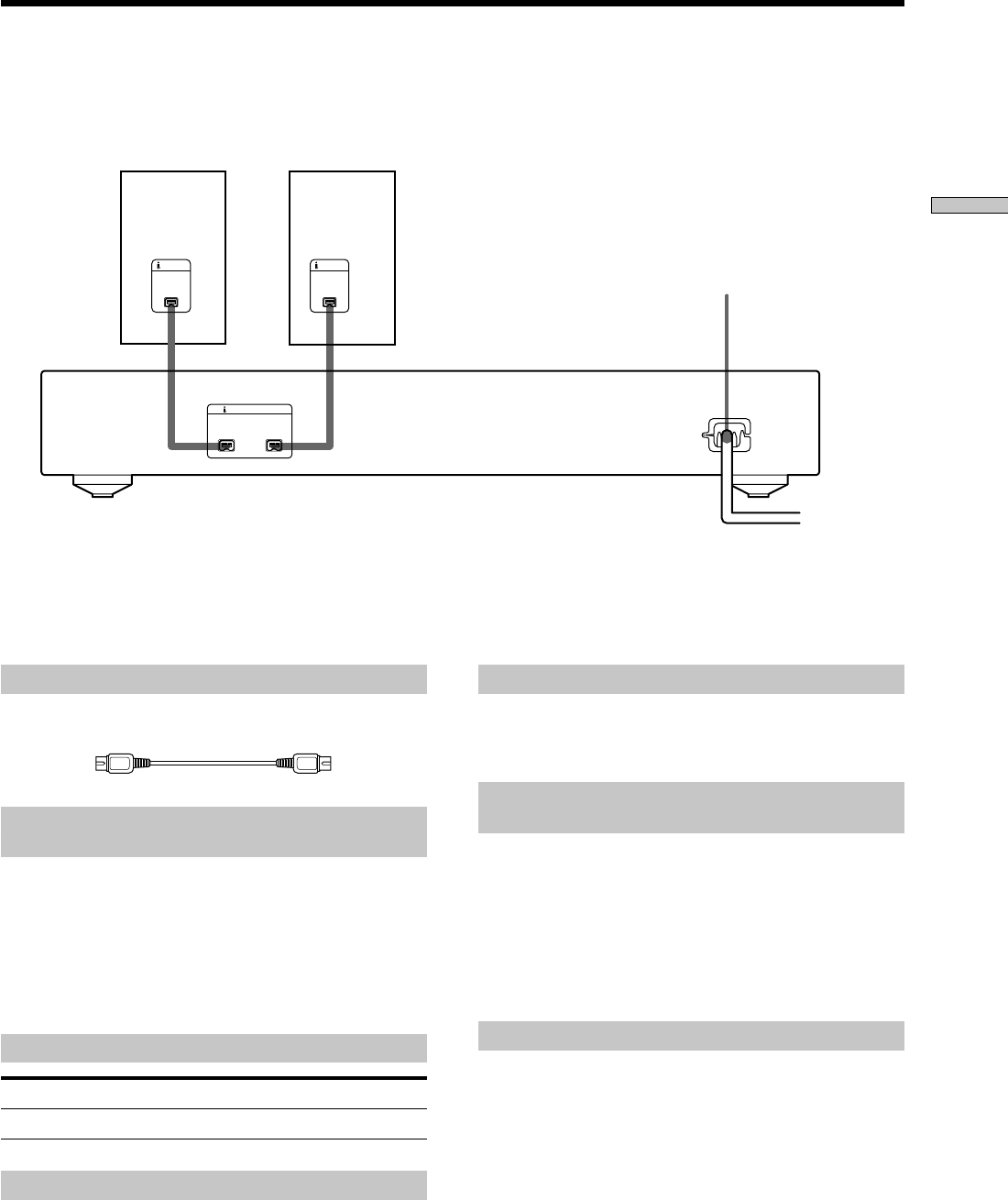
11
GB
Getting Started
Hooking Up the i.LINK Components
i.LINK S200
v v
i.LINK i.LINK
Mains lead
Receiver,
etc.
*
CD
player,
etc.*
Required cords
i.LINK connecting cables (2) (only one supplied)
Things you should keep in mind while
hooking up the system
• Turn off the power to all components before making
any connections.
• Do not connect any mains lead until all the connections
are completed.
• Be sure the connections are firm to prevent hum and
noise.
Jacks for connecting i.LINK components
Connect an To the
Receiver or CD player, etc. i.LINK S200 connector
Note on i.LINK component hookups
If a metal object should fall into the i.LINK S200
connector, short-circuiting may occur and damage the
components.
About optional i.LINK connecting cables
Be sure to use the Sony i.LINK S200 connecting cables
(4 pins-4 pins).
About i.LINK components to be used in
combination with the MD deck
The following i.LINK components can be used with the
MD deck:
• STR-LSA1 receiver
• CDP-LSA1 CD Player
z
For general information about i.LINK
See “About i.LINK” on page 38.
Connecting the mains lead
Connect the mains lead of the deck to a wall outlet.
Note
If you use a timer, connect the mains lead to the outlet of the
timer.
*
You can connect the i.LINK components to either i.LINK S200 connector.


















