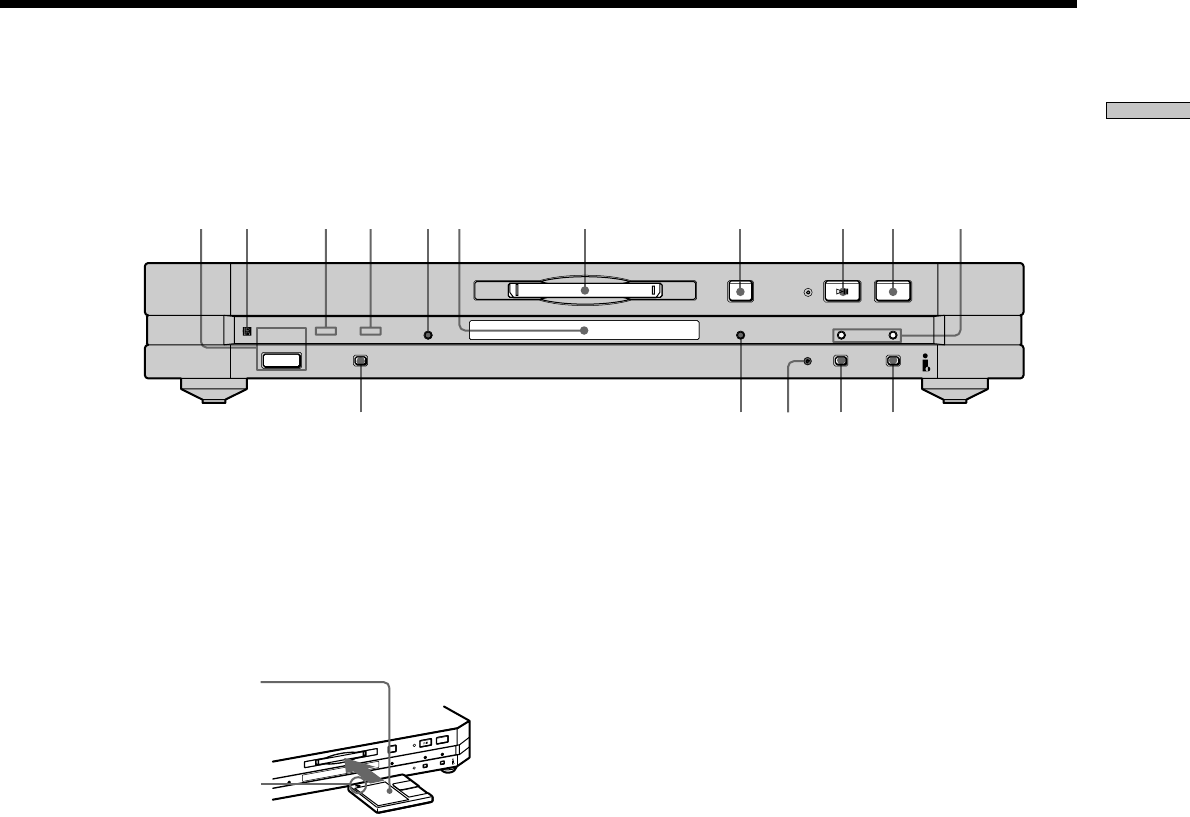
5
GB
Location and Function of Parts
1
23456 7
qh qg qf qd qs
890qa
STANDBY LP H.A.T.S
INPUT
DISPLAY REC MODE
HIGH SPEED CD SYNCHRO REC
. >
?/1
A
x
z
6 Display window (8, 16, 32, 35)
Shows various information. For details, see “Display
Window Descriptions” on page 8.
7 MD insertion slot (12, 21)
Insert the MD as illustrated below.
x
A
.
>
z
8 A button (12, 21)
Press to eject the MD.
9 HX button (12, 19, 21, 22)
• Press when the deck is stopped to start play.
• Press during playback to pause play.
• Press during recording to pause recording.
• Press during playback pause or recording pause to
resume play or recording.
q; x button (12, 20, 21)
Press to stop play or recording, or cancel the selected
operation.
qa ./> buttons (12, 15, 16, 19, 21, 22)
Press to locate tracks or select a menu item and a
setting value.
qs REC z button (12, 17)
Press to record on the MD or mark track numbers.
qd CD SYNCHRO button (19)
Press to start CD Synchro-recording.
With the labelled
side up
With the arrow
pointing towards
the deck
qf HIGH SPEED indicator (20)
Lights up when the deck is in High-speed CD
Synchro-recording mode.
qg REC MODE button (15)
Press to select one of the following four recording
modes: MONO mode (monaural recording), stereo
mode (stereo recording), LP2 mode (2 times long
recording), and LP4 mode (4 times long recording).
qh INPUT button (12)
Press once to display the selected programme source.
If the programme source is either the STR-LSA1 or the
CDP-LSA1, “N N n n” appears momentarily
in the display window of the component. Press the
button again to switch to another programme source.


















