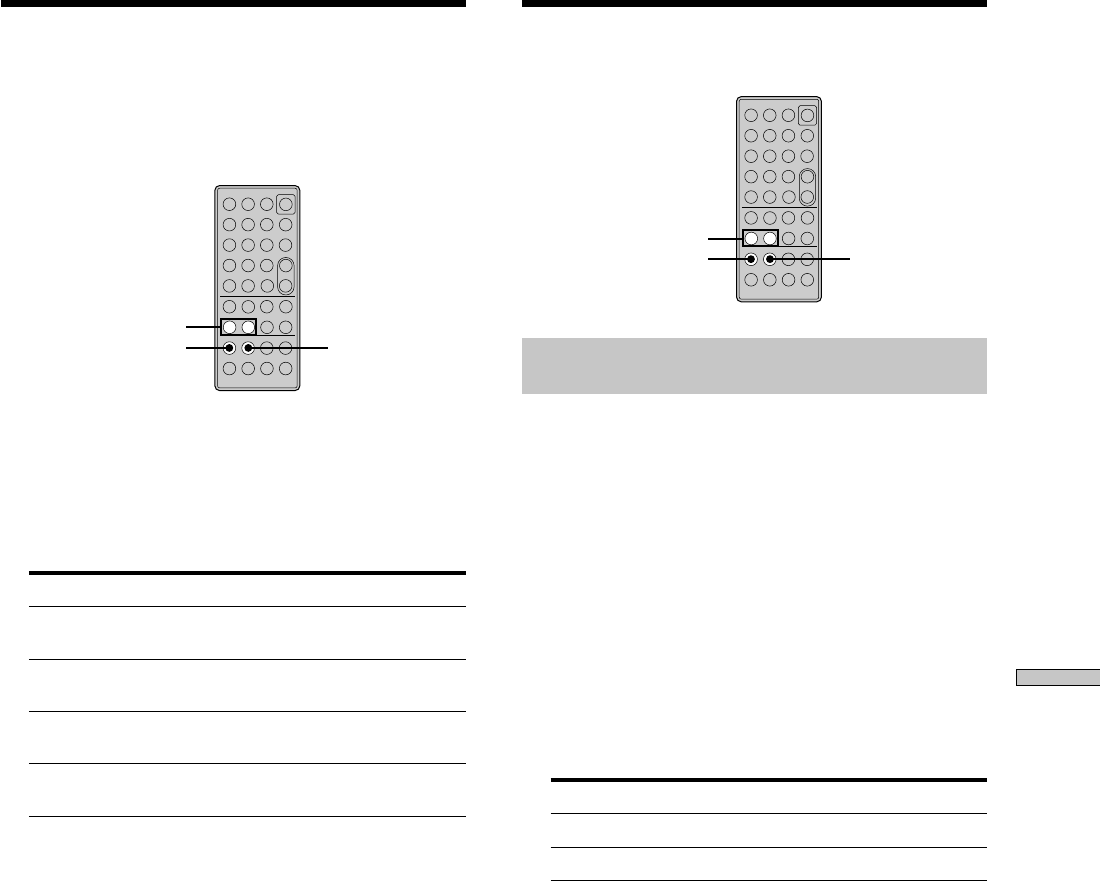
37
GB
Other Functions
Adjusting the Brightness of
the Display Z
You can select one of four brightness levels for the display
window. The A, HX, or x buttons on the deck turn off
when a low brightness level is selected.
YES
./>
–
+
?/1
.>mM
N
MENU/NO
Xxz
789
>10
10
/0
1
23
4
56
1 While the deck is stopped, press MENU/NO twice.
“Setup Menu” appears in the display.
2 Press ./> repeatedly until “Dimmer 1”
appears, then press YES.
3 Press ./> repeatedly to select the setting,
then press YES.
When you select The display window becomes
Dimmer 1 (factory setting) Fully lit and the A, HX, or x
buttons are on.
Dimmer 2 Dimmer and the A, HX, or x
buttons are on.
Dimmer 3 Dimmer and the A, HX, or x
buttons are off.
Dimmer 4 Turned off and the A, HX, or x
buttons are off.
4 Press MENU/NO.
z
If any change occurs in the display information while the
display window is turned off
The display turns back on (dimly) for several seconds to show
the new information, and then turns off again.
z
The brightness level of the display window on the MD deck
can be linked to that of the receiver’s display window
When the i.LINK Control function is activated on the receiver, the
brightness level of the display window on the MD deck is
forcibly linked to that of the receiver’s display window
regardless of the setting on the MD deck.
Other Settings Using the
Setup Menu Z
YES
./>
–
+
?/1
.>mM
N
MENU/NO
Xxz
789
>10
10
/0
1
23
4
56
Verifying the current programme source
to be recorded (Ping function)
You can verify which of the components is currently
selected as a programme source to be recorded from by
pressing the INPUT button. When this function is turned
on, “N N n n” will appear momentarily on the
display window of the selected programme source each
time the INPUT button is pressed. Note that this function
works on the STR-LSA1 Receiver and CDP-LSA1 CD
Player only.
1 While the deck is stopped, press MENU/NO twice.
“Setup Menu” appears in the display.
2 Press ./> repeatedly until “Ping On” appears,
then press YES.
3 Press ./> repeatedly to select the setting,
then press YES.
To Select
Turn on the Ping function Ping On (factory setting)
Turn off the Ping function Ping Off
4 Press MENU/NO.


















