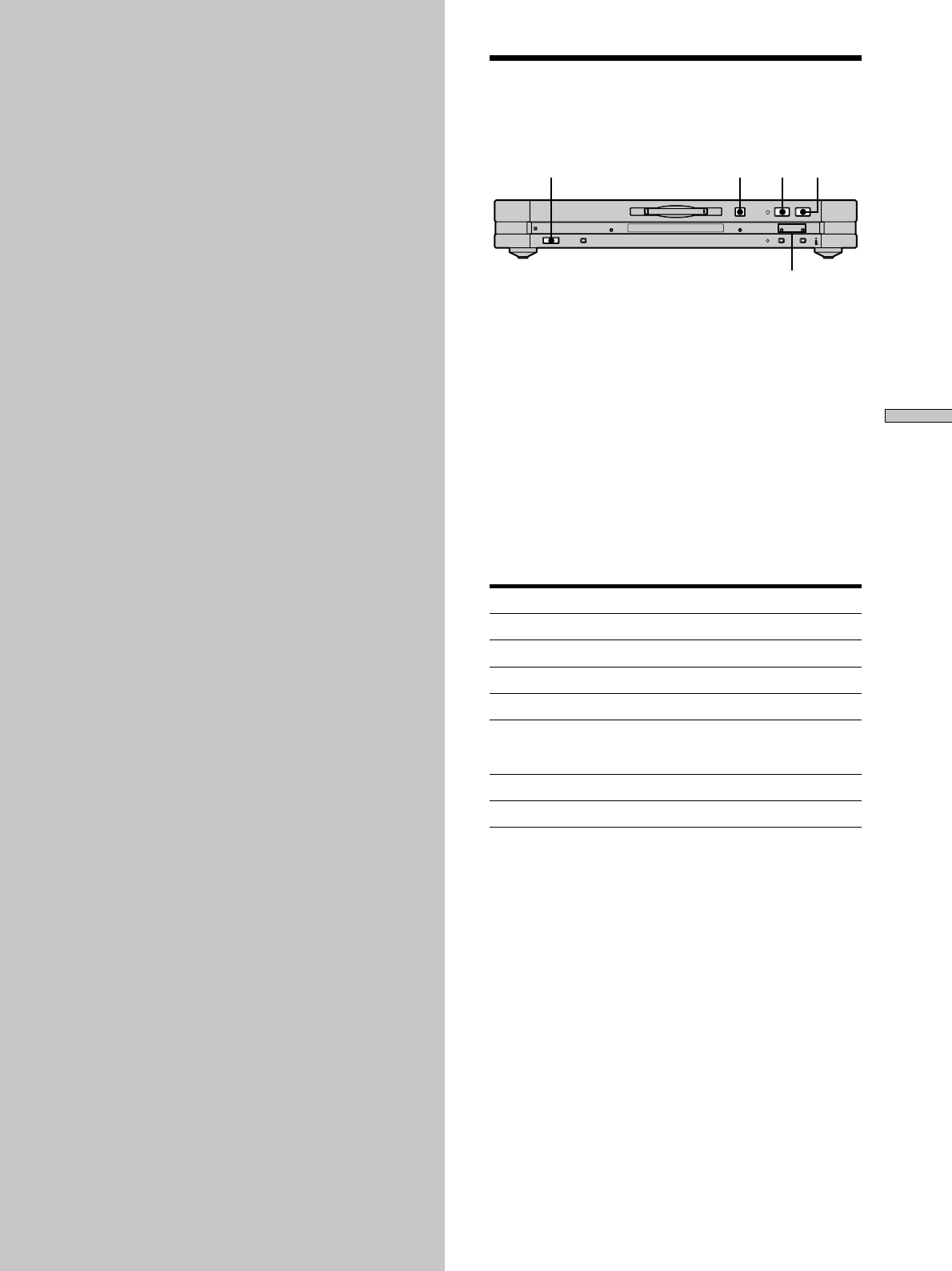
21
GB
Playing MDs
Playing MDs
This chapter explains the various
ways to play MDs.
Playing an MD
The operations for normal play are explained below.
?/1
?/1
x
xHX
A
A
. >
./>
z
1 Press ~/1 to turn on the deck.
The STANDBY indicator turns off.
2 If the receiver is turned off, turn it on and select
this deck on the receiver.
3 Insert an MD.
4 If necessary, press > repeatedly to locate the
track you want to start playing from.
If you want to play from the first track, go to step 5.
5 Press HX (or N).
The deck starts to play.
6 Adjust the volume on the receiver.
Operations you may want to do during play
To Press
Stop play x
Pause play HX (or X)
Resume play after pausing HX (or, N or X)
Locate a succeeding track > repeatedly
Locate the beginning of the
current track or a preceding
track
. repeatedly
Change the display information DISPLAY (page 9)
Eject the MD A after stopping play
z
When i.LINK Control function is activated on the receiver
Pressing HX (or N) on the MD deck turns on the receiver and
the MD deck and playback starts automatically.
z
When you play an MD recorded in LP2 or LP4 mode
The LP indicator in the deck lights up.
z
You can check the track name at any time while playing Z
Press SCROLL.
The track name appears and scrolls. While the track name is
scrolling, press the button again to stop scrolling, and again to
continue scrolling.


















