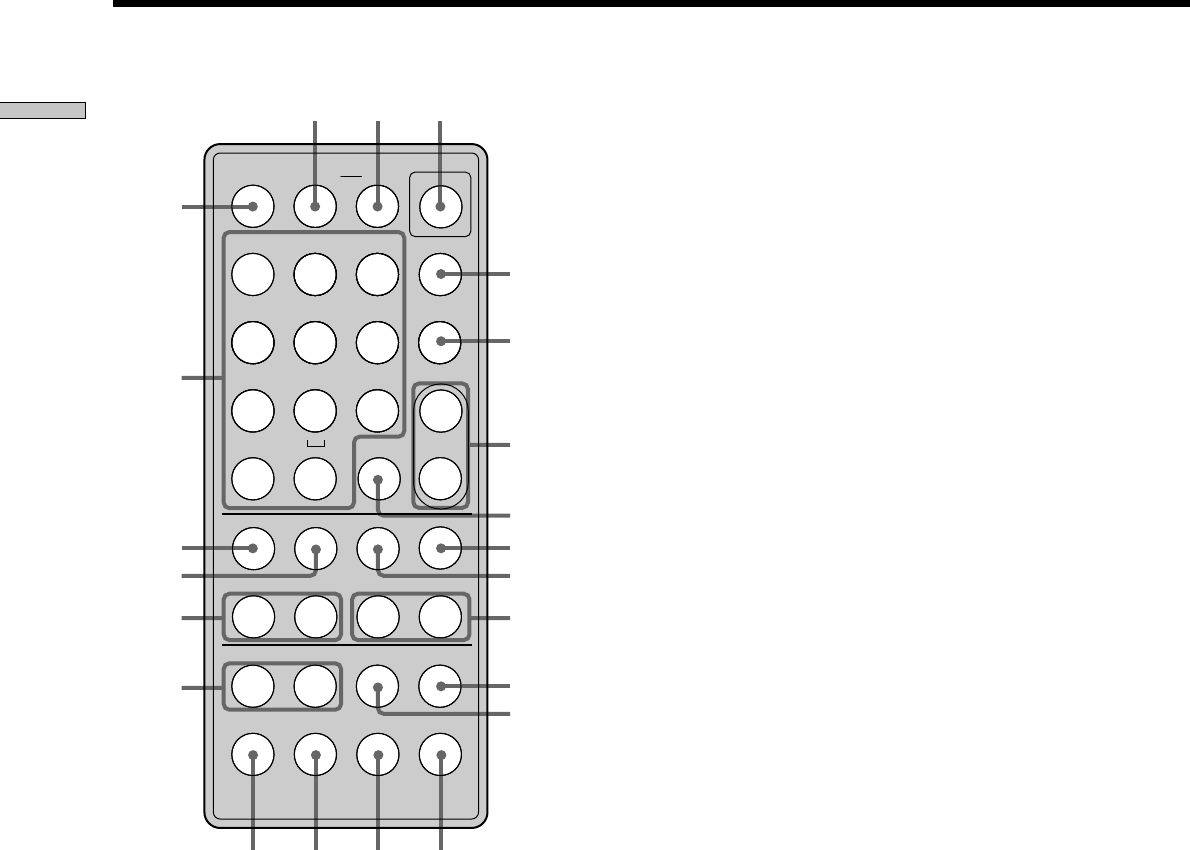
6
GB
Location and Function of Parts
Remote Parts Descriptions
w;
2
wa ws 1
3
4
5
6
7
8
9
0
ql
qk
qj
qh
qg
qdqf qs qa
?/1
.> m M
NX x z
789
>10
10
/0
123
456
PLAY MODE
ABC
,
–/, DEF DISPLAY
JKLGHI MNO
TUVPQRS WXYZ
SCROLL
YES
MENU/NO
FADER
REC MODE
CLEAR
NAME EDIT/
SELECT
M.SYNC
T.REC
INPUT LEVEL
REPEAT
CLEAR
MD
A
y
B
–
+
1 ~/1 (power) switch (12, 21)
Press to turn on the deck. When you turn on the deck,
the STANDBY indicator on the deck turns off. When
you press the switch again, the deck turns off and the
indicator lights up.
2 DISPLAY button (9, 13, 16, 20, 21, 24)
Press to select the information to be displayed in the
window.
3 SCROLL button (21)
Press to scroll the name of a track or MD.
4 LEVEL +/– buttons (16)
Press to adjust the recording level.
5 INPUT button (12)
Use to select the programme source to be recorded.
6 z button (12, 17, 19)
Press to record on the MD or mark track numbers.
7 x button (12, 20, 21)
Press to stop play or recording, or cancel the selected
operation.
8 m/M buttons (22, 23, 29, 30, 32)
Press to locate a portion within a track, change the
contents of a programme, or shift the cursor to the
right.
9 REC MODE button (15)
Press to select one kf the following four recording
modes: MONO mode (monaural recording), stereo
mode (stereo recording), LP2 mode (2 times long
recording), and LP4 mode (4 times long recording).
q; FADER button (36)
Press to perform Fade-in Recording or Fade-out
Recording.
qa T.REC button (18)
Press to start Time Machine Recording.
qs MUSIC SYNC button (19)
Press to start Music Synchro-recording.
qd CLEAR button (24, 33)
Press to erase a track in the programme or erase a
character.
qf NAME EDIT/SELECT button (32, 33)
Press to add the name or change the name of a track or
an MD, or to select the type of characters to be input.


















