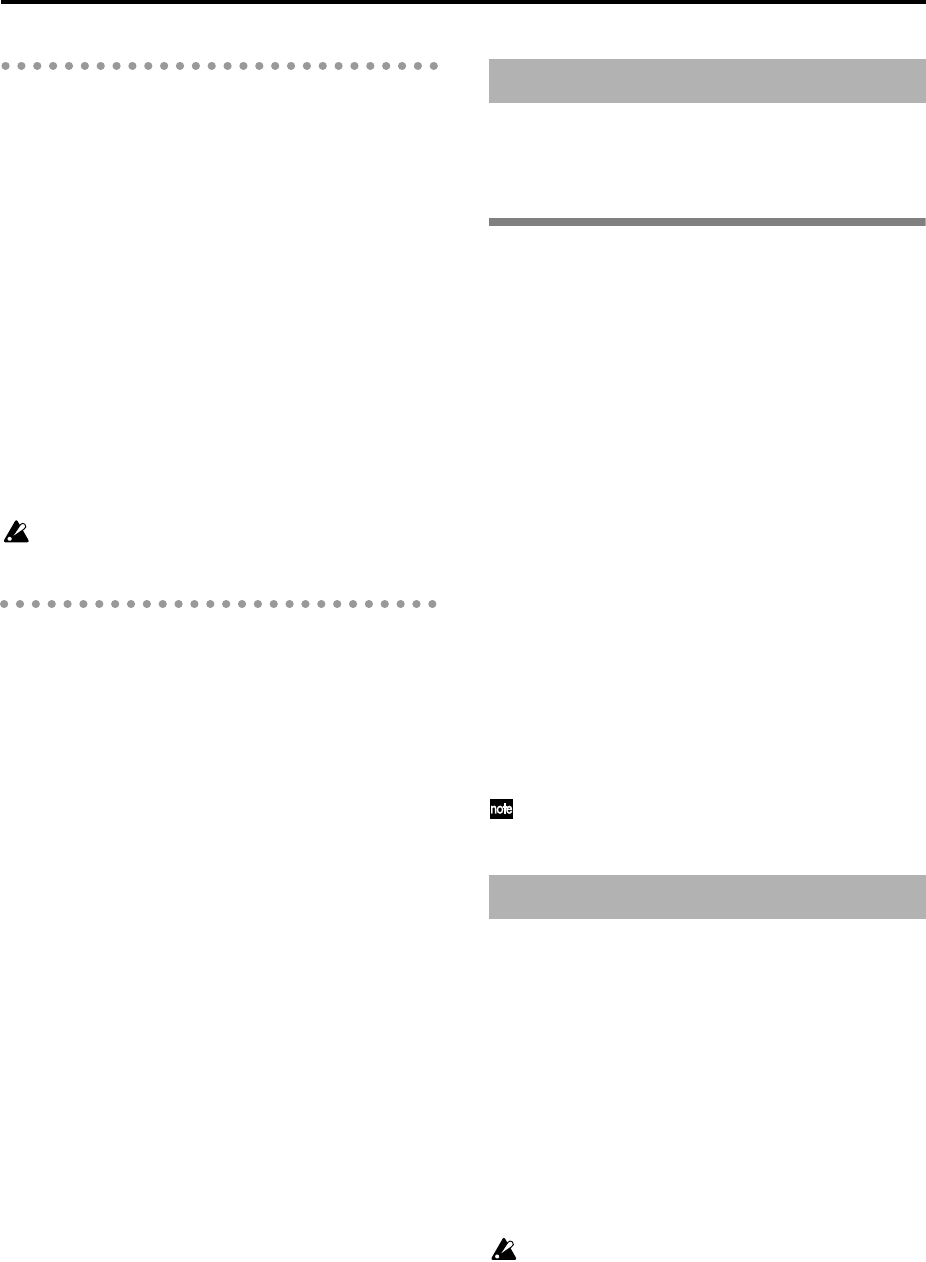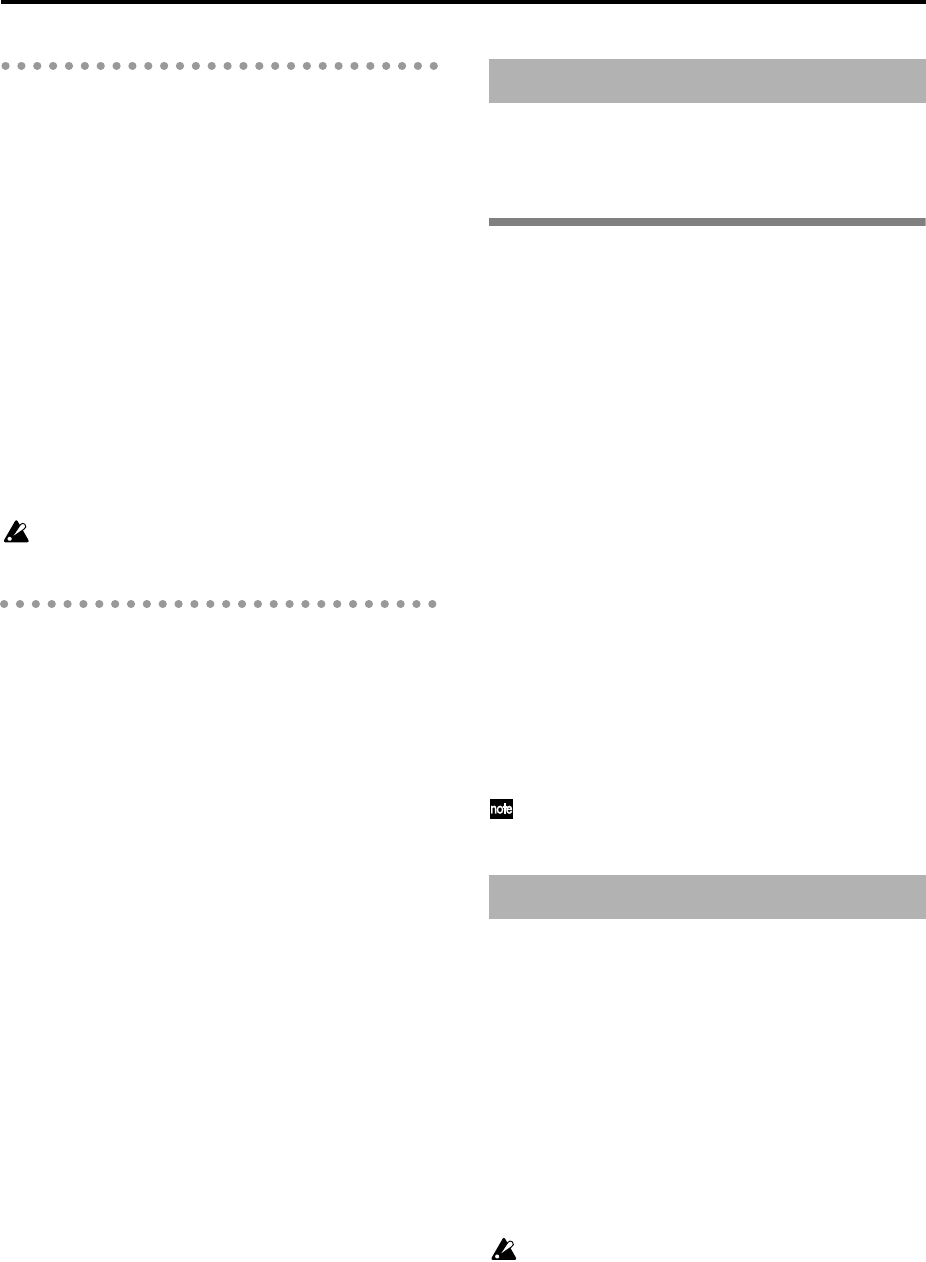
94
Loading a .PCG file from the floppy disk included
with a separately sold EXB-PCM series option
When loading EXB-PCM series programs and combi-
nations, use the following procedure. When doing so,
you will specify the loading destination bank (C, D) in
step 5.
To load the data into bank C, select “C_BANK.PCG.”
To load the data into bank D, select “D_BANK.PCG.”
When you load “C_BANK.PCG,” the programs and
combinations of banks A, B, and C, all drum kits, all
user arpeggio patterns, and global setting data will be
loaded into the internal memory area of the TRITON,
and any prior data will be overwritten.
When you load “D_BANK.PCG,” the programs and
combinations of banks A, B, and D, all drum kits, all
user arpeggio patterns, and global setting data will be
loaded into the internal memory area of the TRITON,
and any prior data will be overwritten.
If you wish to keep the data that is in the internal
memory area, use “Save All” or “Save PCG” to
save it before loading other data.
For the procedure of saving data to a floppy disk or to
external SCSI media, refer to “Saving on external
media” (
☞p.40).
Types of data that can be saved
The following types of data can be saved on external
media (floppy disk etc.). If the separately sold EXB-
SCSI option is installed, data can also be saved on
high-capacity media such as a hard disk.
• .PCG files
Programs, combinations, global settings, drum kits,
user arpeggio patterns (the data specified by the
check boxes when saving will be saved).
• .SNG files
Songs and cue lists
• .KSC files
Script file (KSC files) listing the multisamples and
samples created in Sampling mode, with multisam-
ples (KMP files) and samples (KSF files)
• Standard MIDI files (SMF)
Sequencer mode songs can be saved as SMF data.
• System exclusive data
System exclusive data received by the TRITON from
an external MIDI device (the TRITON can be used
as a data filer).
For the icons associated with each file, refer to the
lower diagram on the preceding page.
The TRITON can format a floppy disk or external SCSI
media.
Newly purchased media or media that has been used
by another device cannot be used as it is. Such media
must be formatted before using it on the TRITON for
the first time.
For the formatting procedure, refer to p.143 in the
Parameter Guide.
In the case of a floppy disk, the formatting operation
can be performed on a MS-DOS compatible computer.
In the case of SCSI media, you must use the TRITON to
format the media.
This format cannot be executed for media that is
not 512 bytes/block (such as 640 MB MO disks
etc.).
Saving data
Formatting media