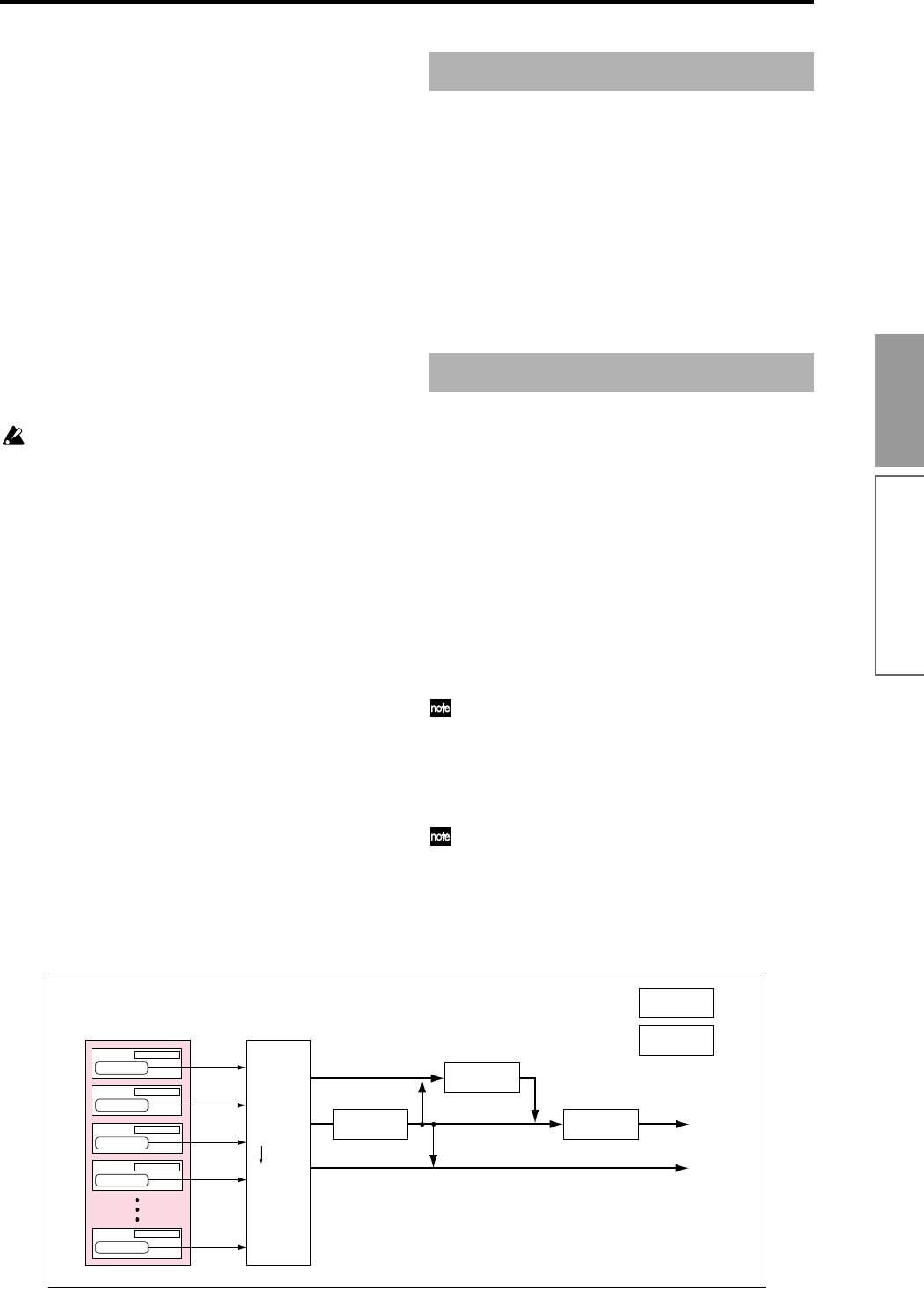
53
Basic functions
Status
For each timbre 1–8, this indicates the status of MIDI
and the internal tone generator. Normally, you will set
this to INT if you want the TRITON’s internal tone
generator to sound. Turn this Off for unused timbres.
With settings of Off, EXT or EX2, that timbre will not
sound. Settings of EXT and EX2 allow the timbre to
control an external tone generator connected via MIDI
(
☞p.35). (☞p.30 in the Parameter Guide)
Mixer tab
Here you can adjust the pan and level of each timbre 1–
8 (
☞p.35). (☞p.31 in the Parameter Guide)
Arpeggio Play A/Arpeggio Play B tab
• Arpeggiators A and B can be switched on/off
independently. To turn both arpeggiators on/off,
use the ARPEGGIATOR [ON/OFF] key.
The arpeggiators will function only for timbres 1–8
to which arpeggiator A or B is assigned.
• Arpeggiator parameters including the arpeggio
pattern selection can be edited in realtime while
you play.
• ARPEGGIATOR [TEMPO], [GATE], and
[VELOCITY] knobs will control the tempo, note
length, and strength of the arpeggio notes.
For details refer to “Using the arpeggiator while you
play” (
☞p.31).
A combination consists of a variety of parameters that
can be accessed in P1–P9. The diagram below shows
how a combination is structured.
Parameters for each timbre are found in P1–P4. Here
you can bring programs together to create the basic
combination. Finishing touches can be added to the
combination by using insert effects, master effects,
and the master EQ. Effect settings are made for the
combination independently of the settings in Program
mode. To these settings you can add arpeggiator and
controller settings to create the final combination.
Combination editing refers to actions such as re-
selecting the program for a timbre to change the sound,
changing the keyboard area or velocity range that will
sound the program for each timbre, or making control-
ler settings.
Quick editing of a combination can be performed in
the Program Select tab and Mixer tab of Combination
P0: Play, but for detailed editing you will need to use
Combination P1–P9.
The parameters in P1–P9 will affect the combination
that you selected in Combination P0. In the pages that
follow, we will be modifying some of the representa-
tive parameters as we explain their function. For
details on all parameters, refer to the Parameter Guide.
The most effective procedure is to first use P1:
Edit-program/Mixer to select the program for
each timbre. Then use P4: Edit-Zone to specify the
keyboard range for each program (layer, split,
velocity switch etc.). Finally, adjust the volume of
each timbre, and make other parameter settings.
If you execute the page menu command “Solo
Selected Timbre,” only the sound of the selected
timbre will be heard when you play the keyboard.
This provides a convenient way to hear individual
timbres that have been layered. (
☞p.31 in the
Parameter Guide)
Parameters
Parameters
Parameters
Parameters
Insert Effect 1 ... 5 : P8
AUDIO OUTPUT
L/MONO, R
Master Effect 1, 2 : P9
AUDIO OUTPUT
INDIVIDUAL 1,2,3,4
MasterEQ : P9
Controller Setup : P4- 4
Arpeggiator : P7
Timbre2
Timbre3
Timbre8
Timbre4
Routing : P8-1
Timbre
Insert Effect
Master Effect
Individual Outputs
Timbre1
Parameters
Program
Program
Program
Program
Program
P1–1 and P2–2 etc. indicate the page tabs used when editing on the TRITON.
How a combination is structured
Basic combination editing
Combination mode


















