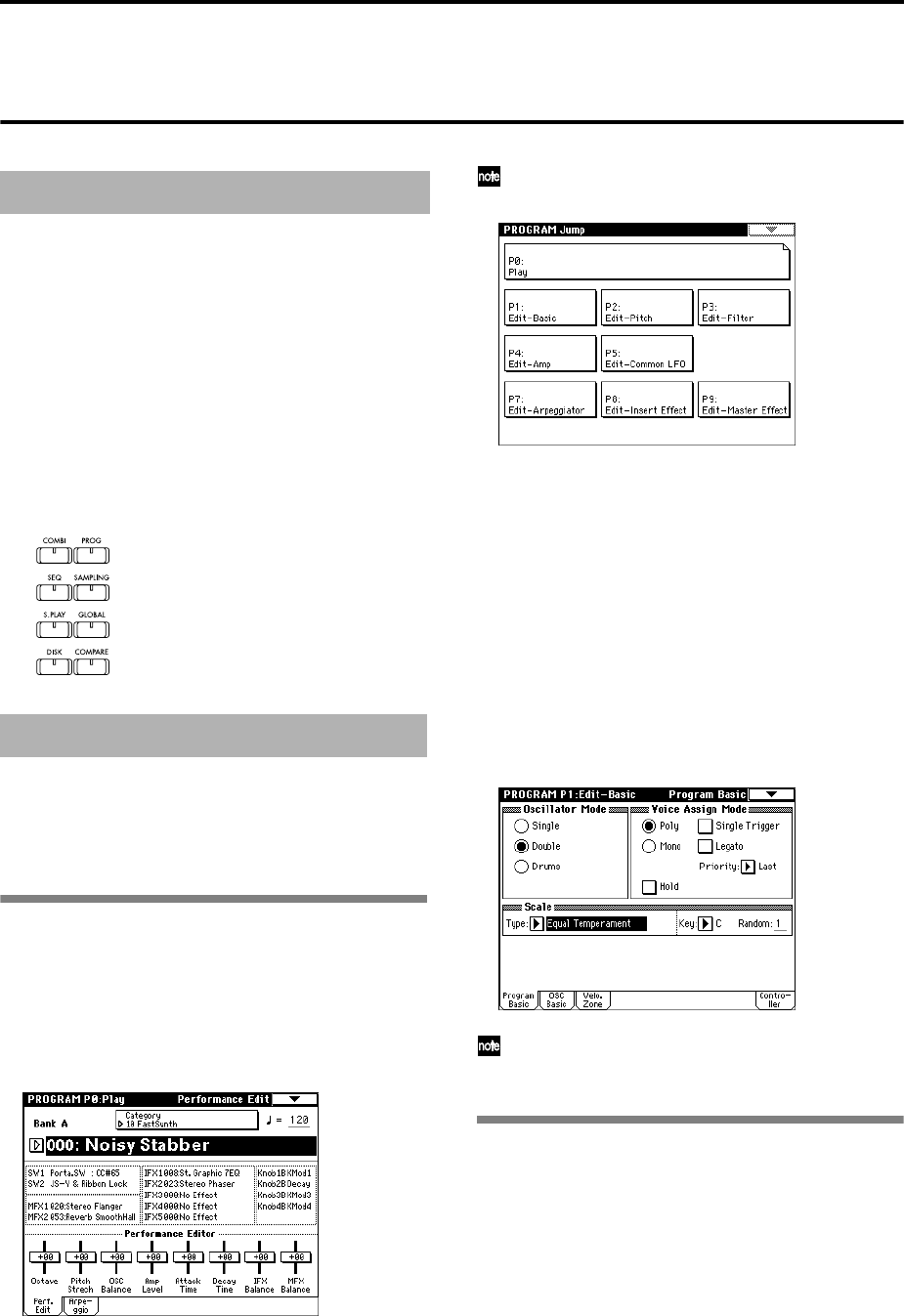
12
Basic operation of the TRITON
● In order to use a particular function on the TRI-
TON, you must first select the appropriate mode.
Press one of the front panel mode keys ([COMBI]
key – [DISK] key) to enter the corresponding
mode.
Each mode has a large number of parameters, which
are grouped into pages. Each page is further divided
into as many as eight groups. These are referred to as
“tabs.”
Selecting a page
1 Make sure that the desired mode is selected.
To select a mode, press the appropriate mode key
([COMBI] key – [DISK] key). Here we will use Pro-
gram mode as an example for our explanation.
Press the [PROG] key.
2 Press the [MENU] key.
The page jump menu will appear.
In Disk mode there is only one page, so the page
jump menu will not appear.
3 In the LCD screen, press the desired page.
You will jump to the selected page, and it will
appear. As an example here, press P1: Edit-Basic.
• As a reminder, the page in which you were when
you pressed the [MENU] key will have its top right
corner bent over.
• You can also jump to the corresponding page by
pressing a numeric key [0]–[9]. (P0–P9 correspond
to numeric keys [0]–[9].)
• By holding down the [MENU] key and pressing a
numeric key [0]–[9], you can jump directly to the
corresponding page without displaying the page
jump menu.
When you press the [EXIT] key, you will return to
P0 from any page.
Selecting a tab
4 Press one of the tabs located at the bottom of the
page.
As an example here, press the “OSC Basic” tab
which is the second from the left.
[COMBI] key: Combination mode
[PROG] key: Program mode
[SEQ] key: Sequencer mode
[SAMPLING] key: Sampling mode
[S.PLAY] key: Song Play mode
[GLOBAL] key: Global mode
[DISK] key: Disk mode
2. Selecting pages and tabs
1. Selecting modes


















