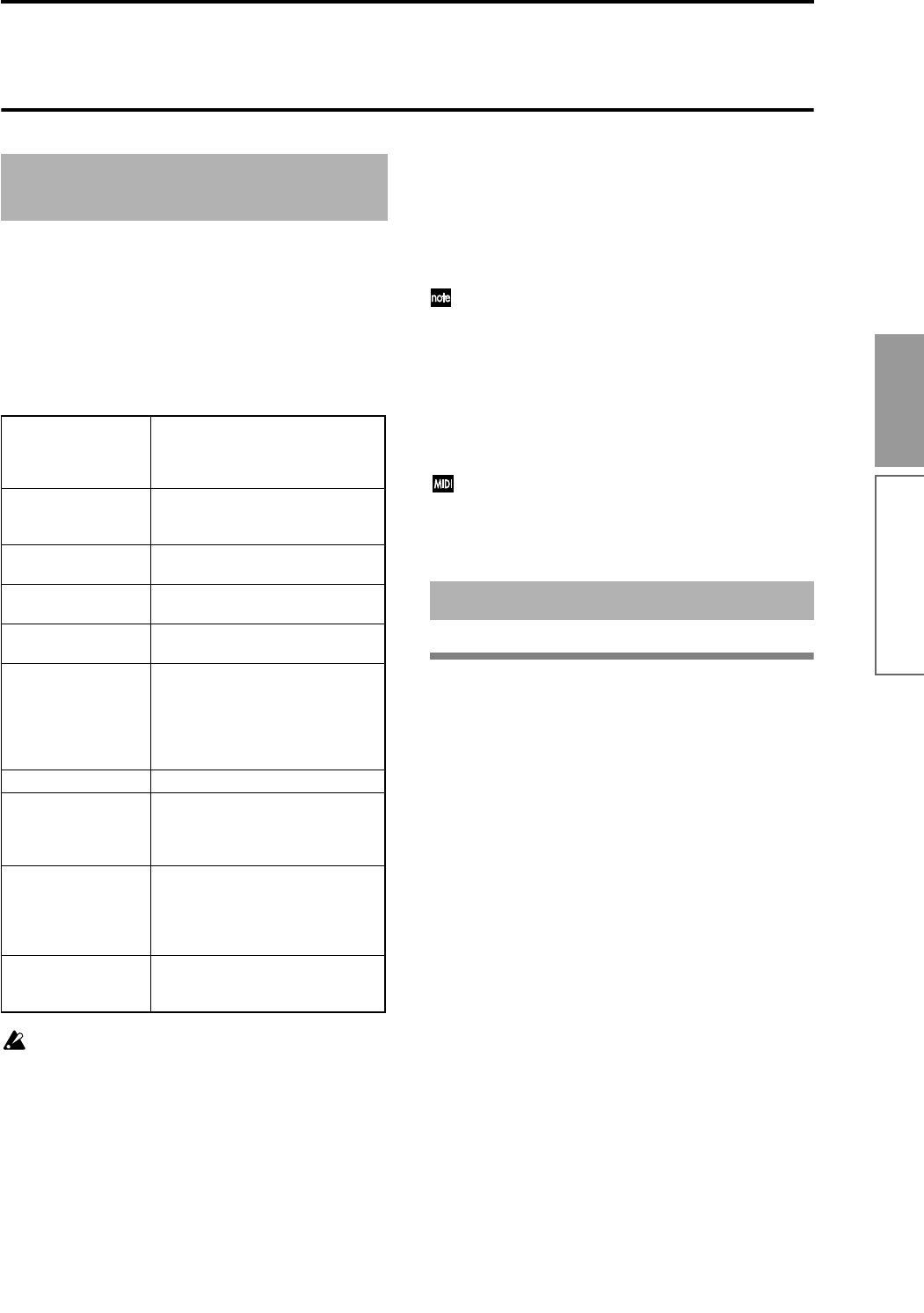
43
Basic functions
Program mode
In Program mode you can select and edit programs.
Program mode consists of pages P0–P9.
In P0: Play you can play programs. You can also per-
form simple editing (
☞p.34).
In P1–P9, you can edit the parameters of the program
that was selected in P0.
● For details on how to access these pages or modes,
refer to “Basic operation of the TRITON” (
☞p.12).
If the separately sold EXB-MOSS has been
installed, you will be able to use bank F. The page
structure and parameter structure of bank F pro-
grams is different than for the programs of other
banks. Refer to the owner’s manual for the EXB-
MOSS.
When it is shipped from the factory, the TRITON is
loaded with a variety of preset programs. You can cre-
ate your own programs by modifying these factory-
preset programs or by creating original programs from
scratch. You can also create original programs using
sample waveforms and multisamples that you
recorded in Sampling mode or loaded into memory in
Disk mode.
Programs that you edit or create can be written into the
640 program memory areas in banks A–E. In Disk
mode, programs can also be saved on external media
such as floppy disk (
☞p.40).
The TRITON provides AUDIO INPUT jacks that
allow an external audio source to be input. In
addition to sampling the external audio input in
Sampling mode, you can apply the TRITON’s
effect section to the external audio input in other
modes such as Program mode, or even use
vocoder effects that combine the sound of an oscil-
lator with an external audio source (
☞p.109).
(
☞p.201 in the Parameter Guide)
All transmission and reception of MIDI data in
Program mode is performed on the Global MIDI
channel. The global MIDI channel is set in Global
mode P1: MIDI “MIDI Channel.”
P0: Play
Here you can select and play programs. You can also
use the Performance Editor to do some simple editing,
and make arpeggiator settings.
Selecting a program
There are three ways to select a program. For the pro-
cedure, refer to the appropriate page.
• Using the controls of the TRITON (“Selecting and
playing a program”
☞p.21)
Selecting by bank/program number
Selecting by program category
Selecting with 10’s Hold
• Using a connected switch (“Other functions”
☞p.125)
• Receiving MIDI program change messages
(“MIDI”
☞p.114)
For the names of the factory-set programs, refer to
the separate Voice Name List.
The Performance Edit tab
• Here you can view the insert/master effect
settings, the functions of [SW1], [SW2] keys, and
the B-mode functions of REALTIME CONTROLS
knobs [1]–[4].
• You can use the performance editor to adjust the
major parameters of Program P1–P9 (
☞p.34, or
“Performance Edit” on p.2 in the Parameter Guide).
If you wish to save the program settings that you
P0: Play Select a program, use the Perfor-
mance Editor to perform simple edit-
ing, and select and set arpeggio
patterns.
P1: Edit-Basic Set basic program parameters such
as oscillator and multisample. Set
scale and controllers.
P2: Edit-Pitch Settings related to the pitch, including
the pitch EG.
P3: Edit-Filter Settings related to the filter (tone),
including the filter EG.
P4: Edit-Amp Settings related to the amplifier (vol-
ume), including amp EG and pan.
P5: Edit-Common LFO For each of the two LFO’s provided for
each oscillator, select the LFO type
and speed, etc. (Settings in the pitch,
filter, and amp pages will determine
how deeply the LFO that you specify
here is applied.)
P6: ---
P7: Edit-Arpeggiator Settings for the arpeggiator. (Some of
these are shared with the arpeggiator
settings of P0, and you may edit them
in either location.)
P8: Edit-Insert Effect Select insert effects and make set-
tings for them. Specify the oscillator
routing (send levels to the insert
effects, master effects, and indepen-
dent outputs).
P9: Edit Master Effect Select master effects and make set-
tings for them. Make settings for the
master EQ.
About the pages in Program
mode
Playing a program
Program mode


















