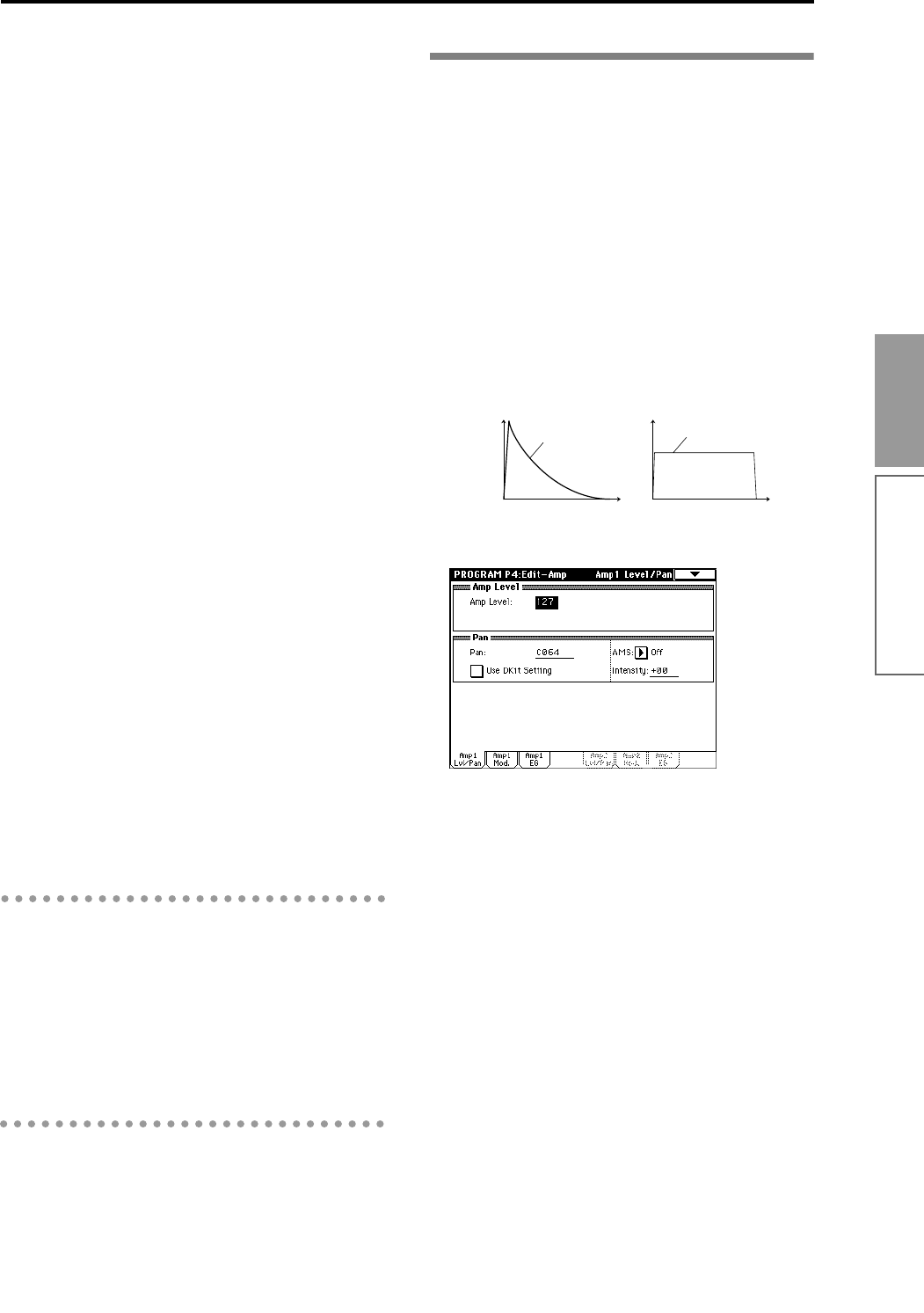
49
Basic functions
• “Intensity to A” and “Intensity to B” adjust the
effect that keyboard tracking will have on filters A
and B (
☞p.13 in the Parameter Guide).
Filter EG
Adjust the effect produced by the filter EG, whose set-
tings are made in the Filter 1 EG tab.
• “Velocity to A” and “Velocity to B” adjust the
effect that velocity will have on the filter EG depth.
• “Intensity to A” and “Intensity to B” adjust the
depth of the filter EG.
• “AMS Int to A” and “AMS Int to B” adjust the
effect that AMS will have on the filter EG depth.
These three settings will determine the depth of the
tonal change produced by the filter EG.
Filter A/B Modulation
Set this when you wish to produce tonal change by
using controllers etc. to vary the cutoff frequency.
Filter 1 LFO Mod. tab
Make settings that allow the LFO to produce cyclic
changes in tone (a “wah” effect).
“LFO Intensity to A” and “LFO Intensity to B” will
cause the tone to be modulated.
“JS–Y Intensity to A” and “JS–Y Intensity to B” speci-
fies the depth of the wah effect that is produced when
you move the joystick toward yourself.
“AMS Intensity to A” and “AMS Intensity to B” speci-
fies the depth of the wah effect that is produced when
you operate an “AMS” (alternate modulation source).
For example if you set “AMS” to After Touch, a wah
effect will be produced when you apply pressure to the
keyboard.
Filter 1 EG tab
Make settings for the filter EG, which controls time-
variant changes in tone. Make settings for the EG here,
and set the depth of its effect in the Filter 1 Mod. tab
“Filter EG” parameter (
☞p.15 in the Parameter Guide).
Filter EG and Amplifier EG
When the Filter EG changes the cutoff frequency, the
tone will change. However depending on the volume
changes produced by the Amplifier EG, this can be
heard in different ways. For example by changing the
speed at which the tone and volume begin (attack) or
decay, you can significantly vary the character of the
tonal change. It is a good idea to adjust the changes of
both the Filter EG (tone) and the Amplifier EG (vol-
ume) as you proceed with editing. (
☞“Amp 1 EG” tab.)
P4: Edit-Amp Amplifier settings
These settings affect the volume. Here you can adjust
the way in which the Amp EG and LFO produce time-
varying and cyclic changes in volume, and how the
controllers etc. will affect the volume.
Amp1 applies to OSC1, and Amp2 applies to OSC2. If
the “OSC Mode” is Single or Drums, only Amp1 will
be available.
For example, the volume of a piano note begins at a
high volume the instant you play the note, and then
decreases gradually. The volume of an organ note
remains constant as long as you continue pressing the
key. The volume of a note on a violin or wind instru-
ment can be varied during the note by the musician
(i.e., by regulating the amount of pressure on the bow
or the force of the breath).
Amp1 Lvl/Pan tab
Amp Level
Adjust the volume of the sound that has passed
through the oscillator, filter, and amp.
Pan
Adjust the pan (stereo position) of the sound that has
passed through the oscillator, filter, and amp. Nor-
mally this will be set to C064. If “OSC Mode” is Dou-
ble and you wish to produce a sense of stereo, you can
use this setting to place oscillators 1 and 2 at the left
and right. With a setting of Random, the sound will be
placed at a random location each time you play a note,
producing an interesting effect.
AMS Intensity
“AMS Intensity” specifies the depth of the panning
effect that will occur when “AMS” is operated.
When “AMS” is set to Note Number, the pan will
change according to the location you play on the key-
board. With a setting of LFO1 or 2, the pan will sweep
from side to side (auto pan). Other settings allow you
to move the oscillator pan by operating a controller.
Volume
Time
Piano
Volume decays gradually
Volume
Time
Organ
Volume remains constant
until note is released
Program mode


















