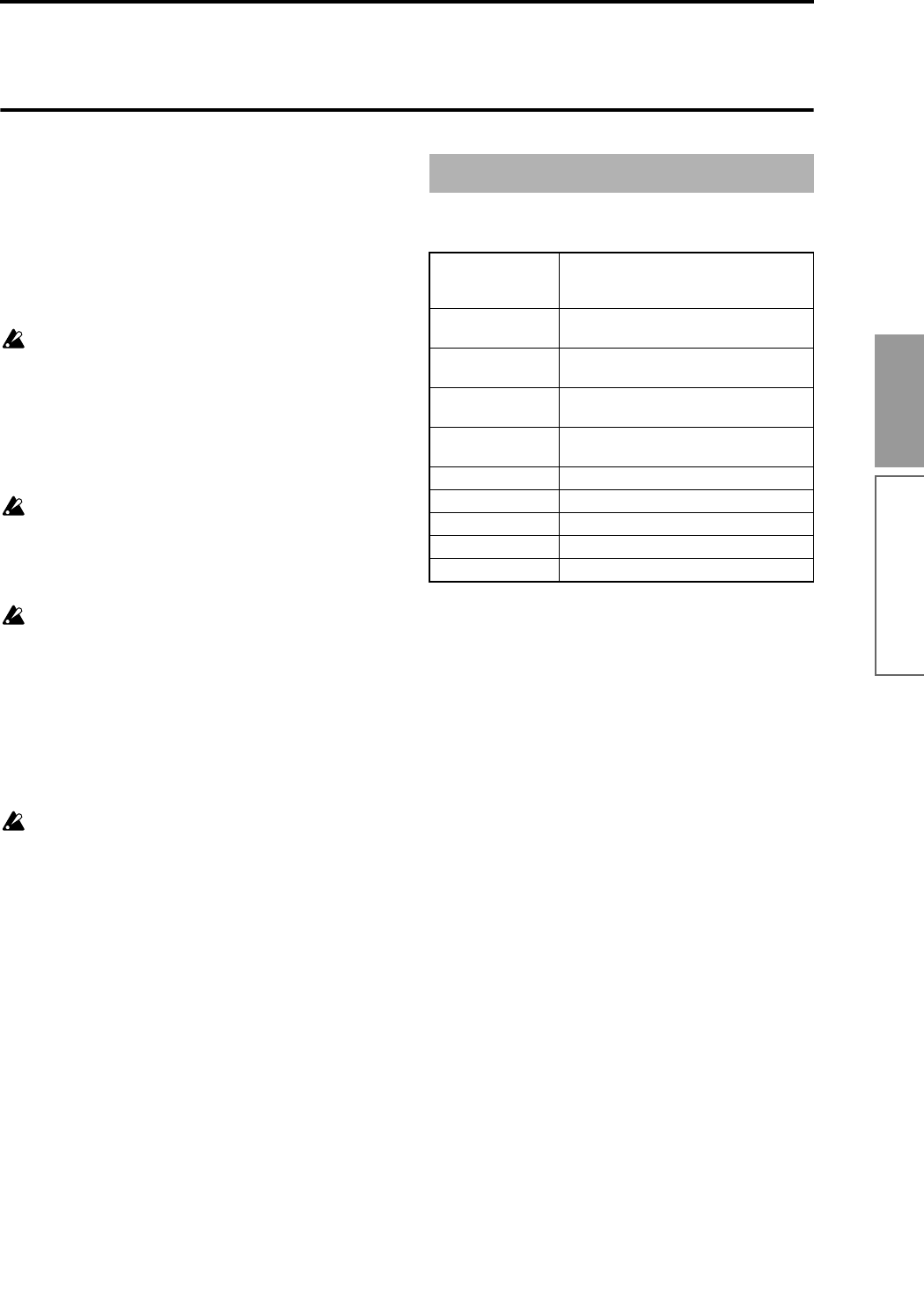
89
Basic functions
Global mode
In Global mode you can make settings that affect the
entire TRITON, such as user scales, category names,
drum kits, and user arpeggio patterns.
This chapter will describe the procedure for editing a
drum kit. For the procedure of editing an user arpeg-
gio pattern, refer to “Arpeggiator settings” (
☞p.96).
For details on the parameters of other pages (
☞p.125).
(
☞p.113 in the Parameter Guide)
When you play the keyboard in Global mode, the
TRITON will sound as in the previous mode in
which you were previously. Be aware that if you
moved from Sampling mode to Global mode in a
state where the sampling memory contained no
data (such as immediately after the power is
turned on), playing the keyboard will not produce
sound.
When you move from Sequencer or Song Play
mode to Global mode, playing the keyboard will
sound the program or arpeggiator that corre-
sponds to the global MIDI channel (set in Global
P1: MIDI page).
The settings that you edit in Global mode are pre-
served as long as the power remains on, but will
be lost when the power is turned off. The data han-
dled in Global mode can be classified into three
types: drum kit settings (P5), user arpeggio pat-
tern settings (P6), and all other global settings
(P0–P4). Each of these three types of data can be
written into the memory area. In Disk mode, this
data can also be saved on external media such as a
floppy disk (
☞p.39).
Global mode does not provide a Compare function
that lets you make before-and-after comparisons
of your editing. Before editing global settings,
drum kits, or user arpeggio patterns, you may
wish to use “Copy Drum Kit” or “Copy Arpeggio
Pattern” to copy the drum kit or user arpeggio pat-
tern to an unused number.
● For details on how to enter each page or modes,
refer to “Basic operation of the TRITON” (
☞p.12).
About the pages in Global mode
P0: Basic Setup Basic settings for the entire TRITON.
Audio input settings for use outside of
Sampling mode.
P1: MIDI MIDI-related settings for the entire TRI-
TON.
P2: Controller Controller settings for the pedals etc. con-
nected to the rear panel.
P3: User Scale User registered scale settings. Specify 16
octave scales, and one all-note scale.
P4: Category Name Edit category names for programs and
combinations.
P5: Drum Kit Edit drum kits.
P6: User Arpeggio Edit user arpeggio patterns.
P7: ---
P8: ---
P9: ---
Global mode


















