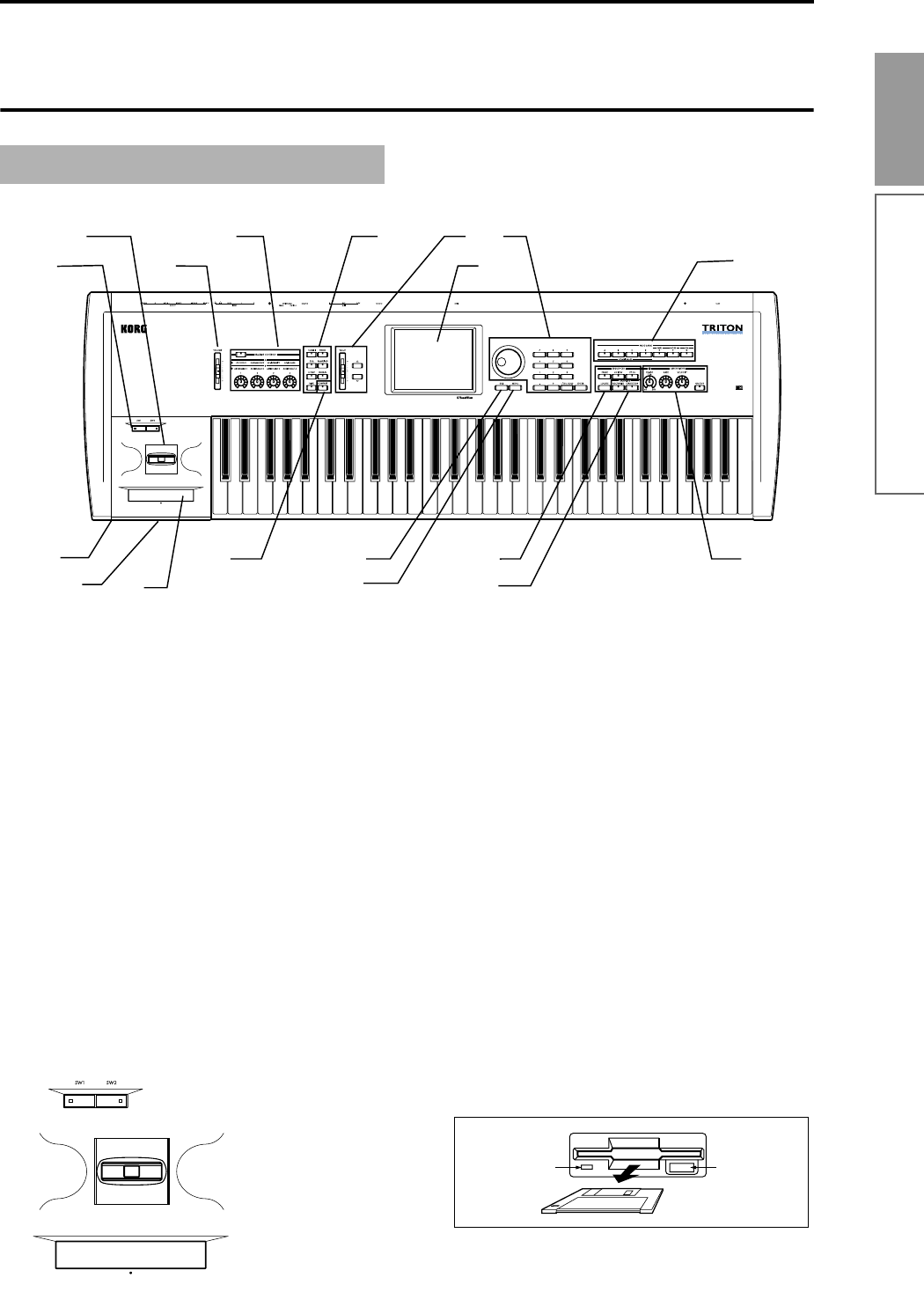
5
Introduction
Front and rear panel
1. [SW1] key, [SW2] key
These keys are on/off switches for the functions to
which they were assigned in Program, Combina-
tion, Sequencer, Song Play, and Sampling modes.
When on, the LED will light (
☞
p.25).
2. Joystick
This controls pitch or modulation, etc.
Move the joystick up/down or left/right (+Y, –Y,
–X, +X) to control (
☞
p.25).
Various program parameters and effect parame-
ters will determine what is controlled by the joy-
stick.
3. Ribbon controller
Slide your finger to the left or right on this ribbon
controller to control the pitch or modulation
(
☞p.25).
Various program parameters and effect parame-
ters will determine what is controlled by the rib-
bon controller.
4. Headphone jack
A set of headphones (standard stereo phone plug)
can be connected here (
☞p.135).
The output from the L/MONO and R OUTPUT
jacks can be monitored in stereo through the head-
phones.
5. Floppy disk drive
Insert 3.5 inch 2DD (double-side double-density)
or 2HD (double-side high density) floppy disks
here. Edited data can be saved on a floppy disk,
and the factory preset data, SMF data, or multi-
sampling/sampling data etc. can be loaded from a
floppy disk.
For details on handling floppy disks, refer to
“Floppy disk handling” (
☞p.95).
Eject button
To remove a floppy disk, first make sure that the
disk access indicator is dark, and then press this
button. If the disk does not eject when you press
this button, do not attempt to remove the disk by
force. Please contact your dealer.
Front panel
4
3
2
1
6
7
8
9
10
11
17
16
15
5
12
13
14
Disk access
indicator
Eject button
Front and rear panel


















