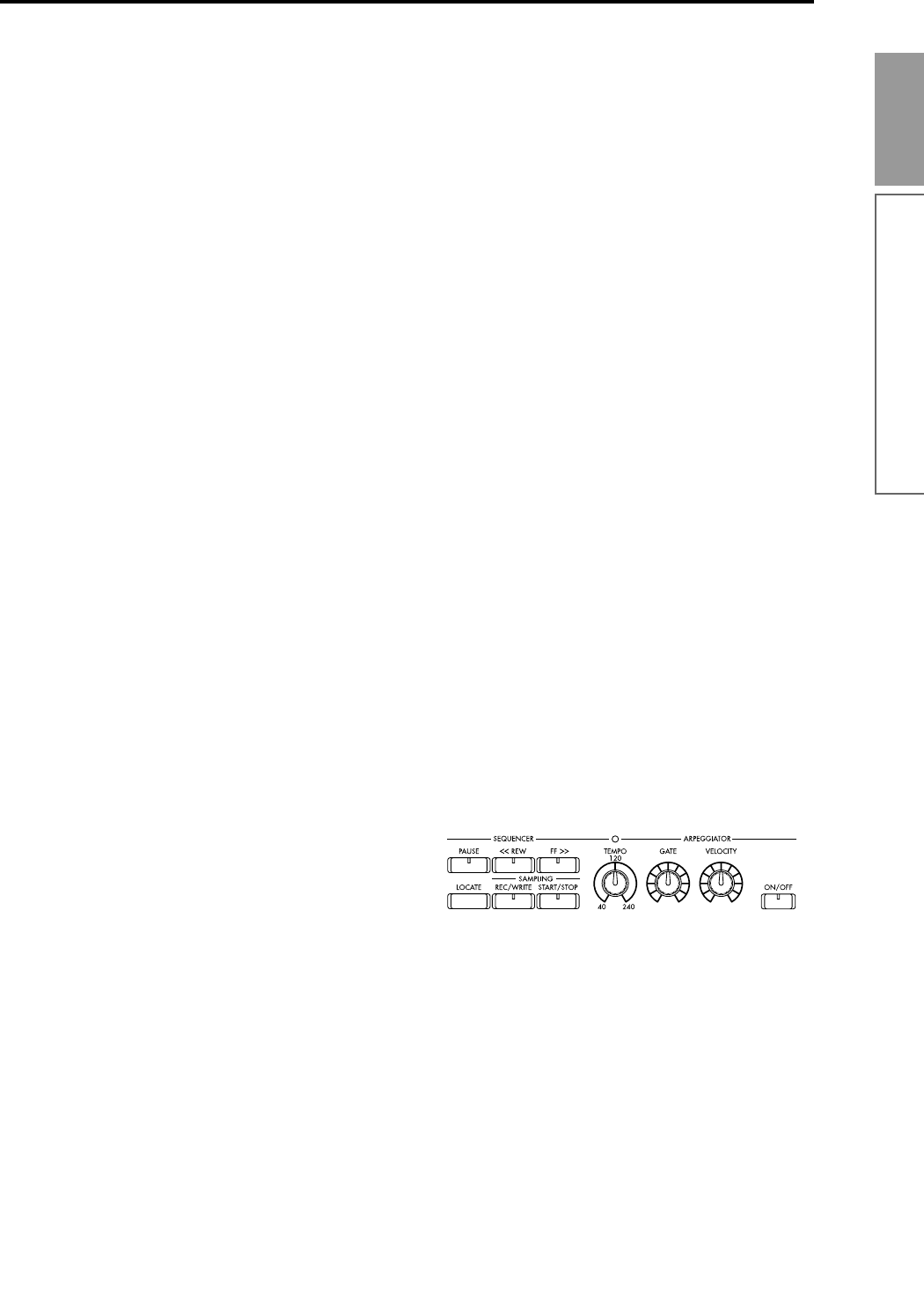
7
Introduction
Numeric keys [0] – [9]
[ENTER] key
[–] key
[./10’s HOLD] key
Use these keys to numerically input a parameter
value. Use numeric keys [0]–[9], the [–] key, and
the [./10’s HOLD] key to enter the value, and
press the [ENTER] key to confirm it. The [./10’s
HOLD] key lets you input a value with a decimal
point. The [–] key inverts the sign (+/–) of the
parameter value. The [./10’s HOLD] key is also
used when you wish to hold the 10’s place while
selecting programs or combinations.
By holding down the [ENTER] key and pressing a
numeric key [0]–[9], you can select up to ten page
menu commands in the current page.
11. LCD screen
The TRITON features a Touch-View system that
uses a touch-panel LCD screen.
By pressing objects that are shown in the LCD
screen, you can select pages, tabs, and parameters,
and set values (
☞p.10).
12. [EXIT] key
When in P (page) 1–9 of each mode, pressing the
[EXIT] key will move to P (page) 0 of that mode.
When a dialog box is open, this key, will cancel the
settings made in the dialog box and close the dia-
log box (corresponds to the Cancel button). If a
popup menu or page menu is open, pressing
[EXIT] will close the menu.
13. [MENU] key
Use this key to move between pages. When you
press the [MENU] key, a list of the pages in the
mode will appear in the LCD screen. Press the
desired page, and you will move to that page. You
can also move to a page by holding down the
[MENU] key and pressing the corresponding
numeric key [0]–[9] (
☞p.12).
14. SEQUENCER
[PAUSE] key
In Sequencer mode, this key pauses the song or
cue list playback. In Song Play mode, this key
pauses SMF playback. When paused, the LED will
light. Press [PAUSE] once again to defeat pause,
the LED goes off.
[<<REW] key
In Sequencer mode this key rewinds the song or
cue list playback. When you press and hold this
key, the LED will light, and the playback will
rewind. (This will not function during recording.)
[FF>>] key
In Sequencer mode this key fast-forwards the song
or cue list playback. When you press and hold this
key, the LED will light, and the playback will fast-
forward. (This will not function during recording.)
[LOCATE] key
In Sequencer mode, this key returns the song or
cue list playback location to the specified point. In
Song Play mode, this key returns the playback
location of the SMF to the specified point.
If for some reason any “stuck notes” occur, press
this key.
15. SEQUENCER/SAMPLING
[REC/WRITE] key
In Sequencer mode, pressing this key will make
the LED light, and if you then press the [START/
STOP] key, recording will begin (
☞p.64).
In Sampling mode, pressing this key will make the
LED light, and if you then press the [START/
STOP] key, sampling will begin (
☞p.80).
In Program, Combination and Global modes,
pressing this key will open a dialog box, and if you
then press the OK button, the edited contents will
be written (
☞p.38, p.39).
[START/STOP] key
This is the start/stop key for song or cue list
recording and playback in Sequencer mode, and
SMF playback in Song Play mode. (During record-
ing and playback, the LED will blink in time with
the beat.)
In Sampling mode, press the [REC/WRITE] key
(LED lights), and then press the [START/STOP]
key to start/stop sampling. In Sampling P1, press-
ing this key (the LED will light) will sound the
sample.
16. ARPEGGIATOR
These knobs control the performance of the arpeg-
giator in realtime (
☞p.29).
[TEMPO] knob
This adjusts the base tempo of the arpeggiator and
sequencer.
[GATE] knob
This adjusts the gate time (note duration) of the
arpeggio notes. At the center position (12 o’clock),
the gate time will be the same as the “Gate”
parameter of the arpeggiator. Rotating the knob
toward the left will shorten the gate time, and
rotating it toward the right will lengthen the gate
time.
Front and rear panel


















