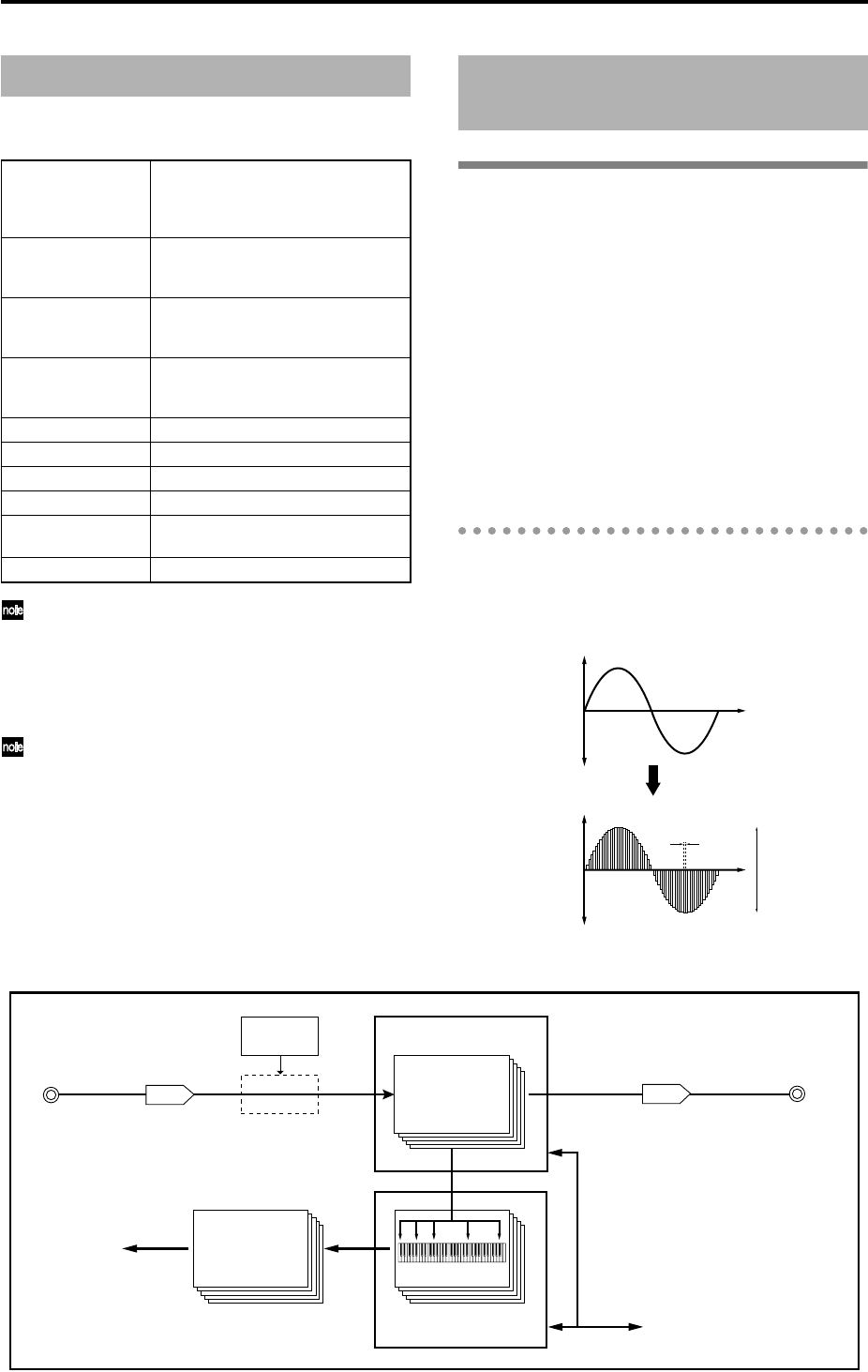
76
● For the procedure of entering each page or modes,
refer to “Basic operation of the TRITON” (
☞p.12).
Sampling can be performed in any page P0–P8 of
Sampling mode by using the [REC/WRITE] key
and the [START/STOP] key. Recording-related set-
tings such as input level are made by the parame-
ters of P0: Recording, and these settings are valid
for the other pages as well.
The selected multisample or sample can be played
from the keyboard in any page, allowing you to
hear the results of your editing in each page.
In Sampling mode
• An external audio signal from an external audio
device or microphone connected to the AUDIO
INPUT 1 and 2 jacks is passed through an analog/
digital convertor, and recorded (sampled).
• You can edit the waveform and loop settings etc. of
sample data that you sampled or that you loaded
from a floppy disk, CD-ROM etc., in Disk mode.
• You can assign samples to the keyboard to create a
multisample. These samples and multisamples can
be easily converted to a program using the
“Convert MS to Program” page menu command,
and these programs can be used immediately in a
combination or song.
Sampling frequency and bit resolution
As shown in the diagram, sampling reads the level of
the analog signal at fixed intervals along the time axis,
and stores the levels in memory as digital data.
Pages in Sampling mode
P0: Recording Record samples. Select the sample or
multisample to record, make various
recording settings and AUDIO INPUT
settings. View the memory status.
P1: Sample Edit Perform waveform editing etc. on sam-
ples that were sampled or loaded in
Disk mode.
P2: Loop Edit Set sample playback parameters: Start,
Loop Start, End Address, Loop on/off,
and Reverse on/off.
P3: Multisample Edit multisamples. Set and edit the sam-
ple assignments, zone, and original key
etc.
P4: Controller Setup Controller settings.
P5: ---
P6: ---
P7: ---
P8: Insert Effect Select and make settings for the insert
effects used in sampling.
P9: ---
AUDIO INPUT jack
ADC
Insert Effects
Analog/digital
convertor
Sample 0000 ... 3999
RAM (SIMM memory):
16 MB (expandable to 64 MB)
Multisample 000 ... 999
Program
DAC
Digital/analog
convertor
AUDIO OUTPUT
jack
Analog signal
Digital signal
Analog signal
Digital signal
Floppy disk, SCSI media (Disk mode)
RAM (internal memory)
Used by combinations
and songs
How Sampling mode is orga-
nized
Sampled digital
waveform
Level
Time
Level
Time
Analog waveform
16bit
=65,536 levels
of data
48kHz
= 48,000 times every second
= 0.0208 mS cycle


















