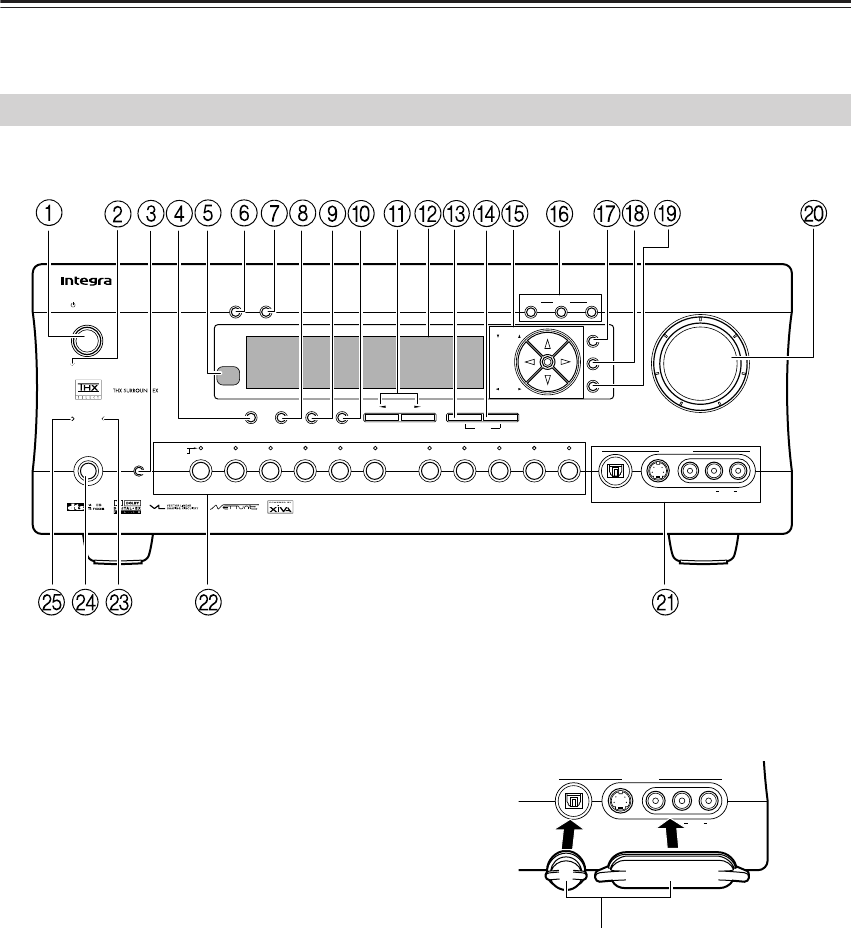
8
Index Parts and Facilities
Here is an explanation of the controls and displays on the front panel of the DTR-7.4.
The specifications for your model may differ due to regional requirements.
Protective caps
Protective caps are provided for the Video 5 jacks. Be
sure to always attach the protective caps when you are
not connecting a device to the Video 5 jacks.
Front Panels
Master Volume
Standby/On
UpsamplingPure Audio
Audio
Selector
Tape
Tuner Phono Net AudioCD
Video 1
VCR 1
Video 3
Video 2
VCR 2
Video 4 Video 5
DVD
Zone 2
()
GRN
Rec
()
RED
A
-
FO
RM Listening Mode Memory
Video 5 Input
StereoDirect
/
Pure Audio
DSP
Surround THX
Clear
Rec Out
Zone 2 Of
f
Setup
Tuning
Preset
Enter
Return
DimmerDisplay
S Video
Audio
Video L R
Phones
Standby
Memory FM Mode
DTR
-
7. 4
Digital
Video 5 Input
S Video
Audio
Video L R
DTR
-
7. 4
Digital
Protective caps


















