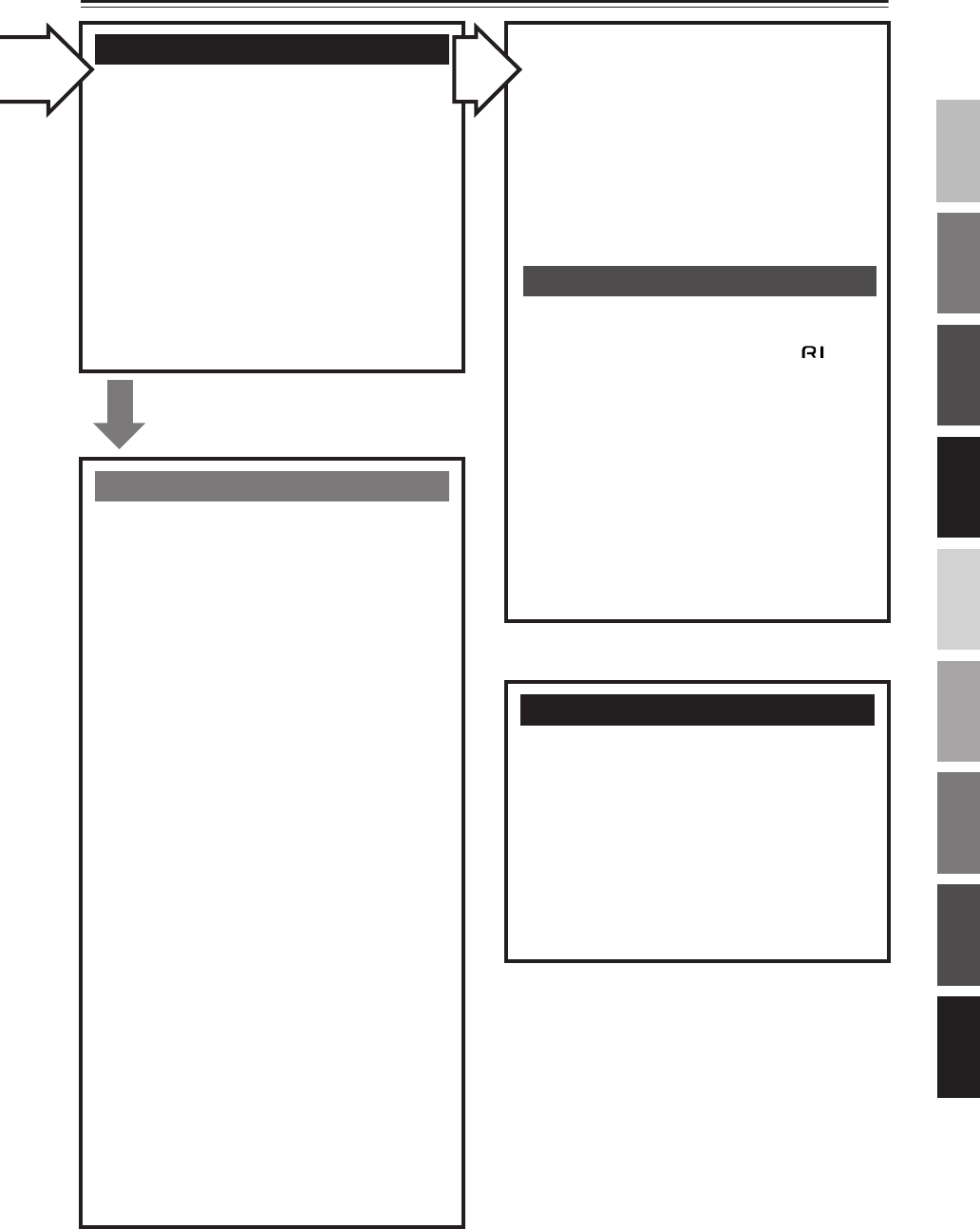
5
Table of Contents
—Continued
Enjoying Music and Movies
Enjoying Music or Videos with the DTR-7.4....40
Basic Operation.............................................40
Temporarily turning off the sound
...............40
Listening with headphones
.........................40
Temporarily Changing the Speaker Output
Levels
.......................................................41
Using the Sleep Timer
(remote controller only)
............................41
Adjusting the brightness of the front display
...41
Switching the display
..................................42
Changing the audio mode
..........................43
Adjusting the bass and treble
.....................43
Using the Listening Modes ............................44
Listening Modes............................................44
Selecting the Listening Mode........................46
Making Full Use of Your DTR-7.4
Enjoying Analog Multichannel Audio Playback
......................................................................64
Connecting to Devices with Analog
Multichannel Output....................................64
Setup for Multichannel Output.......................64
Playing Analog Multichannel Audio...............65
Enjoying Music in the Remote Zone .............66
Connecting Zone 2........................................66
Performing the Settings for the Remote Zone
(Zone 2)......................................................67
Enjoying Music in the Remote Zone .............68
Operating Components not Reached by the
Remote Controller Signals (IR IN/OUT).....69
If Remote Controller Signal Does not Reach
the DTR-7.4 Remote Sensor......................69
If Remote Controller Signal Does not Reach
Other Components .....................................69
Using the Remote Controller with Radio
Frequency....................................................70
Changing the Remote Controller’s
Transmission Signal Format (IR/RF)..........70
Using an External Device with 12V Trigger
Terminal .......................................................71
Connecting to an External Device with 12V
TRIGGER Terminal ....................................71
Configuring the 12V Trigger Terminal...........71
Enjoying Net Audio.........................................72
Features........................................................72
System Requirements...................................72
Connecting the DTR-7.4 to Your Ethernet
Network ......................................................73
Using the Remote Controller.........................74
Network Setup Menu.....................................76
Input Setup Menu..........................................78
Enjoying Internet Radio.................................80
Playing a Music File Saved on the Network
Audio Server...............................................82
Listening to Radio Broadcasts ......................48
Tuning Into a Radio Station...........................48
Presetting a Radio Station.............................49
Recording a Source ........................................50
To Record the Input Source Signal You are
Currently Watching/Listening......................50
To Record an Input Source Signal Different
from that You are Currently Watching/
Listening......................................................50
Recording the Video from One Source and the
Audio from Another.....................................51
Remote Controller
Operating Onkyo Products Using the
Remote Controller.......................................84
Operating Onkyo Products Using the
Connection..................................................84
DVD Mode.....................................................84
CD Mode .......................................................86
MiniDisc Mode...............................................87
Tape Mode ....................................................88
Using the Remote Controller with Other
Components.................................................89
Entering a Remote Control Code ..................89
Learning Commands from Another Remote
Controller ....................................................94
Using Macros.................................................95
Editing Remote Controller Modes..................96
Resetting the Remote Controller...................98
Appendix
Troubleshooting Guide...................................99
POWER.........................................................99
SPEAKERS...................................................99
FM/AM TUNER..............................................99
VIDEO and AUDIO......................................100
NET AUDIO.................................................100
REMOTE CONTROLLER............................101
OTHER........................................................101
If One of the Messages Shown Below
Appears.....................................................102
Specifications................................................103
According to your connected devices or
environments, you can enjoy more of audio
and video with DTR-7.4’s advanced
functions.


















