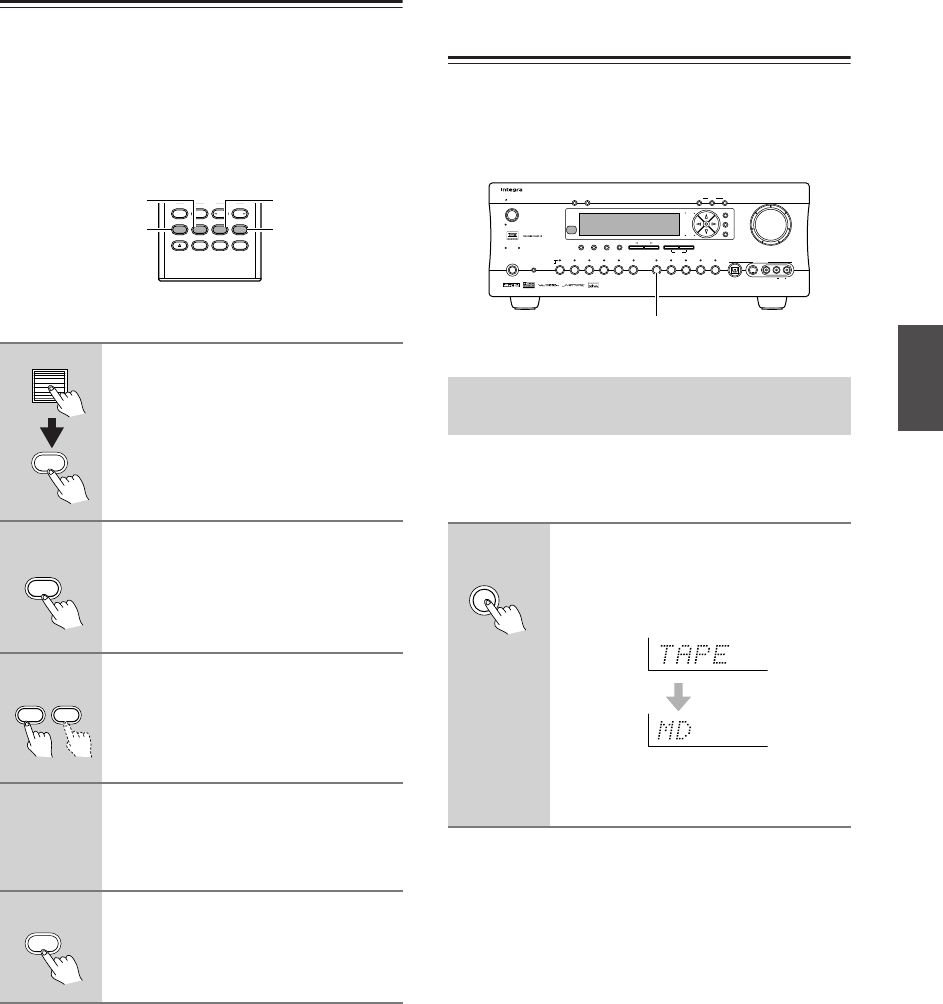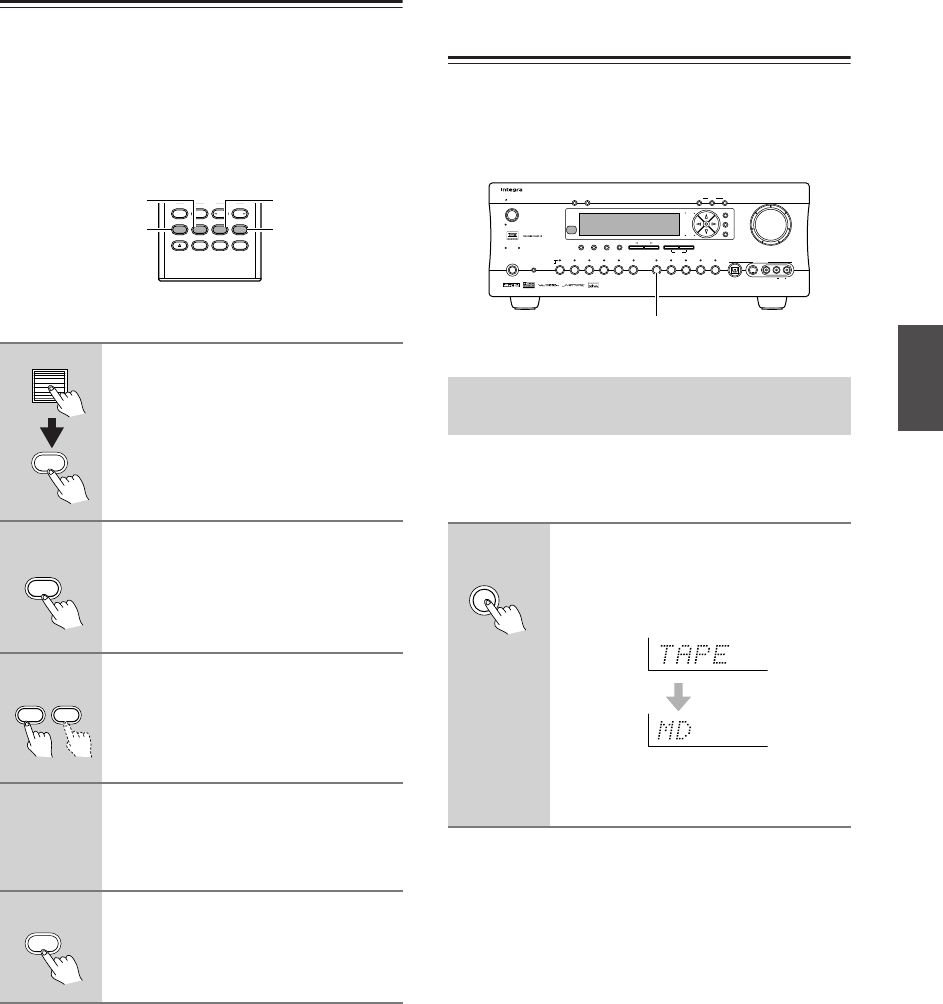
35
Selecting the Appropriate Setting
for Your Connections
—Continued
• To accurately set the output levels, it is recommended
to use a handheld sound pressure level (SPL) meter.
Set the meter to C-weighting and slow averaging. A
Radio Shack
®
SPL meter or equivalent is
recommended. Using the internal channel noise
generators, set each channel so that you read a 75
decibel sound pressure level.
Using the remote controller
Configuring Input
Settings Suitable for
Your Connections
These input settings should be made so that the
DTR-7.4 is optimized for your connections. If the
default settings suit your connections, you do not need
to change any settings.
If you connected an MD recorder to the TAPE jack on
the DTR-7.4, you can have “MD” appear when the Tape
source button is pressed.
1
Press the scroll wheel, and then
press the Test Tone button.
A pink noise will be emitted from the
front left speaker.
At this time, the volume of the pink noise
will automatically increase to a
predetermined reference level (0 dB).
2
Remember the volume level of this
noise and then press the CH SEL
button.
The DTR-7.4 will now emit the pink
noise from the center speaker.
3
Using the Level –/+ buttons, adjust
the volume level of the noise from
the center speaker so that it is at
the same level as that emitted from
the front left speaker.
4
Use the CH SEL and Level –/+ but-
tons to select other speakers and
adjust the volumes until all speak-
ers are adjusted to the same level.
5
Press the Test Tone button to com-
plete the procedure.
RC
-
550M
DSP DSP
Caps Delete
Language Loca
t
ion
Album Ar
tist GenrePlaylist
MemorySearchA
-
BRepeat
Test Tone
CH SEL
Pure A Direct
Re
-
EQ
Level
+
Level
-
L Night
Audio SEL
Test Tone Level +
CH SEL Level –
Test Tone
CH SEL
Level
+
Level
-
Test Tone
To Change the Display of the Input
Source from TAPE to MD
Press and hold down the Tape
source button on the DTR-7.4 until
the display changes from TAPE to
MD (approx. 3 seconds).
To return the display to its original
setting, perform the same procedure.
Master Volume
Standby/On
UpsamplingPure Audio
Audio
Selector
Tape
Tuner Phono Net AudioCD
Video 1
VCR 1
Video 3
Video 2
VCR 2
Video 4 Video 5
DVD
Zone 2
()
GRN
Rec
()
RED
A
-
FO
RM Listening Mode Memory
Video 5 Input
StereoDirect
/
Pure Audio
DSP
Surround THX
Clear
Rec Out
Zone 2 Of
f
Setup
Tuning
Preset
Enter
Return
DimmerDisplay
S Video
Audio
Video L R
Phones
Standby
Memory FM Mode
DTR
-
7.4
Digital
Tape
Tape
DTR-7.4
Setting Up Your DTR-7.4