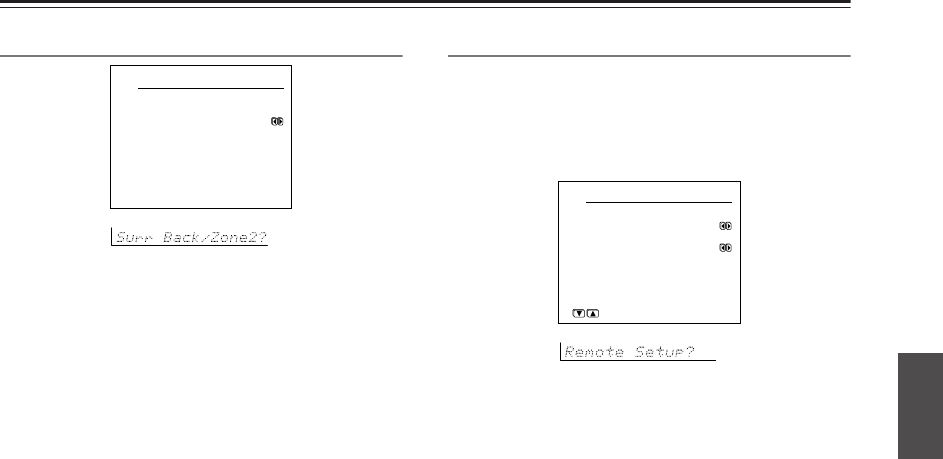
31
Selecting the Appropriate Setting for Your Connections—Continued
Surr Back/Zone 2 Sub-menu
a. Surr Back/Zone 2
Zone 2: Select when connecting the speakers for the
remote zone (Zone 2) to the SURR BACK/ZONE 2
PRE OUT or SURR BACK/ZONE 2 SPEAKERS
terminals (for using the internal amplifier for Zone 2).
Surr Back (default): Select when not connecting
the speakers for the remote zone (Zone 2) to the
SURR BACK/ZONE 2 PRE OUT or SURR BACK/
ZONE 2 SPEAKERS terminals (for using the inter-
nal amplifier for the surround back speakers).
Note:
The SURR BACK/ZONE 2 PRE OUT and SURR
BACK/ZONE 2 SPEAKER terminals
In order to have 7.1 channel playback in the main room,
you must set the Surr Back/Zone 2 setting to “Surr
Back.” When set to “Surr Back,” the surround back
signals are output from the SURR BACK/ZONE 2 PRE
OUT and SURR BACK/ZONE 2 SPEAKER terminals.
Connect the surround back speakers to the SURR
BACK/ZONE 2 SPEAKER terminals or to the speakers
terminals of the power amplifier connected to the SURR
BACK/ZONE 2 PRE OUT terminals.
When you are not using the surround back speakers in the
main room and are using the internal amplifier to power the
speakers for the remote zone (Zone 2), set the Surr Back/
Zone 2 setting to are “Zone 2.” When set to “Zone 2,” the
Zone 2 signals are output from the SURR BACK/ZONE 2
PRE OUT and SURR BACK/ZONE 2 SPEAKER
terminals. Connect the remote zone (Zone 2) speakers to
the SURR BACK/ZONE 2 SPEAKER terminals or to the
speaker terminals of the power amplifier connected to the
SURR BACK/ZONE 2 PRE OUT terminals.
At this time, the main room is switched to 5.1 channel
playback mode, and therefore you cannot select the THX
Surround EX, Dolby Digital EX or DTS-ES, which
requires the surround back speakers.
Remote Setup Sub-menu
Use this sub-menu when you have a remote control
sensor connected to the IR IN terminal. The setting in
this sub-menu tells the DTR-7.4 whether the remote
control sensor is being used for operation of the
DTR-7.4 in the main zone or the remote zone (Zone 2).
a. Position
Main: Select when you are using the remote control
sensor for operation with the remote controller in the
main zone.
Zone 2: Select when you are using the remote
control sensor for operation with the remote
controller in the remote zone (Zone 2).
b. Remote ID
This section explains how to change the DTR-7.4’s
remote control ID. You may need to change this if the
DTR-7.4’s remote controller interferes with other
Integra/Onkyo components located in the same room.
Note:
If you change the DTR-7.4’s remote control ID, be
sure to select the same ID on the remote controller
(See the next section). The default ID for both the
DTR-7.4 and remote controller is 1.
0-2.Surr Back/Zone2
a.Surr Back/Zone2
:Zone2
Quit:[SETUP]
0-3.Remote Setup
a.Position :Main
b.Remote ID :1
Quit:[SETUP]
Setting Up Your DTR-7.4


















