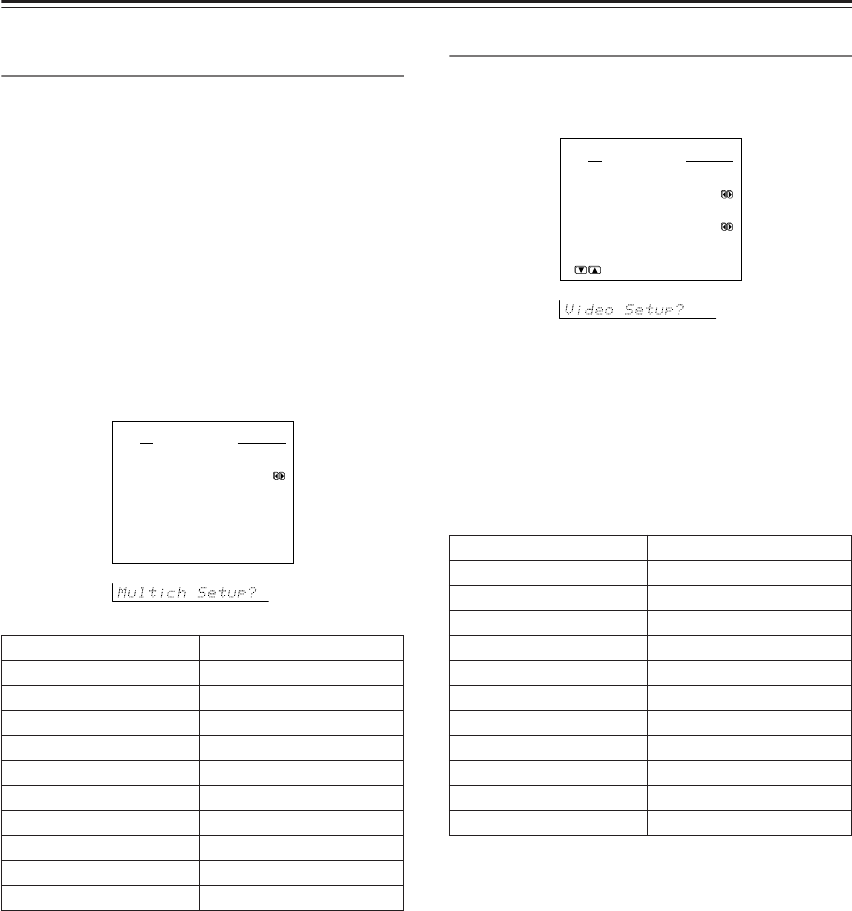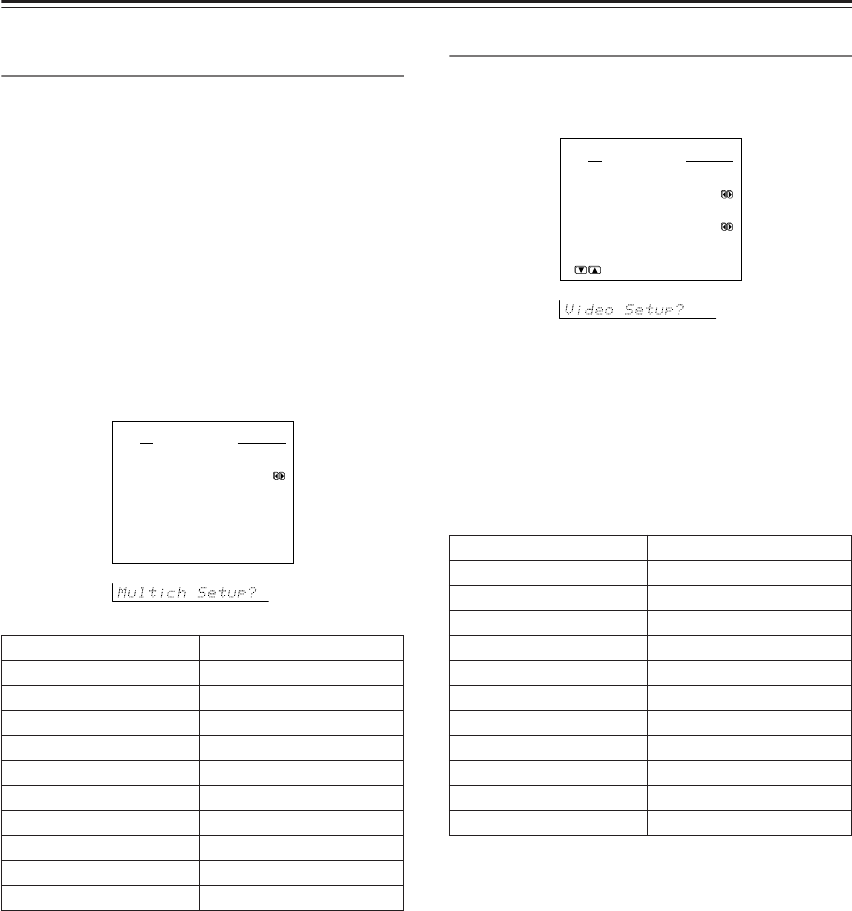
38
Configuring Input Settings Suitable for Your Connections—Continued
Multichannel Setup Sub-menu (When NET AUDIO
is not selected as the input source)
When any input source other than Net Audio is selected,
this sub-menu appears and allows you to set the multi-
channel input setting.
The setting in this sub-menu is normally set to “No,”
and only needs to be changed to “Yes” if a DVD player,
MPEG decoder, or other component that has a multi-
channel port is connected to the MULTI CH INPUT
port for 5.1 channel, 6.1 channel, or 7.1 channel audio.
The default setting for “DVD” is set to “Yes” and the
one for other input sources is set to “No.” When the ana-
log output from a DVD player is not connected to the
MULTI CH INPUT port, change this setting to “No.”
For details on the device connection and setting proce-
dures, see “Enjoying analog multichannel audio play-
back” on page 64.
Video Setup Sub-menu
When the default input settings does not suit your con-
nection, perform the following procedures to configure
your input settings.
a. Video
This setting allows you to match the audio from one
component with the video from another. Therefore, you
can set a video source to be displayed while the audio
from another input source is heard. For example, this
allows you to play the music from a compact disc, while
displaying the picture from a video cassette player or
other video source.
The default settings are given below.
The settings in this sub-menu apply to the video and S
video signals. Available options for the video source to
be displayed are “DVD,” “VIDEO 1” to “VIDEO 5,”
“Last Valid” and “----.”
DVD, VIDEO 1-5: Select either the video signal from
the VIDEO or S VIDEO terminal for each video input.
Last Valid: Select to have the video of the previous
input source continued. For example, if the selected
input source is VIDEO 1, and you then change to CD
(set to “Last Valid”), then the audio from the CD input
is played while the video from VIDEO 1 continues.
----: Set this option when you do not want any video
inputs to be displayed.
b. Component Video
Use this setting if you connect monitors like TV to the
COMPONENT VIDEO OUTPUT jacks on the
DTR-7.4.
Input source selected Multichannel
CD No
PHONO No
TUNER No
TAPE No
DVD Yes
VIDEO 1 No
VIDEO 2 No
VIDEO 3 No
VIDEO 4 No
VIDEO 5 No
2-2.Multichannel Setup
a.Multichannel :Yes
Quit:[SETUP]
Input:DVD
Input source selected Video
CD Last Valid
PHONO Last Valid
TUNER Last Valid
TAPE Last Valid
DVD DVD
VIDEO 1 VIDEO 1
VIDEO 2 VIDEO 2
VIDEO 3 VIDEO 3
VIDEO 4 VIDEO 4
VIDEO 5 VIDEO 5
NET AUDIO Last Valid
2-3.Video Setup
a.Video
:DVD
b.Component Video
:INPUT1
Quit:[SETUP]
Input:DVD