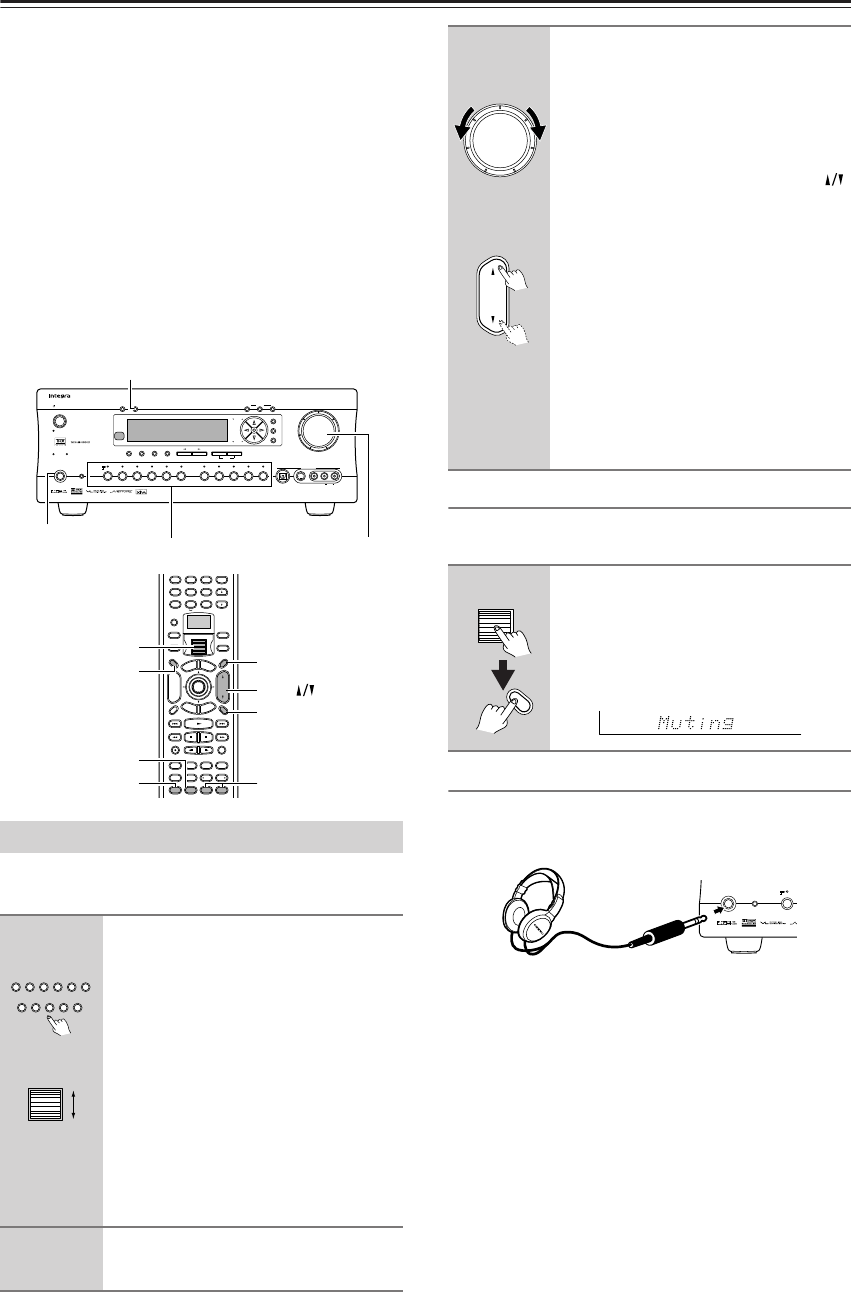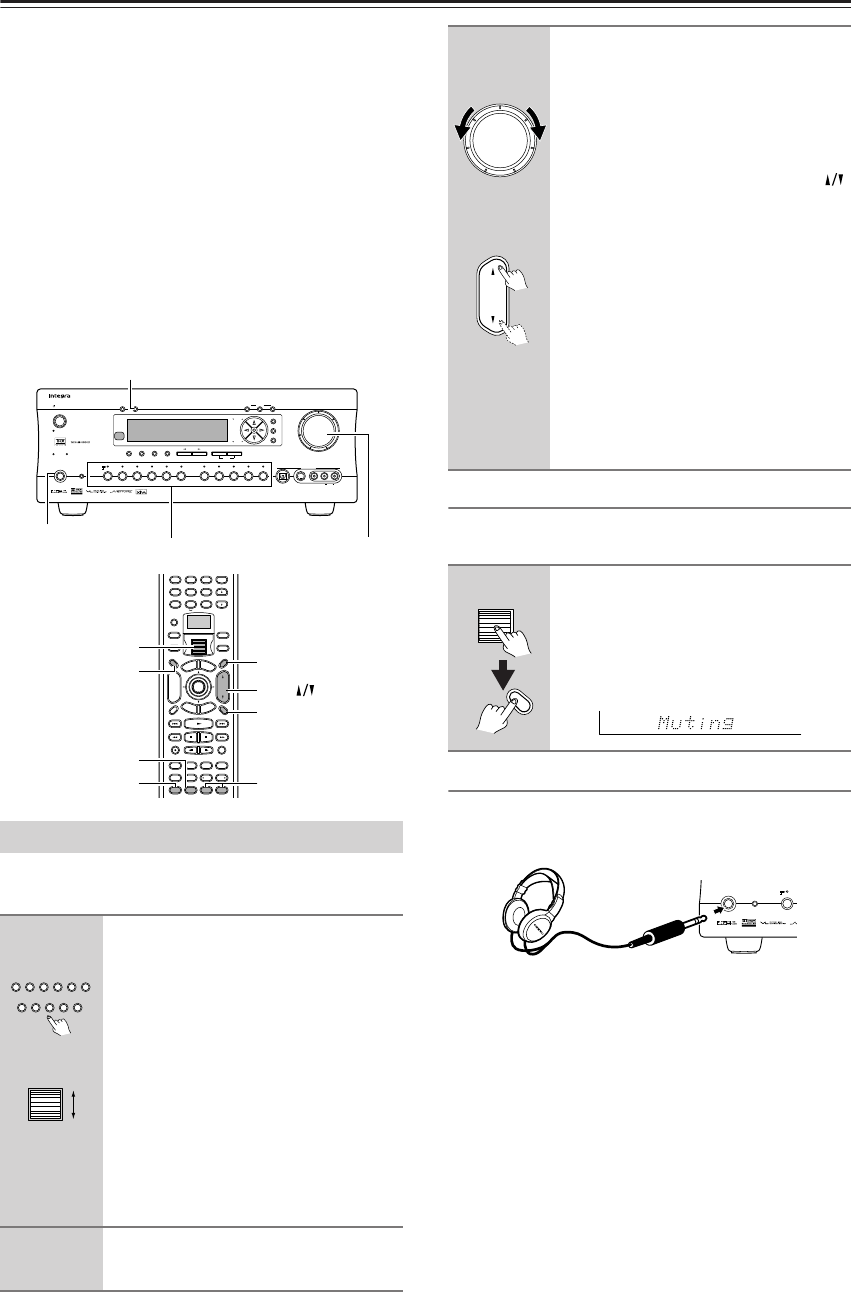
40
Enjoying Music or Videos with the DTR-7.4
Though the DTR-7.4 is often used to listen to the radio,
it does not show you its true ability until it is used to play
music or watch videos, DVDs, and the like. The
DTR-7.4 has the latest state-of-the-art features to play
back today’s technologies with the utmost in fidelity and
power. From a two-speaker system to a seven-speaker
system, you are assured a sound space that you can
always enjoy.
To ensure the proper sound space, you must first per-
form the speaker setup settings. These settings allow
you to set the type of speakers you are using, the dis-
tance they are located from the listening position, and
the individual speaker volumes. For more details, see
Speaker Setup sub-menu of the Setup Menu on pages
32-35.
.
If you want to perform these operations using the remote
controller, first press the scroll wheel.
Temporarily turning off the sound
Use the Muting button to temporarily turn off the sound
immediately.
Listening with headphones
To listen with headphones, plug a pair of headphones
with a standard stereo plug into the Phones jack on the
DTR-7.4 front panel.
When you connect headphones, no sound will be heard
from the speakers.
When the headphones are unplugged, the DTR-7.4
returns to its original listening mode. When using the
headphones, you can only use the Direct, Pure Audio,
Stereo, and Mono listening modes (Available modes can
vary depending on the current input source).
If you select MULTI CH INPUT, you will only hear the
sound output to the front right and left channels.
The headphone volume level can be adjusted at the Setup
Menu (See page 63).
Note:
The signal to the remote zone (Zone 2) will not be
affected whether or not headphones are connected.
Basic Operation
1
Press the input source button on
the DTR-7.4 that corresponds to
the source to which you want to
listen.
On the remote controller, roll the
scroll wheel to select the input
source and remote controller mode.
Note:
If neither the Input nor Mode button is
illuminated, the input source and remote
controller mode are selected simulta-
neously. If either button is illuminated,
press that button first.
2
Turn on the corresponding com-
ponent and play the media.
Master Volume
Standby/On
UpsamplingPure Audio
Audio
Selector
Tape
Tuner Phono Net AudioCD
Video 1
VCR 1
Video 3
Video 2
VCR 2
Video 4 Video 5
DVD
Zone 2
()
GRN
Rec
()
RED
A
-
FO
RM Listening Mode Memory
Video 5 Input
StereoDirect
/
Pure Audio
DSP
Surround THX
Clear
Rec Out
Zone 2 Of
f
Setup
Tuning
Preset
Enter
Return
DimmerDisplay
S Video
Audio
Video L R
Phones
Standby
Memory FM Mode
DTR
-
7.4
Digital
--
/
---
PQRS TUV WXYZ
GHI JKL MNO
TV VOL
+
10 0
456
789
THX
DSP DSP
-
+
-
Direct Tuning
Album Ar
tist GenrePla
list
Custom
Display
Dimmer
T
V
Input
Sleep
Muting
AngleSubtitleAudio
MemorySearchA
-
BRepeat
A
u
d
i
o
A
D
J
E
x
i
t
G
u
i
d
e
Random
Step
/
Slow
Rec
Last Memory
Clear
T
o
p
M
e
n
u
M
e
n
u
S
e
t
u
p
R
e
t
u
r
n
Zone
2
InputMode
Macro
CH
VOL
Disc
Test Tone
CH SEL
Pure A
Surround
Direct
Stereo
All CH ST
Level
+
Level
-
Enter
VOL
Muting
Master Volume
Sleep
Dimmer
Dimmer
Phones
CH SEL
Level –/+Test Tone
Input source buttons
Scroll wheel
Remote
controller
Tape
Tuner Phono Net AudioCD
Video 1
VCR 1
Video 3Video 2
VCR 2
Video 4 Video 5
DVD
DTR-7.4
3
Adjust the volume.
Adjusting the main volume adjusts the vol-
ume level of all the speakers connected to
the DTR-7.4 together. If headphones are
connected, this also adjusts the volume
heard from the headphone speakers. To
adjust the volume, either press the VOL
buttons on the remote controller or turn the
Master Volume dial. To increase the vol-
ume, turn the dial clockwise; to decrease
the volume, turn the dial counterclockwise.
The volume can be set from 0 to 100 (or
–
∞
, –81 to +18 dB).
Hint:
The DTR-7.4 is designed for home the-
ater environment and has wider volume
range enabling fine volume adjustment.
This allows you to set the volume at
your preferred level easily.
Press the scroll wheel, and then
press the Muting button on the
remote controller.
When pressed, “Muting” is displayed on
the DTR-7.4. Press the Muting button
again to turn the sound back on.
Master Volume
VOL
DTR-7.4
Remote
controller
Audio
Selector
DVD
Zone 2
()
GRN
Rec
()
RED
Phones