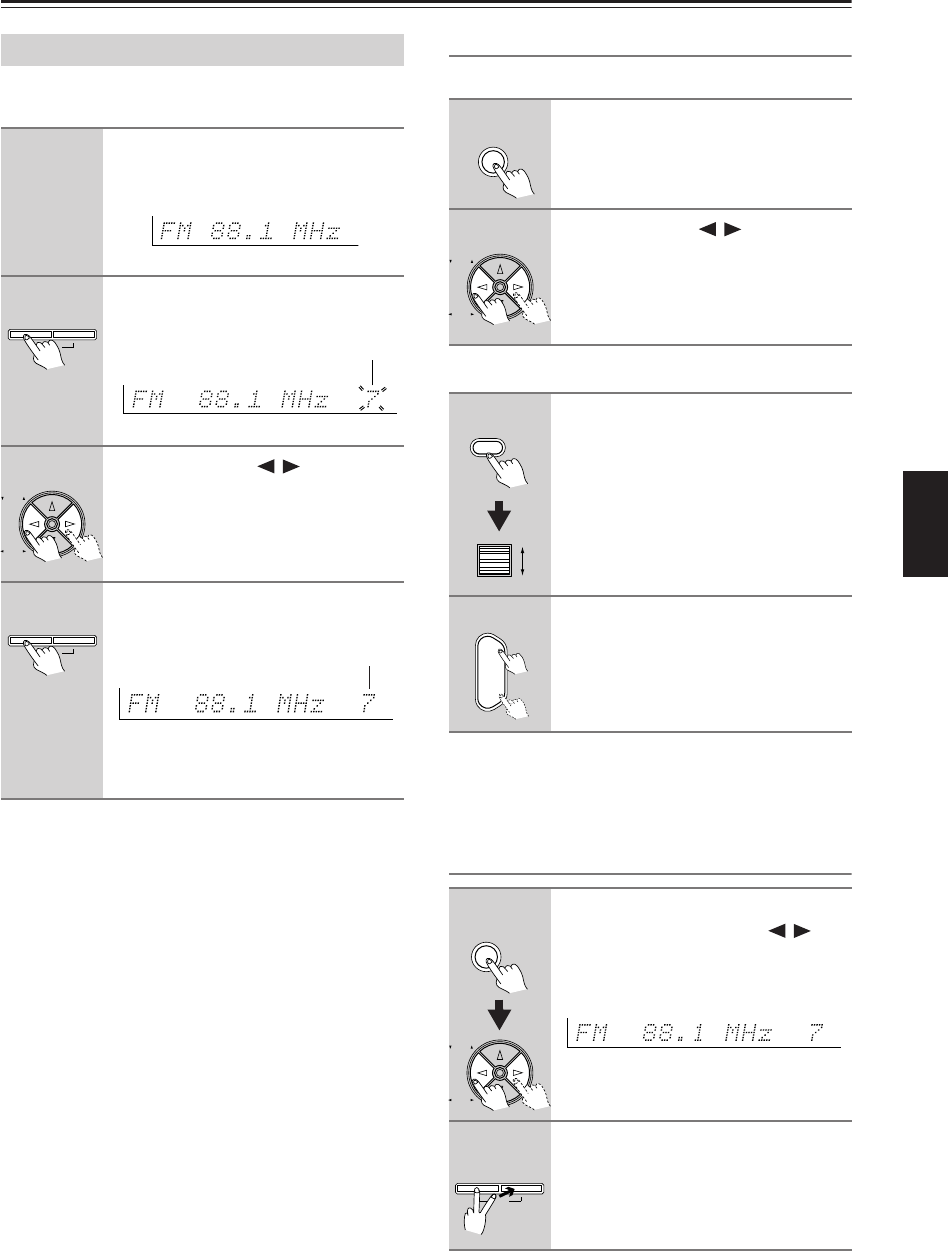
49
Listening to Radio Broadcasts—Continued
Up to 40 stations can be stored in memory as preset radio
stations.
Selecting a preset radio station
When using the DTR-7.4:
When using the remote controller:
Selecting Presets by Number
To select a preset by number, use the remote controller’s
number buttons. For example, to select preset #7, press
[7]. To select preset #12, press [1] then [2].
Erasing a preset radio station
Presetting a Radio Station
1
Tune into the radio station you
desire (See “Tuning Into a Radio
Station” ).
2
Press the Memory button on the
front panel.
3
Using the Preset / buttons,
select a preset number (from 1 to
40) to assign the station.
4
Press the Memory button to final-
ize the procedure.
You can enter text names for any of the
preset radio stations (See page 52).
Clear
Memory FM Mode
ch
Flashes
Tuning
Preset
Clear
Memory FM Mode
ch
Lights
1
Press Tuner input source button
on the DTR-7.4.
The front display should show the cur-
rently selected frequency.
2
Press the Preset / buttons and
select the number of the desired
preset station.
1
Press the Input button, and then
use the scroll wheel to select Tuner
(press the scroll wheel to select
FM or AM).
2
Use the CH/Disc +/– button to
select the presets.
1
Press the Tuner input source but-
ton and press the Preset / but-
tons to select the preset radio
station that you want to erase (See
above).
2
Press and hold the Memory button
and then press the FM Mode but-
ton.
The selected preset station is erased.
Tuner
Tuning
Preset
Input
+
-
CH
Disc
Tuner
Tuning
Preset
ch
Clear
Memory FM Mode
Enjoying Music and Movies


















