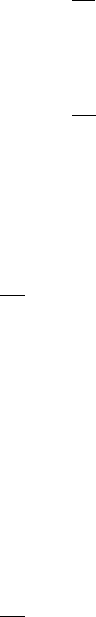
10 Intel Blade Server Fibre Channel Switch Module SBCEFCSW / FC Expansion Card SBFCM Guide
Config command
Manages the Fibre Channel configurations on a switch. For information about setting the port and switch
configurations, see the “Set Config command” on page 26.
Authority
Admin for all keywords except List
Syntax
config
act
ivate [config]
backup
cancel
copy [config_source] [config_destination]
del
ete [config]
edit [config]
list
restore
save [config]
Keywords
activate [config]
Activates the configuration given by [config]. If you omit the configuration, the currently active
configuration is used. Only one configuration can be active at a time.
backup
Creates a file named configdata, which contains the configuration information. To download this file,
open a File Transfer Protocol (FTP) session, log in with account name of images and password of
images, and type get configdata.
cancel
Terminates the current configuration edit session without saving changes that were made.
copy [config_source] [config_destination]
Copies the configuration given by [config_source] to the configuration given by [config_destination].
The switch supports up to 10 configurations including the default configuration.
del
ete [config]
Deletes the specified configuration file where [config] is a file name.
edit [config]
Opens an edit session for the configuration given by [config]. If you omit the configuration name, the
currently active configuration is used.
list
Displays a list of all available configurations. This keyword is available with User authority.
restore
Restores configuration settings to an out-of-band switch from a backup file named configdata, which
must be first uploaded on the switch using FTP. You create the backup file using the Config Backup
command. Use FTP to load the backup file on a switch, and then enter the Config Restore command.
save [config]
Saves changes made during a configuration edit session in the configuration given by [config]. If you
omit the configuration name value, the configuration you chose for the Config Edit command is used.


















