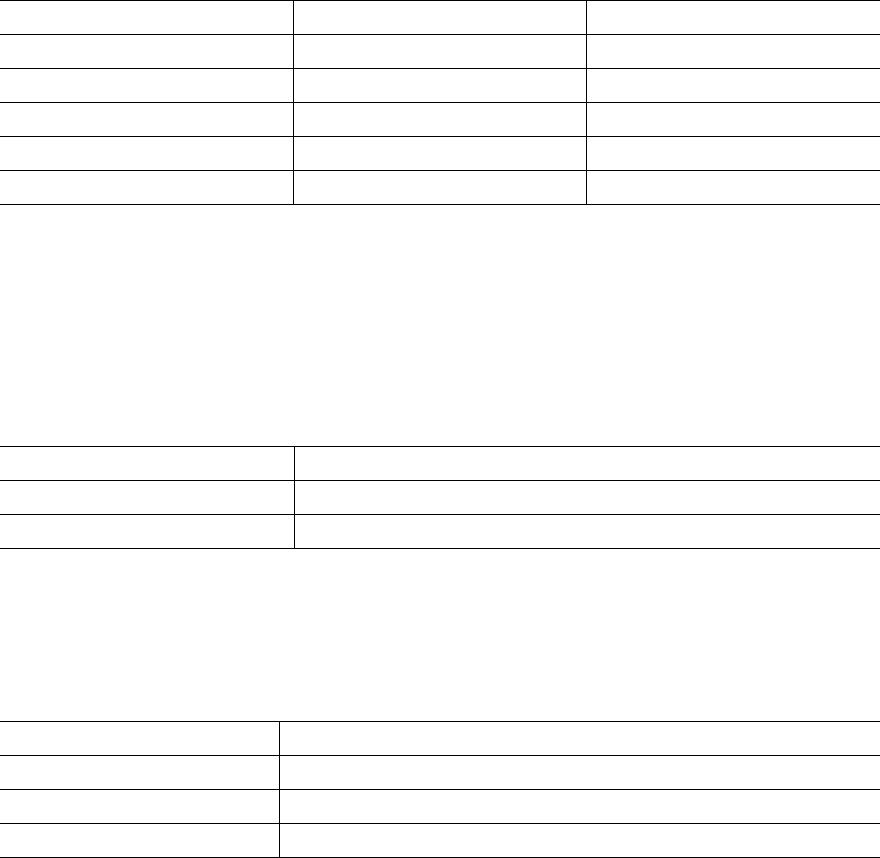
139
Extended error logging: When set to Enabled, this setting provides additional error and debugging
information to the Windows operating system event error log. The default is Disabled.
Extended Firmware Settings
Use this option to view and set extended firmware settings. The default settings for the Expansion Card are
listed in Table <$elemparanumonly139 and are described in this section.
RIO operation mode: This setting specifies the reduced interrupt operation (RIO) mode, if supported by the
software device driver. When the expansion card is in the RIO mode you can post multiple command
completions in a single interrupt (see Table <$elemparanumonly). The default is 0.
Connection options: This setting defines the type of connection (loop or point-to-point) or connection
preference (see Table <$elemparanumonly). The default is 2.
Table 42. Extended firmware settings
Setting Options Default
RIO operation mode 0, 5 0
Connection Options 0, 1, 2 2
Fibre Channel tape support Disabled Disabled
Interrupt delay timer 0-255 0
Data rate 0, 1, 2 2
Table 43. RIO options and operation modes
Option Operation mode
0 No multiple responses
5 Multiple responses with minimal interrupts
Table 44. Connection options
Option Type of connection
0 Loop only
1 Point-to-point only
2 Loop preferred; otherwise, point-to-point


















