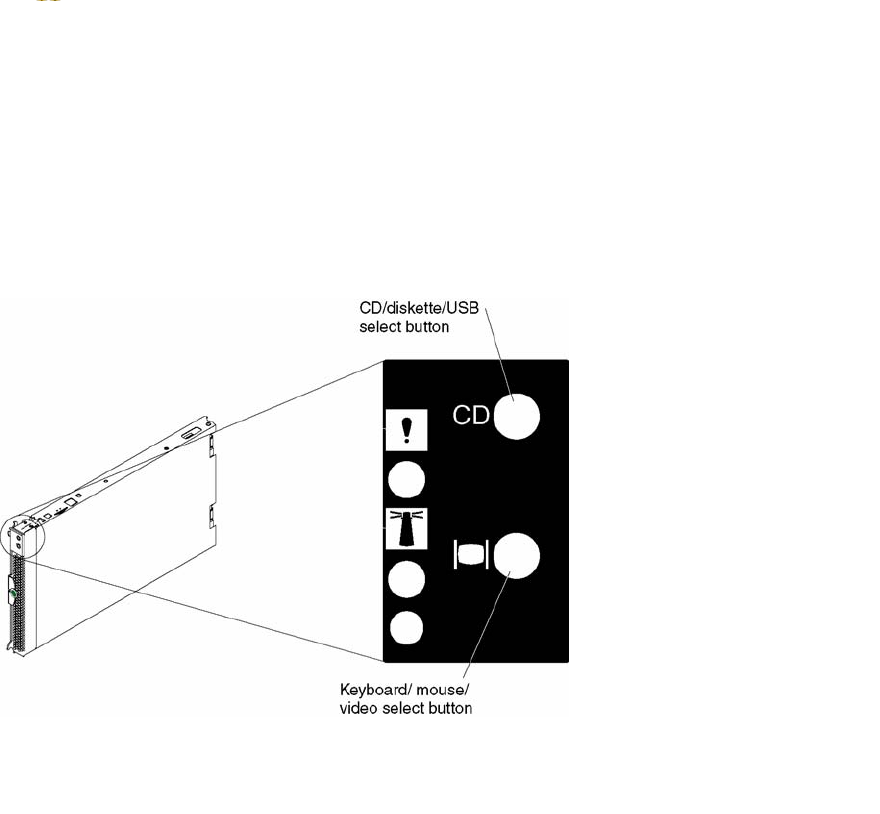
135
Hazardous energy is present when the blade is connected to the power source. Always replace the
blade cover before installing the blade.
18. Ensure that the release levers on the blade server are in the open position (perpendicular to the blade
server).
19. Slide the blade server into the bay until it stops. The spring-loaded doors that are further back in the bay
and cover the bay opening move out of the way as you insert the blade server into the Blade Server
Chassis SBCE.
20. Push the release levers on the front of the blade server to close them.
21. Turn on the blade server. Press the keyboard/mouse/video select button.
Figure 30. keyboard/mouse/video select button
✏ NOTE
The blade server control panel door is shown in the closed (normal) position in the illustration.
22. If the information displayed on the monitor screen is similar to the following text, update the BIOS code if
necessary and install the expansion card device drivers. If the information displayed on the monitor screen
is not similar to this text and you have checked the expansion card configuration, go to “General
Checkout” on page 159
QLogic Corporation
QLA2312 PCI Fibre Channel ROM BIOS Version X.XX
Copyright (C) QLogic Corporation 1993-2002 All Rights Reserved.
www.qlogic.com
Press <Ctrl+Q> for Fast!UTIL
BIOS for Adapter 0 is disabled
ROM BIOS not installed


















