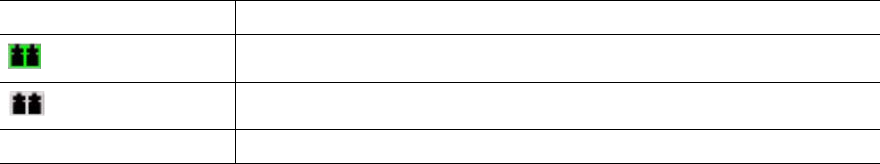
105
Displaying SFP module media status
To display SFP module media status, click View / View Port Media. Table 27 on page 105 lists and describes
the available media states.
Port graphing and Fabric View application
You can use the Fabric View application to view port performance as graphs. The Fabric View window
displays data communication rates and total errors for selected ports as shown in Figure 23 on page 122. You
can graph communication data rates using either frames per second or KB per second. For more information
about port graphing, see “Using the Fabric View application” on page 121.
Table 27. SFP module media view
Media icon Description
The SFP module is online (green)
The SFP module is offline (gray)
None The port is empty; no SFP module is detected or installed


















