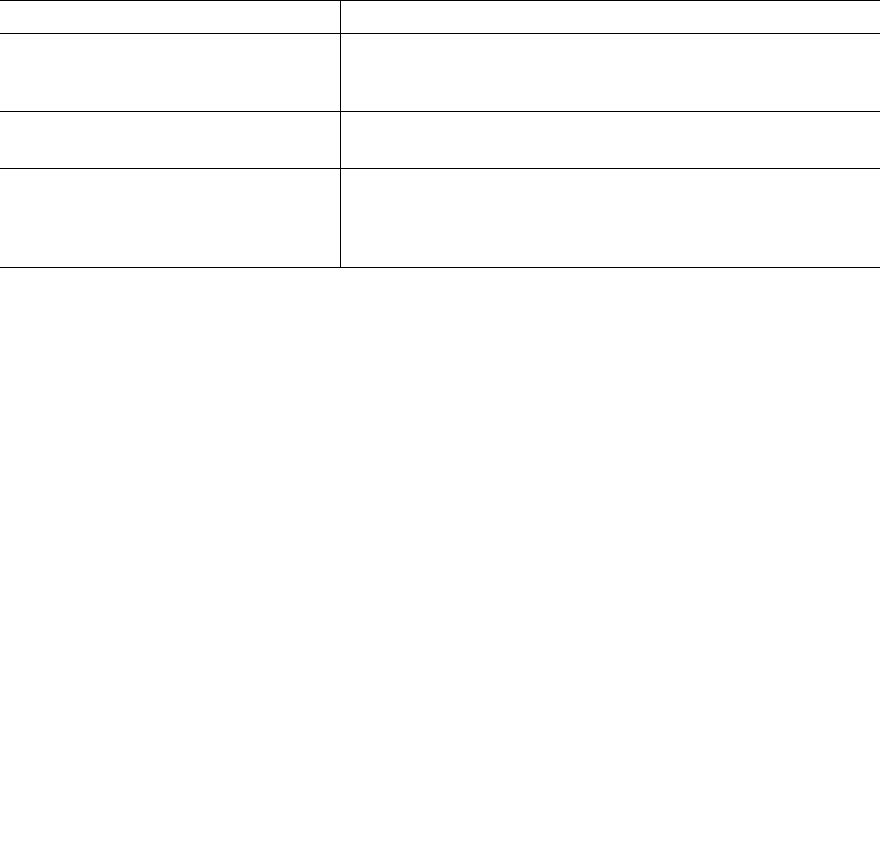
117
Port fault LED flash patterns
The amber port fault LED is lit to indicate that the port has failed one of the following port operational tests
performed with the SAN Utility or the
CLI:
• Internal
• External
• Online
If the port fault LED is lit, take the port offline and contact your Intel technical support representative.
Port testing
The port loopback tests verify correct port operation by sending a test data frame out through the loop and then
verifying that the frame received matches the frame that was sent. You can perform the following port tests
from the Port Loopback window:
• Internal SerDes test (internal and external ports) - The
SerDes (serializer/deserializer) level test
verifies internal and external port circuitry. The SerDes level test sends a test frame from the
ASIC through the SerDes chip and back to the ASIC for the selected internal ports. The port
passes the test if the frame that was sent by the ASIC matches the test frame that was received.
✏ NOTE
A loopback plug is required to perform an external SFP test.
• External SFP test (external ports only) - The SFP level test also verifies port circuitry. The SFP level test
sends a test frame from the ASIC through the SerDes chip, through the SFP module fitted with the
loopback plug, and back to the ASIC for the selected external ports. The external port passes the test if the
test frame that was sent by the ASIC matches the test frame that was received.
• Online node-to-node test (internal ports) - The node-to-node test verifies communications between the
port and its device node or device loop. The port being tested must be online and connected to a device.
The port passes the test if the test frame that was sent matches the test frame that was received.
Table 33. E-port isolation causes and fixes
Isolation cause Fix
Two switch modules in the same fabric
have the same domain ID
Correct the domain IDs on the malfunctioning switch modules.
Domain IDs are decimal numbers in the range from 1 to 239.
Domain IDs must be unique.
All switch modules in the fabric do not
have the same timeout values
Correct the timeout values on the malfunctioning switch modules.
When merging two fabrics, the active
zone sets contain zones with the same
names but different membership.
Deactivate one of the active zone sets or edit the conflicting zones
so that their membership is the same. The conflicting zones have
the same name but different membership. Take the affected ports
offline then back online to restore the interswitch links.


















