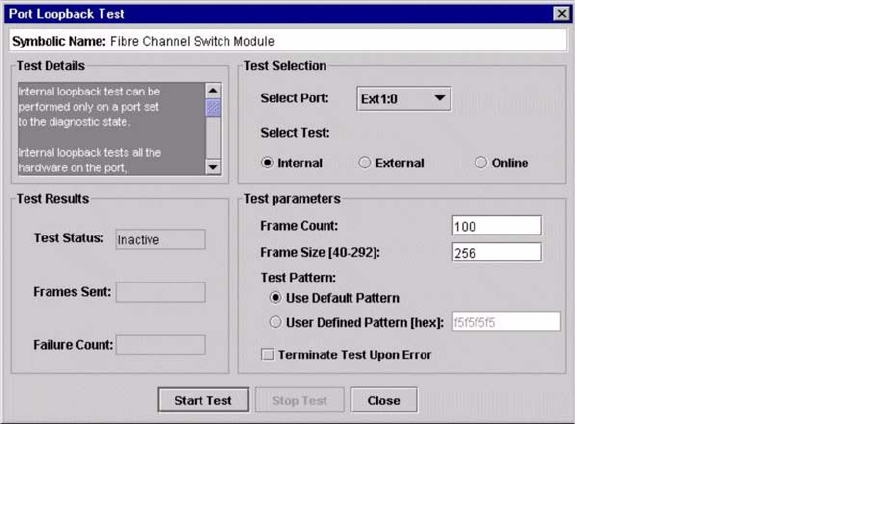
118 Intel Blade Server Fibre Channel Switch Module SBCEFCSW / FC Expansion Card SBFCM Guide
Figure 22. Port Loopback Test window
✏ NOTE
The internal SerDes and external SFP level tests disrupt communication on the selected port. The
online node-to-node level test does not disrupt communication, because it requires that the port is
online.
Complete the following steps to run the internal, external, or online port loopback test on an external port:
1. In Faceplate window, select the external port to be tested.
2. Click
Port / Port Loopback Test.
The Port Loopback Test window opens.
3. In the test selection pane, select the type of loopback test (internal, external, or online) to be run. If you
want to run the internal or external test, the SAN Utility prompts you to confirm that the port state needs
to be changed to the diagnostic state. Click
OK. The SAN Utility changes the port state.
4. Type the frame count, frame size, and select a test pattern. You can use the default pattern or type an 8-
digit pattern (hexadecimal). For online tests, click the
Terminate Test Upon Error check box if you
want the test to stop when encountering an error.
5. Click
Start Test to begin the test. The test results pane displays the test status, number of frames sent,
and number of errors found.
Fibre Channel switch module monitoring using SNMP
This section describes SNMP configuration and trap parameters. The switch module SNMP agent enables
external network management monitoring and notification of switch module status.
SNMP configuration
SNMP configuration defines how authentication traps are managed. Table 34 describes the SNMP
configuration parameters.


















