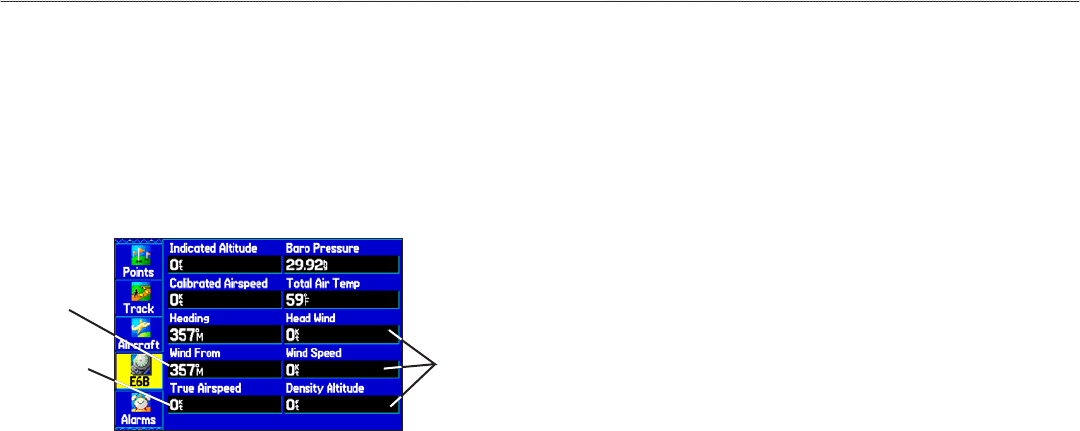
E6B Tab
The E6B tab in the Main Menu calculates Density Altitude, True
Airspeed, and Winds Aloft (Head Wind, Tail Wind, Wind From, and
Wind Speed), based on information you enter.
To open the E6B tab of the Main Menu:
1. Press MENU twice to open the Main Menu.
2. Highlight E6B from the vertical list of tabs.
E6B Tab
Calculated
figures
Calculated
figure
Calculated or
user-entered
figure
Indicated Altitude—required entry for density altitude/true airspeed
calculation. Enter the aircraft’s altimeter reading.
Calibrated Airspeed
—required entry for density altitude/true
airspeed calculation. Enter the aircraft’s airspeed indicator.
Heading—required entry for winds aloft calculation. Use heading
from the aircraft’s heading indicator or directional gyro.
Baro Pressure
—required entry for density altitude/true airspeed
calculation. Use current altimeter setting (barometric pressure).
Total Air Temperature
—required entry for density altitude/true
airspeed calculation. Total Air Temperature (TAT) is the temperature
of the air including the heating effect caused by speed. The
temperature reading on a standard outside air temperature gauge
found on most piston aircraft is TAT.
Head Wind—(calculated figure) determined from entry of heading
and true airspeed.
Wind From—(calculated figure) determined from entry of heading
and true airspeed.
Wind Speed—(calculated figure) determined from entry of heading
and true airspeed.
True Airspeed—(calculated or user-entered figure) determined from
entry of calibrated airspeed, baro pressure, and total air temperature.
Also can be entered directly for winds aloft calculations.
Density Altitude—(calculated figure) determined from entry of
indicated altitude, barometric pressure and total air temperature.
48 GPSMAP 296 Pilot’s Guide
AVIATION MODE PAGES > E6B TAB


















