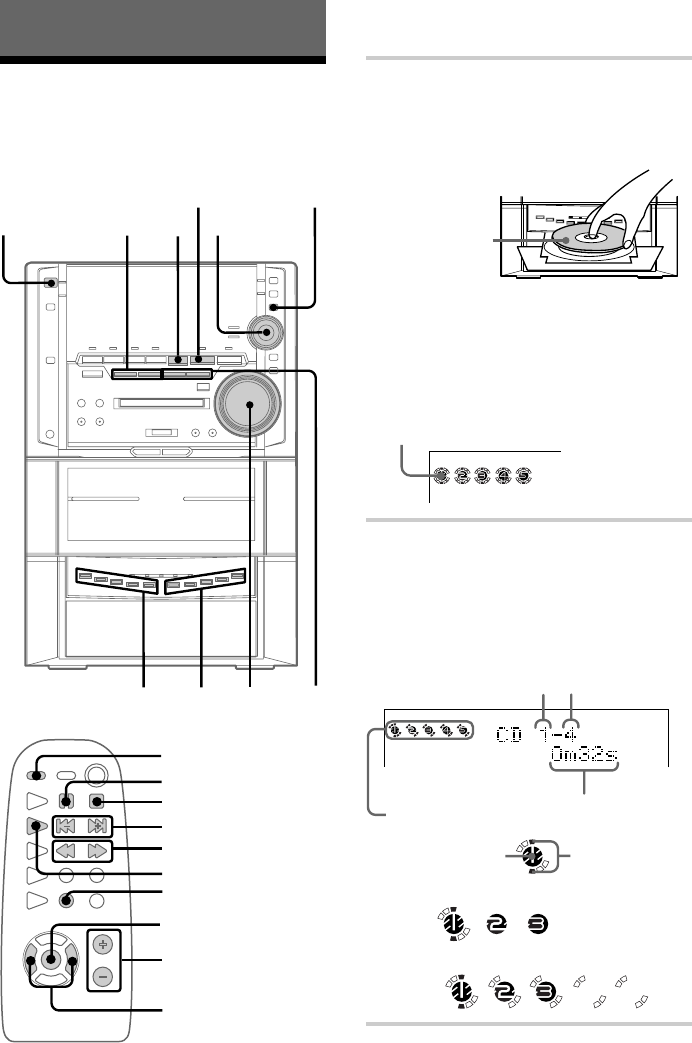
12
1 Press one of the A 1~5 buttons and
place a CD on the disc tray.
If a disc is not placed properly, it will not be
recognized.
Press the same button to close the disc tray.
To insert other CDs, press A of other
numbers to open the disc tray.
The CD presence indicator lights in the
display.
2 Press one of the DISC 1~5 buttons.
The disc tray closes and playback starts.
If you press CD NX (or CD N on the
remote) when the disc tray is closed,
playback starts from the CD loaded on the
tray whose disc pointer indicator lights.
Basic Operations
Playing a CD
— Normal Play
You can play up to five CDs in a row.
V
v
Bb
CD N
X
x
. >
m M
VOL +/–
B/b
ENTER
DISC SKIP
MODE SELECT
?/1
(Power)
12
Multi stick
PUSH ENTER
Place with the
label side up.
When you
play a CD
single (8 cm
CD), place it
on the inner
circle of the
tray.
CD indicators
Disc presence indicator
Disc presence
indicator
In “1 Disc” play mode (see page 13)
In “All Discs” play mode (see page 13)
Disc pointor
indicator
Playing time
Track numberDisc number
VOLUME
x
CD NX
. >
m M
MODE SELECT


















