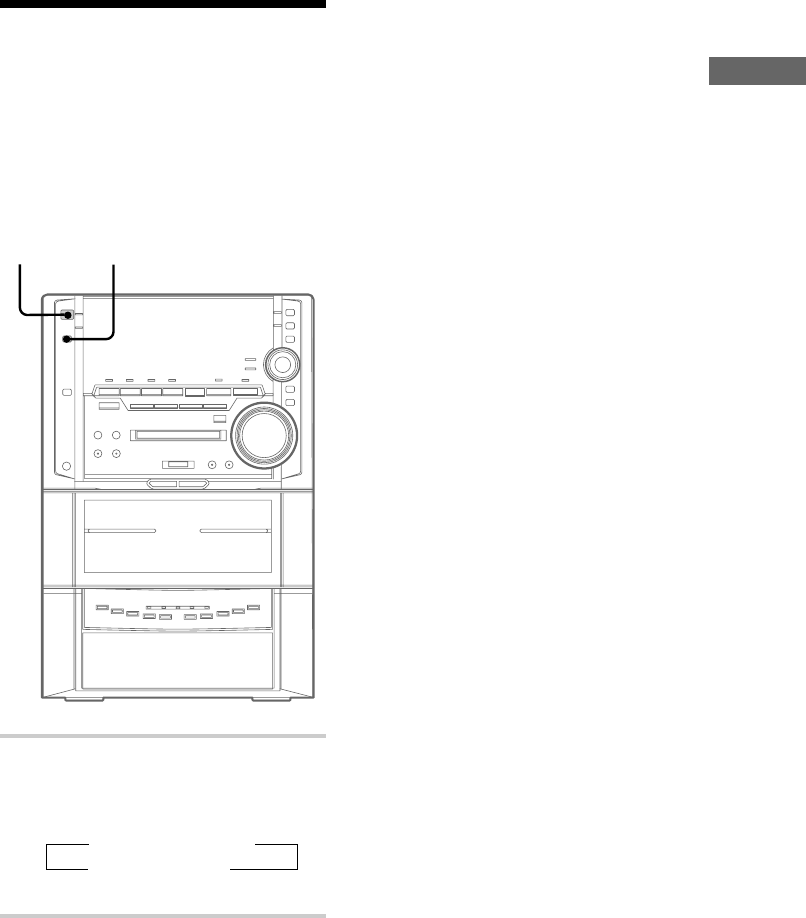
11
Getting Started
?/1
(Power)
Saving the power in
standby mode
(North American and European
models only)
You can lower the power consumption to a
minimum (Power Saving Mode) and save energy
in the standby mode.
DISPLAY
, Press DISPLAY repeatedly when the
power is off.
Each time you press the button, the display
changes as follows:
t Demonstration t clock
Power Saving Mode T
The system is turned on/off by pressing ?/1.
Tips
• ?/1 indicator and timer indicator (when the timer is
set) light even in the Power Saving Mode.
• The timer functions in the Power Saving Mode.
Notes
• You cannot set the time in the Power Saving Mode.
• The One Touch Play function does not work in the
Power Saving Mode.
To cancel the Power Saving
Mode
Press DISPLAY repeatedly to show the
demonstration or clock.


















