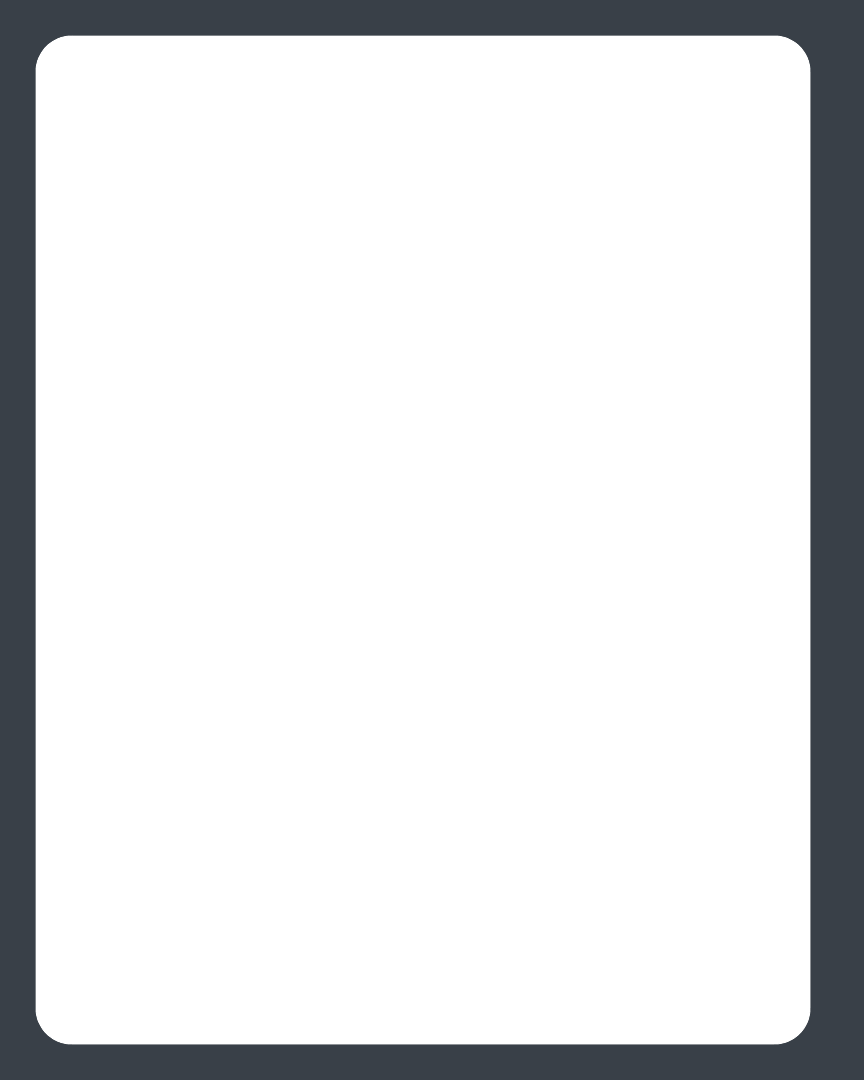
Sonos Digital Music System User Guide3-14
3. The message, “Updating Music Index” appears at the bottom of the screen. When
the update is complete, the message “Ready” appears.
Resetting music library permissions
Some music services may automatically change the permissions on your music folders
when you add new music, so that Sonos can no longer access your music. If your music
service does this, you can change the preference setting below to allow Sonos to reset
permissions when your music index is updated. You should not set this preference
unless you need to, as it takes longer to update your music index when this box is
checked.
1. From the File menu, select Preferences.
2. Click the Advanced tab.
3. Check the Fix Permissions when updating the music index on this computer
box, and click OK.
Scheduling music index updates
You can set your music system to automatically update your music index at the same
time each day.
1. From the Music menu, select Schedule Music Index Updates.
2. Select the time you would like your music index to automatically update, and click
OK.
Music Services
A music service is an online music store or online service that sells audio on a per-song,
per audiobook, or subscription basis. If you have a music service enabled, simply click
the Music Services tab to make music selections.
• If you would like to learn more about Rhapsody, see Rhapsody for additional
detail.
• If you would like to learn more about Pandora, see Pandora for more detail.
• If you are a Windows Media Player 11 user, see Windows Media Player 11 for
more information.
• If you are an Audible user, see Audible for more information.


















