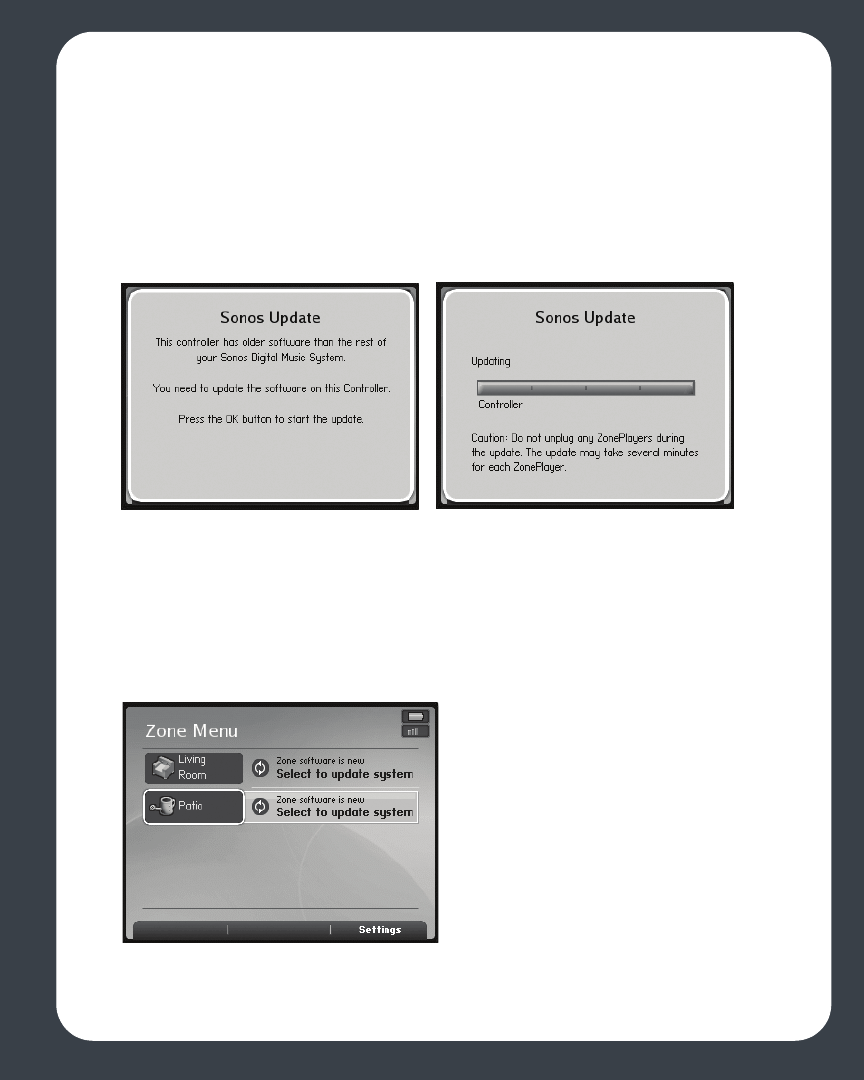
Chapter 5: Using the Sonos® Controller 5-11
Select On to turn auto checking on, or Off to turn auto checking off, and then click OK
(On is the default setting.)
Controller software updates
In the event that your Controller’s software version gets out of sync from the rest of
your Sonos Digital Music System components, you will see a message displayed on
your Controller screen the next time you use it.
This Controller will be unavailable for use until you perform a software update to bring
the Controller up to date. This situation will occur if you perform a software update
from another Controller, or from the Desktop Controller software.
ZonePlayer software updates
If a ZonePlayer’s software version gets out of sync from the rest of your Sonos Digital
Music System components, you will see a message displayed on your Zones menu.
One or more ZonePlayers may need to be updated
if you purchase a new ZonePlayer with a later
software version, or if you plug in a ZonePlayer
that was not in use when you performed your last
software update.
You will also see this message if you have already
updated your music system using the Controller.
This message will indicate that the Desktop
Controller software needs to be updated.


















